Investigations into Socket 939 Athlon 64 Overclocking
by Jarred Walton on October 3, 2005 4:35 PM EST- Posted in
- CPUs
Case and CPU Cooling
For the case, things are a bit more straightforward. The cheapest cases can still work fine for any system, though they're usually more difficult within which to work, may have sharp edges, may be noisy, and could even warp or bend. As with power supplies, you get what you pay for. We'd suggest getting a case that has at least two 120mm fan locations, one in the front of the case and one in the rear. If you use 80mm fans, you pretty much need two 80mm models to equal the flow rate of a 120mm model. Blow holes on the top, bottom and side of the case can be added if you really want, though the effectiveness varies. What you really want is to get a nice flow of air going through the case without a lot of turbulence. A single 120mm fan at the front of the case acting as an intake with a second 120mm fan at the rear blowing out is generally adequate, once you add in the PSU fan, which would also be blowing out. Going beyond that to get more air flow is possible, but you get diminishing returns and increased noise. We've seen cases with seven fans all blowing in different directions that couldn't overclock at all, so more is definitely not always better.
We used an (old) Antec SX635BII for our testing, equipped with three 80mm fans. A case with two 120mm fans like the Antec SLK3700-BQE would be a bit quieter, though we didn't focus on noise levels as part of the setup. Antec cases can be really heavy, as they're built of thick steel, but they're also easy to work within. If you plan on moving your PC around a lot or putting it on top of your desk, we'd definitely recommend getting a lighter case - perhaps a SFF might be an option, if you can afford the luxury. I've picked up the massive Thermaltake Armor with a full system installed, and it was still noticeably lighter than either the Antec SX635BII or the SLK3700-BQE. (I can't comment on which is easier to work with, as the Armor system was assembled by someone else.)
Lastly, you need a decent cooler for the CPU. The stock AMD cooler will get the job done for basic overclocking, but if you want to get above 2.3 or 2.4 GHz, you'll need better. There are many options out there right now, but unlike other components, a more expensive cooler may not actually be better. Solid copper designs cost more and should cool a bit better (due to their lower specific heat and increased mass), but there's no guarantee. For overall cooling quality at a reasonable cost, we'd go with either a Zalman CNPS7000B (either the AlCu or Cu version is fine) or else get a Thermalright XP-90 with a Panaflo 92mm M1A fan. With shipping, either option should run $33 to $45, give or take. The Zalman is probably a bit quieter and it comes with a fan speed control while the Thermalright is much easier to mount onto the CPU in our opinion.
We used the aluminum version of the Thermalright XP-90, as the copper model costs about $15 more and doesn't really improve the cooling performance much. If you have another favorite HSF, you can get that instead. During our testing - even with an X2 overclocked to 2.7 GHz - the heat sink never even became very warm to the touch. As an added bonus, on the particular motherboard that we're using, the HSF overhangs the two RAM slots that we populated, so the RAM should also get more air movement than in other designs. Sure, it makes installing and removing RAM a bit trickier, but it wasn't difficult at all.
For the case, things are a bit more straightforward. The cheapest cases can still work fine for any system, though they're usually more difficult within which to work, may have sharp edges, may be noisy, and could even warp or bend. As with power supplies, you get what you pay for. We'd suggest getting a case that has at least two 120mm fan locations, one in the front of the case and one in the rear. If you use 80mm fans, you pretty much need two 80mm models to equal the flow rate of a 120mm model. Blow holes on the top, bottom and side of the case can be added if you really want, though the effectiveness varies. What you really want is to get a nice flow of air going through the case without a lot of turbulence. A single 120mm fan at the front of the case acting as an intake with a second 120mm fan at the rear blowing out is generally adequate, once you add in the PSU fan, which would also be blowing out. Going beyond that to get more air flow is possible, but you get diminishing returns and increased noise. We've seen cases with seven fans all blowing in different directions that couldn't overclock at all, so more is definitely not always better.
We used an (old) Antec SX635BII for our testing, equipped with three 80mm fans. A case with two 120mm fans like the Antec SLK3700-BQE would be a bit quieter, though we didn't focus on noise levels as part of the setup. Antec cases can be really heavy, as they're built of thick steel, but they're also easy to work within. If you plan on moving your PC around a lot or putting it on top of your desk, we'd definitely recommend getting a lighter case - perhaps a SFF might be an option, if you can afford the luxury. I've picked up the massive Thermaltake Armor with a full system installed, and it was still noticeably lighter than either the Antec SX635BII or the SLK3700-BQE. (I can't comment on which is easier to work with, as the Armor system was assembled by someone else.)
Lastly, you need a decent cooler for the CPU. The stock AMD cooler will get the job done for basic overclocking, but if you want to get above 2.3 or 2.4 GHz, you'll need better. There are many options out there right now, but unlike other components, a more expensive cooler may not actually be better. Solid copper designs cost more and should cool a bit better (due to their lower specific heat and increased mass), but there's no guarantee. For overall cooling quality at a reasonable cost, we'd go with either a Zalman CNPS7000B (either the AlCu or Cu version is fine) or else get a Thermalright XP-90 with a Panaflo 92mm M1A fan. With shipping, either option should run $33 to $45, give or take. The Zalman is probably a bit quieter and it comes with a fan speed control while the Thermalright is much easier to mount onto the CPU in our opinion.
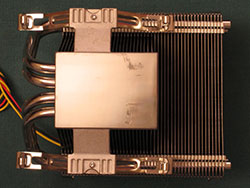 |
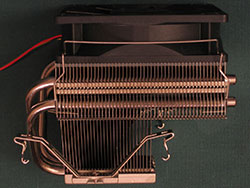 |
| Click to enlarge. | |










101 Comments
View All Comments
Furen - Monday, October 3, 2005 - link
Actually, Winchesters are pretty bad overclockers. They were even worse overclockers than newcastles and clawhammers back when they came out, which is why the FX-55 was clawhammer based rather than Winchester based.ksherman - Monday, October 3, 2005 - link
hmmm... Im running a 3000+ winchester, and ive got it to 2.56GHz... thats quite an over clock if you ask me... you would probably be the first person I have EVER say that the winchesters do not OC well...ksherman - Monday, October 3, 2005 - link
is there any performance hit when using memory dividers? I have heard that there is, as the memory and CPU are running on different frequencies... and is it better to keep you RAM @ DDR400, and use dividers or run the RAM @ DDR480?ShadowVlican - Monday, October 3, 2005 - link
so i'm guessing basically, A64's prefer low latency than high frequencyJarredWalton - Monday, October 3, 2005 - link
Pretty much. If you think about it, 10x240 with DDR333 setting is actually identical to 12x200 with DDR400 setting. The RAM is at DDR400 in either case. The difference between a 960 MHz HT speed and 1000 MHz HT speed is... well, if you measure more than a 1% difference, I'd be surprised. :)Wesley Fink - Monday, October 3, 2005 - link
Memory dividers DO make a difference in performance on the Intel platform, where the memory controller is in the chipset and latency is relatively high. Basically, the architecture derives memory ratios with added overhead which can definitely impact performance, and 1:1 memory ratio is best.However, the memory controller on the Athlon 64 is on the processor and memory frequencies are derived from HT on the A64, without adding overhead. That means, theoretically, memory dividers should have NO impact at all on Athlon 64 memory performance - everything else being equal (which it rarely is).
ksherman - Monday, October 3, 2005 - link
well i decided to go for the RAM dividers... upto 2.56GHz, memory using the 5/6 divider (DRAM/FSB) RAM @ DDR466 @ 2-2-2-7 3.3V! was at 2.13Ghz, since I didnt want to use memory dividers. so a nice jump in speed! now I just got to find do some benchies! BTW- I am using a DFI Ultra-D and it is the greatest board I have ever owned! havent done the SLI mod yet, but I dont need toksherman - Monday, October 3, 2005 - link
hmm... guess if i read the WHOLE article... ;-)good article though! I highly reccomend the 'Value VX' RAM aka OCZ Value RAM, since when you put enough voltage into it (3.2V in my case) it overclocks like a charm! Im getting DDR 480 with tight timings (not EXATLY sure, but something 2-2-3-8 1T)
Garyclaus16 - Monday, October 3, 2005 - link
Well,...the article states that there have been performance hits with higher dividers. Best way to find out with yourself is to do your own benches! No two systems will overclock exactly the same, so the best way to figure something out is to try it on your own..Aquila76 - Monday, October 3, 2005 - link
If your RAM will run stably at DDR480, leave it. I had to drop mine down becase there's some issue with the mobo higher than 250MHz.