nForce 500: nForce4 on Steroids?
by Gary Key & Wesley Fink on May 24, 2006 8:00 AM EST- Posted in
- CPUs
New Feature: DualNet
DualNet's suite of options actually brings a few enterprise type network technologies to the general desktop such as teaming, load balancing, and fail-over along with hardware based TCP/IP acceleration. Teaming will double the network link by combining the two integrated nForce5 Gigabit Ethernet ports into a single 2-Gigabit Ethernet connection. This brings the user improved link speeds while providing fail-over redundancy. TCP/IP acceleration reduces CPU utilization rates by offloading CPU-intensive packet processing tasks to hardware using a dedicated processor for accelerating traffic processing combined with optimized driver support.While all of this sounds impressive, the actual impact for the general computer user is minimal. On the other hand, a user setting up a game server/client for a LAN party or implementing a home gateway machine will find these options valuable. Overall, features like DualNet are better suited for the server and workstation market and we suspect these options are being provided since the NVIDIA professional workstation/server chipsets are typically based upon the same core logic.
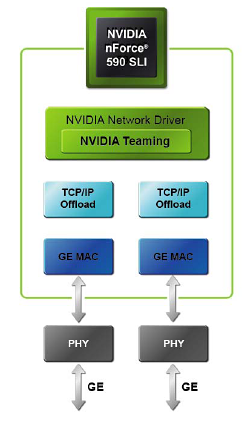
NVIDIA now integrates dual Gigabit Ethernet MACs using the same physical chip. This allows the two Gigabit Ethernet ports to be used individually or combined depending on the needs of the user. The previous NF4 boards offered the single Gigabit Ethernet MAC interface with motherboard suppliers having the option to add an additional Gigabit port via an external controller chip. This too often resulted in two different driver sets, with various controller chips residing on either the PCI Express or PCI bus with typically worse performance than well-implemented dual-PCIe Gigabit Ethernet.
New Feature: Teaming

Teaming allows both of the Gigabit Ethernet ports in NVIDIA DualNet configurations to be used in parallel to set up a 2-Gigabit Ethernet backbone. Multiple computers can be connected simultaneously at full gigabit speeds while load balancing the resulting traffic. When Teaming is enabled, the gigabit links within the team maintain their own dedicated MAC address while the combined team shares a single IP address.
Transmit load balancing uses the destination (client) IP address to assign outbound traffic to a particular gigabit connection within a team. When data transmission is required, the network driver uses this assignment to determine which gigabit connection will act as the transmission medium. This ensures that all connections are balanced across all the gigabit links in the team. If at any point one of the links is not being utilized, the algorithm dynamically adjusts the connections to ensure optimal or formance. Receive load balancing uses a connection steering method to distribute inbound traffic between the two gigabit links in the team. When the gigabit ports are connected to different servers, the inbound traffic is distributed between the links in the team.
The integrated fail-over technology ensures that if one link goes down, traffic is instantly and automatically redirected to the remaining link. As an example, if a file is being downloaded, the download will continue without loss of packet or corruption of data. Once the lost link has been restored, the grouping is re-established and traffic begins to transmit on the restored link.
NVIDIA quotes on average a 40% performance improvement in throughput can be realized when using teaming, although this number can go higher. In a multi-client demonstration, NVIDIA was able to achieve a 70% improvement in throughput utilizing six client machines. In our own internal test we realized about a 45% improvement in throughput utilizing our video streaming benchmark while playing Serious Sam II across four client machines. For those without a Gigabit network, DualNet has the capability to team two 10/100 Fast Ethernet connections. Once again, this is a feature set that few desktop users will truly be able to exploit currently, but we commend NVIDIA for some forward thinking in this area.
Improved Feature: TCP/IP Acceleration
NVIDIA TCP/IP Acceleration is a networking solution that includes both a dedicated processor for accelerating networking traffic processing and optimized drivers. The current nForce500 MCPs have TCP/IP acceleration and hardware offload capability built in to both native Gigabit Ethernet Controllers. This typically will lower the CPU utilization rate when processing network data at gigabit speeds.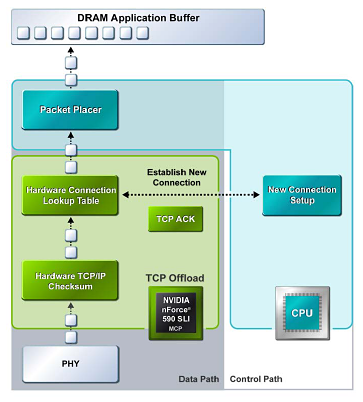
In software solutions, the CPU is responsible for processing all aspects of the TCP protocol: calculating checksums, ACK processing, and connection lookup. Depending upon network traffic and the types of data packets being transmitted, this can place a significant load upon the CPU. In the above example all packet data is processed and then checksummed inside the MCP instead of being moved to the CPU for software-based processing, and this improves overall throughout and reduces CPU utilization.
NVIDIA has dropped the ActiveArmor slogan for the nForce 500 release. The ActiveArmor firewall application has been jettisoned to deep space as NVIDIA pointed out that the features provided by ActiveArmor will be a part of the upcoming Microsoft Vista. No doubt NVIDIA was also influenced to drop ActiveArmor due to the reported data corruption issues with the nForce4 caused in part by overly aggressive CPU utilization settings, and quite possibly in part due to hardware "flaws" in the original nForce design.
We have not been able to replicate all of the reported data corruption errors with nForce4, but many of our readers reported errors with the nForce4 ActiveArmor even after the latest driver release. With nForce5 that is no longer a concern. This stability comes at a price though. If TCP/IP acceleration is enabled via the new control panel, then third party firewall applications (including Windows XP firewall) must be switched off in order to use the feature. We noticed CPU utilization rates near 14% with the TCP/IP offload engine enabled and rates above 30% without it.










64 Comments
View All Comments
ayqazi - Wednesday, July 5, 2006 - link
I'm a little tired of hearing about so-called "chipset" hardware RAID. The writer of this article constantly made it seem that it was the chipset that was responsible for performing RAID operations on the disks, whereas nothing could be farther from the truth.Yes, the chipset may offload some of the work, but (in the case of RAID 5) the major calculations, like the XOR calculations, are done by the host processor.
According to [L]http://linuxmafia.com/faq/Hardware/sata.html#faker...[/L] and [L]http://spamaps.org/raidtests.php[/L], Linux-based software raid is much faster than so-called fakeraid, since it has been optimised and developed more than the software drivers of the fakeraid chipsets.
Anyway, just pointing out something that gets on my nerves a bit.
raildogg - Saturday, May 27, 2006 - link
I think for most of us who have a nForce 4 ultras and SLIs, it doesn't make sense to upgrade to AM2 motherboards and processors. We'll need new memory too. No performance increase. Just upgrade to a X2 and that should be a good upgrade for those of us who don't have it yet.Powered by AMD - Friday, May 26, 2006 - link
When in the article says:"In fact, the less than stellar write performance of the nForce4 in RAID 5 continues in the "new" chipset"
It does mean that the write performance is good or not?
thanks!
Zoomer - Saturday, May 27, 2006 - link
Means just as bad as before, in a nicer manner. :)Gary Key - Saturday, May 27, 2006 - link
Thank you for the perfect reply. ;-) NVIDIA is working on this for the next refresh, their reasoning at this time is they did not want to introduce potential data corruption issues by improving the performance with the current chipset and driver base. It continues to reinforce our belief that although the nF590 SLI is the most feature laden chipset out at this time, the core continues to be nForce4 Plus in our eyes. This is not bad at all, just what can you do with a less than stellar CPU release (still an extremely strong CPU lineup) from a marketing viewpoint. I think NVIDIA and ATI are going to be hamstrung on sales with the AM2 release but hopefully they can make it up when Conroe (Core 2 Duo) launches shortly. :) The bios revisions we have received this week have improved performance but nothing that would make a nf4SLI/4800+ owner want to upgrade yet.
SonicIce - Wednesday, May 24, 2006 - link
AM2 can just die.afrost - Thursday, May 25, 2006 - link
i'm glad you took the time to type all that out.....KHysiek - Thursday, May 25, 2006 - link
Well, but it does say precisely right about the whole AM2 transition.This is the most pointless hardware upgrade I've seen forfew last years.
The only significant advantage of AM2 is a bit more featured mainboard. And you pay more for less speed. I think AMD is on the way down and no K8L can save them, cause it will be quad core only. What typical user needs quad core for price AMD keeps (like their pricing for current X2 CPU's versus Intel's).
Core 2 is huge leap forward and combined with Intel manufacturing power will make big push back for AMD in coming months.
Pirks - Wednesday, May 24, 2006 - link
Gary, what's about that QoS network driver/protocol hanging around in my WinXP for years? I heard it does some quality of service stuff/packet prioritizing/etc soo... is FirstPacket just an interface for this Microsoft QoS thing? Or is nVidia didn't know about it and reinvented the wheel?Gary Key - Wednesday, May 24, 2006 - link
I raised this question at the Editor's conference as it appeared to me they decided to take advantage of some hooks/protocols in XP. I have a meeting with the platform manager tomorrow and hopefully some discussions with the Network guru next week after his return from vacation. I am trying to get an answer before our roundup is published. I noticed some interesting inter-actions during our network testing, will say this, they (NVIDIA) really took the networking side seriously on this release although most of the features are designed for the server/workstation market, but we get them for free on the desktop. We expect further hardware/driver improvements in the next refresh. I am trying to compare the outbound FirstPacket numbers to a D-Link Gamer Lounge at this time along with how both prioritize packets on the outbound lanes. There are so many different tests and options in just the new networking features to run that is a bit overwhelming at this point and of course the new draft-N equipment showed up this week also. ;-)