The GIGABYTE X399 DESIGNARE EX Motherboard Review
by E. Fylladitakis on June 22, 2018 11:30 AM EST- Posted in
- Motherboards
- Gigabyte
- ASRock
- Asus
- Ryzen
- ThreadRipper
- X399
- 1950X
Software
Using the DVD supplied with the motherboard will automatically launch a simple installation helper application called "Xpress Install". The application is simple and straightforward but also tries to install several unnecessary software packages along with motherboard's device drivers, such as a trial version of the Norton Internet Security and several Google applications. It is possible to use the "Xpress Install" feature without installing these but they need to be manually deselected. Using the "Xpress Install" option will automatically install all of the selected software packages and drivers, rebooting as many times as necessary in the process. The DVD also contains GIGABYTE's APP Center software but it needs to be installed separately, it cannot be inserted into the "Xpress Install" mode.
GIGABYTE's "App Center" is a software that resembles a launcher for multiple "mini-apps". Each icon launches an application designed for a specific purpose. The applications can be individually installed/uninstalled but they cannot function without the App Center itself. Skipping the simple applications that have few and obvious functions, the most complex of these applications are the "3D OSD", the "EasyTune", and the "Smart Keyboard".
The "3D OSD" is an application that projects system information onto the screen. As its name hints, it overlaps all applications, including games, allowing to monitor system-related information while gaming. The list of the possible options to be shown is very long, including even the VBIOS version, and can be turned on/off via a hotkey. If you would like to keep an eye on a certain temperature, watch your FPS or show your driver's version onto a screenshot, the 3D OSD can be rather useful. The text's size, color and position can be adjusted and the application can be set to automatically launch alongside certain games.
The "EasyTune" is the App that allows for in-OS monitoring, overclocking and tweaking, making it possible to easily adjust system options without having to reboot into the BIOS. The number of options is not as extended as it is in the BIOS, but the included options are more than sufficient for the majority of overclockers. Hotkeys can be set to switch between two profiles, such as, for example, a low-energy and a performance profile.
The "Smart Keyboard" allows the reprogramming of the F1-F12 keys to initiate macros, launch applications and enter Sniper mouse mode. The Macro programming is basic and can be greatly improved, but it allows for the insertion of absolute mouse coordinates and clicks as well. If you do not own a programmable keyboard, this piece of software can become pretty useful in certain games and especially MMOs. It is a shame that it cannot be used to program keys outside the F1-F12 range.
Of course, the "RGB Fusion" application is included into the list of these applications and allows the programming of the onboard RGB LEDs and headers from inside the OS. It is a relatively simple application that mostly relies on pre-programmed lighting effects but it also offers some advanced options for those who are feeling creative.
Another interesting option is the "Smart TimeLock", an option that allows the system's builder to limit every user's allowed time during the weekdays and weekends. If you want your children to hate you by forcing system shutdowns while they play MMOs, this is the setting you are looking for.
Finally, another application that is worth mentioning in detail is the "V-Tuner" app, which offers overclocking capabilities for the installed GPUs. It identified and controlled our AMD GPU seamlessly and properly. Like the "EasyTune" application, the "V-Tuner" also supports profile creation and hotkeys, allowing users to switch between different settings on-the-fly.
The Sound BlasterX 720° software is one of the motherboard's highlights. It offers audio improvements via software-based tools and algorithms. It offers several presets and many customization options, such as reverb and immersion settings. As we were doubtful that the software package alone could make any real difference, we tested the X399 Designare EX with two average bookshelf speakers and we actually got very good results after tweaking the immersion and reality 3D options settings. Unfortunately, such testing is practically subjective and not in scientifically measurable. The software also includes a "scout mode" that enhances sounds like footsteps and weaponry handling in FPS games. Finally, it also includes speaker configuration and calibration options.


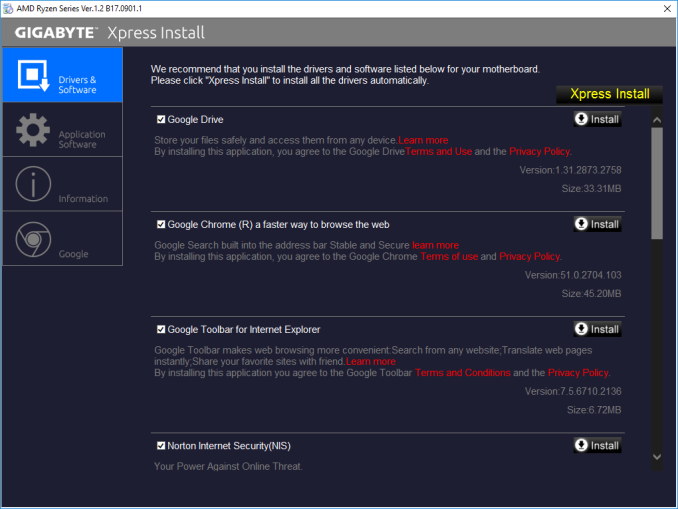
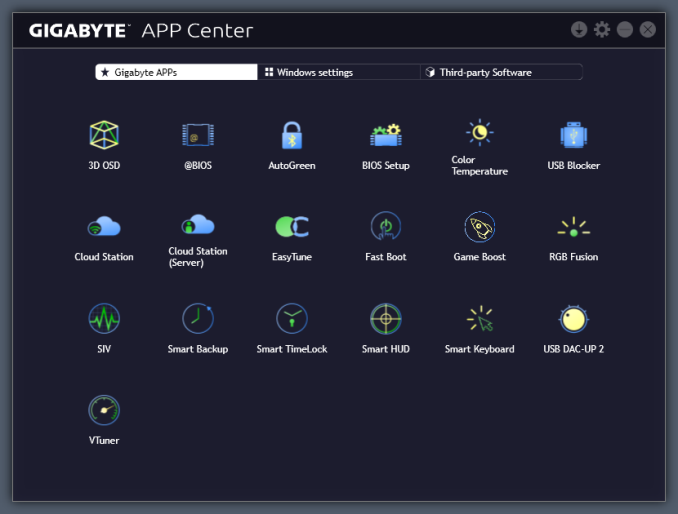
_thumb.png)
_thumb.png)
_thumb.png)
_thumb.png)
_thumb.png)
_thumb.png)
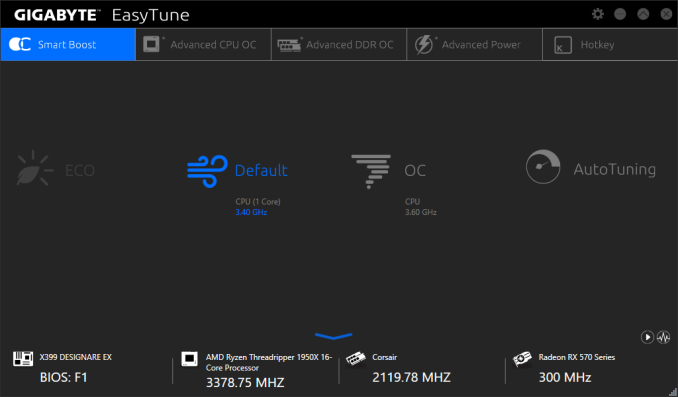
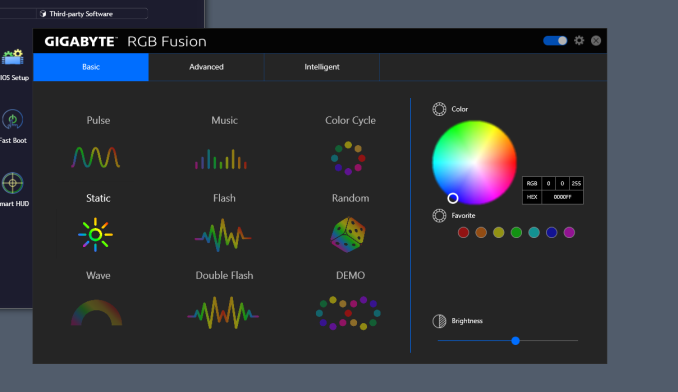
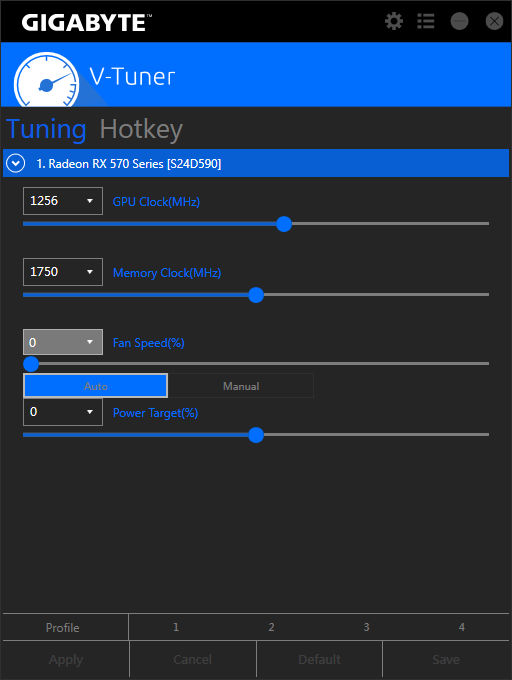
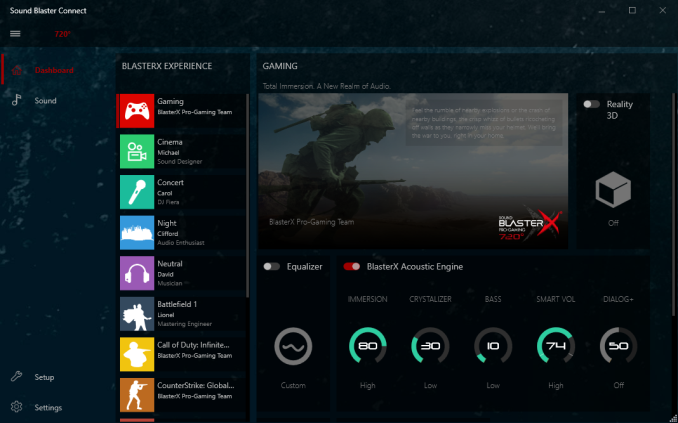
_thumb.png)
_thumb.png)
_thumb.png)
_thumb.png)
_thumb.png)
_thumb.png)








20 Comments
View All Comments
Komachi_Ensaka - Friday, June 22, 2018 - link
Great Article.BTW this Board has a THB_C Header.
Any update THB_C Header/GC-ALPINERIDGE(ThunderBolt 3 exCard) about this MB from GIGABYTE?
Cooe - Saturday, June 23, 2018 - link
Intel still hasn't actually opened up the licensing. They said they were going to like 2 years ago at this point, but have managed to drag their feet through avoiding actually pulling the trigger to the present day.Basically, everyone with TB3 compatible hardware, but no valid software & driver license is pretty much stuck holding their junk in their hands ever waiting on an non-motivated Intel. This is almost surely the reason why the only X399 board (or AMD board of any kind actually) to have said TB3 HW was this particular SKU (having ofc been added to it's design at a point when it seemed like they'd be able to activate/enable it not long after the board would launch), and this includes the so far shown X399 refresh boards.
eek2121 - Sunday, June 24, 2018 - link
Hrm, overclocking depends on the chip. My TR used to be Rock solid stable at 1.225V @ 4.0 and 1.35V at 4.1. However, I like to play with my chips, so on my MSI I have had it as high as 1.65V @ 4.4 GHz. At that speed it beat every Intel chip to date for every benchmark I ran, but also degraded my CPU in a few hours. However, it can still do 4.0 @ 1.288V, which keeps the chip well under 68C even under Prime95.tspacie - Friday, June 22, 2018 - link
Question about test setup (and DPC latency); do you install all the optional drivers that come with the Mobos or just whatever Windows Update finds?E.Fyll - Saturday, June 23, 2018 - link
All of the tests take place after installing all the drivers and related software that comes with the manufacturer's CD/flash media. We only skip the installation of any "optional" software that may be includes, such as toolbars and application demos. Note that installing most driver packages just installs the manufacturer's utility/tool/interface and not the driver, as the OS will generally not replace current drivers with older versions (not unless forced).cyberguyz - Friday, June 22, 2018 - link
Having owned a Gigabyte X399 Aorus Gaming 7 (It died for the same reasons that seem to have happened to quite a few others :( not gonna go into that here) I see very little difference between my Late X399 Aorus and this board:The boards are pretty much identical except for second Intel I211 ethernet replacing the Killer ethernet. B oth boards sport 2x GB ethernet and onboard 1200AC wireless. They both have 5x metal-clad x16 slots with the middle one disguising an x4 slot. They both have 3x pcie gen3 M.2 slots in the exact same places. They both have 8x sata3 ports and the same number of external & internal Gen 1 USB3 3.1 ports the same 2 USB gen2 ports - one 'A' and one 'C'. The number of power phases and audio controller + capacitors and software.
In fact the only distinguishing features I can see are the metal backplate while the Aorus is littered everywhere with with RGB leds, the differing second ethernet port and possibly the M2->U2 adapter.
Not really seeing the excitement with this one other than a little bit of steel rather than bling (I really don't see the value or detriment of the Killer vs Intel ethernet).
Arbie - Friday, June 22, 2018 - link
The undervolted result is really interesting - cutting power in half! Did you by any chance capture the difference in idle watts? That's where my system is 99% of the time, and as I recall TR's idle dissipation was about twice that of a Ryzen 1800. Of course I could undervolt the latter too... something to consider.zirk65 - Saturday, June 23, 2018 - link
I had the same thought about idle watts, whether the memory controller is still the likely consumer.E.Fyll - Saturday, June 23, 2018 - link
I did not test that extensively but the difference in idle is about 7-8 Watts, depending on the motherboard. It is not as impressive as the difference under load but not negligible either. Tweaking could probably improve that a little bit further but I highly doubt that the idle energy consumption can ever reach that of single-die processors.eek2121 - Sunday, June 24, 2018 - link
Set you minimum processor power management to. 4.0 GHz. Set P0 pstate to a lower level or bump up LLC...