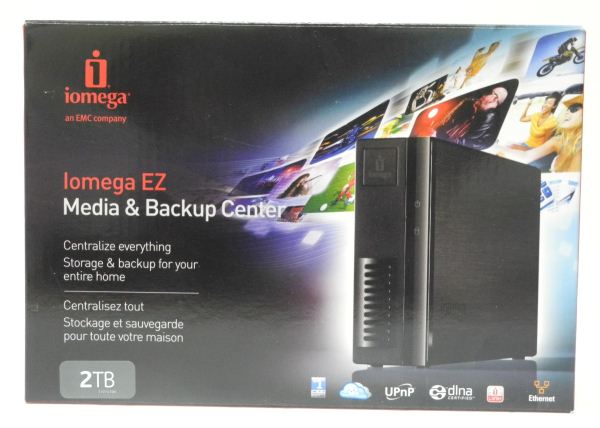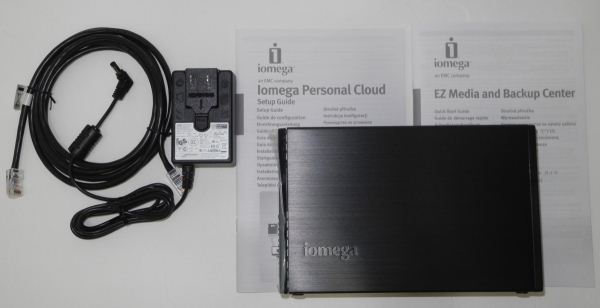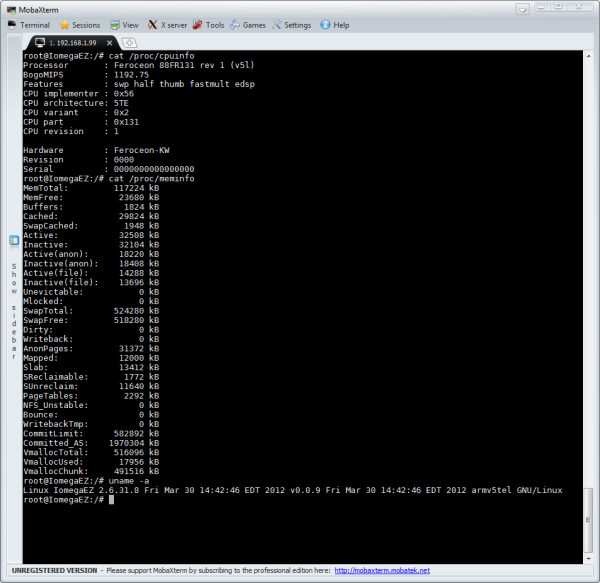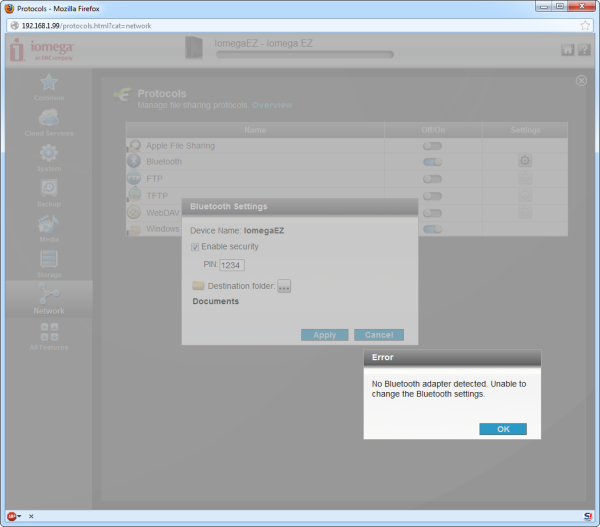Original Link: https://www.anandtech.com/show/6481/iomega-ez-media-backup-center-network-attached-hard-disk-review
Iomega EZ Media & Backup Center Network Attached Hard Disk Review
by Ganesh T S on November 27, 2012 4:45 PM ESTIntroduction
The rise of powerful home networking solutions have led to the shift in consumer focus from DAS (Direct Attached Storage) units to NAS (Network Attached Storage) units in the home space. The NAS market has taken off in a big way over the last few years. Vendors now provide home consumers with NAS solutions ranging from simple network attached hard disks to multi-bay SMB / SOHO NAS units.
Recently, Iomega's NAS group approached us and introduced their offerings in this space. Iomega has an interesting background in this market. They were bought by EMC in 2008 to make sure that EMC had a play in the consumer and small business markets. Given EMC's strong enterprise background, and the fact that Iomega could leverage EMC assets such as the LifeLine OS for networked storage devices, it is only fair to expect Iomega to be one of the leading players in the SMB / SOHO / consumer NAS space. Despite being popular in the EU market, Iomega seems to be trailing behind other vendors in the US.
Iomega has set out to market the StorCenter lineup better in the US. We had covered the launch of some members in the px2 and ix4 StorCenter lineups recently. Prior to getting our hands on one of those, Iomega offered to send us the Iomega EZ Media & Backup Center to get a feel of their LifeLine NAS operating system. It is not advertised as a full blown 1-bay NAS solution, but more as a network attached hard disk. Iomega stresses the personal cloud nature of the unit (after all, cloud is the hot keyword right now!) and provides smartphone apps to enhance this experience.
The Iomega EZ Media & Backup Center lineup consists of 1TB, 2TB and 3TB hard disks in an external enclosure with a USB host, GbE and power adapter ports. It is based on the Marvell Kirkwood 6281 chipset. We have already reviewed a number of NAS units based on Kirkwood, including the Synology DS211+, Netgear NV+ v2 and the LaCie 2big NAS. However, all the multi-bay NAS systems use the Kirkwood chipset with higher clocks (6282), while the EZ lineup uses the slower clocked version (6281).
Before going into the review in detail, it is necessary to set expectations right. Potential customers should realize that the Iomega EZ Media & Backup Center doesn't provide data redundancy or availability. At best, it can complement an existing NAS in the network. This is aimed at users who want to add centrally accessible storage to their home network without the cost burden or setup hassles of a full fledged NAS. Even though the unit doesn't provide NAS features, it does include features to create periodic backups of its contents.
Iomega sent us the 2 TB version for review. The package contains the bare necessities to get up and running with the system:
- Main unit with hard disk installed
- 6 ft. Cat.5 Ethernet cable
- 24 W power adapter with region-specific plug
- Setup and Quick Start guides
We will first take a detailed look at the hardware inside the unit, followed by some setup impressions. A section will be devoted to the Intel NASPT benchmarks. In the final section we will discuss miscellaneous factors such as noise and power consumption before summarizing the pros and cons of the unit.
Teardown and Component Analysis
The Iomega EZ Media & Backup Center allows unofficial SSH access. Even without opening up the unit, we could determine that the unit was based on the Marvell Feroceon 88FR131 Kirkwood processor. There is 128 MB of DRAM on the board, and the OS is a customised version of Linux.
The unit is quite easy to take apart. We have a 2000 GB Seagate Barracuda 7200 rpm drive (ST2000DM001). A GbE and USB port make up the rear along with push buttons for the power and reset functions and the power adapter port.
On the motherboard, we have the following important components:
- Marvell F62E1 Kirkwoord SoC (Dual core at 1.2 GHz)
- Samsung K4B1G1646G DDR3 SDRAM (1Gbit - 128 MB, x16)
- Marvell Alaska 88E1318 GbE PHY
The Iomega EZ unit has only half the DRAM of the comparable Western Digital My Book Live (128 MB vs. 256 MB). The Iomega EZ's CPU also seems weaker in terms of the BogoMIPS rating (1200 vs. 1600). That said, the Iomega EZ has some additional useful features such as an explicit power button and a USB 2.0 host port.
Setup Impressions
The Iomega EZ unit is pretty much plug-and-play. Once it is connected to a network, it obtains a DHCP address and is accessible over a web browser. The initial setup screen touts the personal cloud as one of the most popular settings. The gallery below shows some of the initial options in the setup screen. The personal cloud feature provides a dynamic DNS service, but requires port forwarding in the router. This is acceptable for technology enthusiasts, but not for the general consumer. This feature can be used to access the unit over the Internet.
The Iomega EZ is an entry level product catering to the general consumers (read, people using Macs and Windows PCs). So, it is not surprising that Iomega decided to omit NFS support. The only protocols supported are Apple File Sharing using AFP, Bluetooth, FTP, TFTP, WebDAV and Samba / CIFS. Bluetooth seems to be an interesting addition (and I haven't seen other NAS units officially claiming file transfer support over Bluetooth either), but we didn't have a USB Bluetooth adapter handy to test this out.
After putting the unit through the paces, we observed that the SoC temperature settled down to around 75 C and the motherboard to 54 C. Iomega indicated that these temperatures are normal (and, given the complete absence of any cooling mechanism for the SoC on-board, it is not surprising). In addition to the personal cloud feature, Iomega also puts in support for the EMC Atmos cloud backup service as well as Amazon S3 and Mozy Backup. The LifeLine OS has applications available. However, none of the available apps are compatible with the EZ unit. The firmware also has some energy saving features to power down the hard disk and alter the brightness of the front LEDs. Other available system settings are brought out in the gallery below.
On the media side, we have some interesting feature in terms of tying in with social websites. It is possible to set up folders in the EZ unit such that any videos / photos placed in them get automatically uploaded to YouTube / Facebook and Flickr. This is definitely a handy feature for users who routinely upload lots of content to these sites. As with all other NAS units, we have a torrent downloader in-built. The EZ unit can also act as a DLNA server and the media is sourced from folders which Media Sharing turned on. It is also possible to aggregate content from other media servers in the network. The DLNA server can itself be turned off completely.
In terms of storage management, we are given the option to set up 'Copy Jobs', a front end for rsync. Drive management provides minimal information about the installed hard disk (no access to SMART data through the default web interface). Shares can be set up with media sharing enabled, if necessary. Under Network settings, the unit is set to act as a DHCP client by default. It can also be set up with a static IP, if needed.
Iomega also has a smartphone app for Android and iOS. The ratings for the app speak for themselves. Basic functionality works, but the ease of use is definitely missing when compared to similar apps for the Western Digital My Book Live. Iomega is planning a refresh of the smartphone apps towards the end of Q2 2013. As of now, mobile access to the EZ unit definitely needs improvement.
Performance Metrics
Prior to benchmarking the Iomega EZ unit, I had prepared myself to see it perform worse than the Western Digital My Book Live. This was partly due to the reduced memory and CPU power. With a Samba share at default settings, I ran the single client Intel NASPT / custom robocopy benchmarks and obtained the following results:
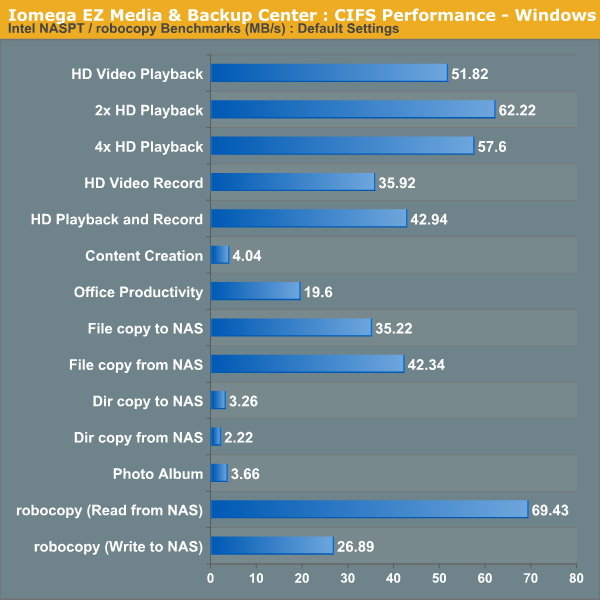
The robocopy write test came in at less than 27 MBps, whereas the My Book Live had obtained something closer to 40 MBps. On a hunch, I turned off the Media Sharing option for the share under test and repeated the benchmarks.
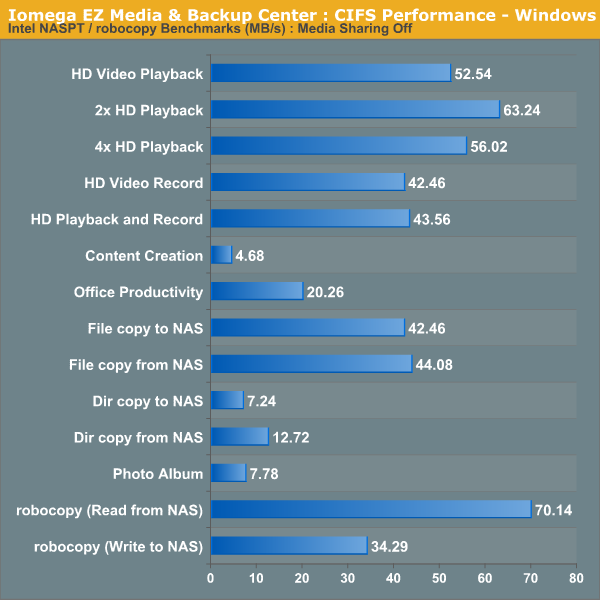
Turning media sharing off helps in improving the performance of the write-related benchmark components. Unless the DLNA server is essential, I would suggest that users turn off the media sharing and media server functionality. In most NAS units that we have evaluated so far, the media sharing feature doesn't affect the benchmark figures heavily. Unfortunately, the CPU in the EZ unit is just not powerful enough. That said, users can either choose between improved write performance or media sharing functionality depending on the usage scenario.
Miscellaneous Factors and Final Words
The Iomega EZ unit ships with a 24W power adapter. With the unit idling and not connected to the network, the power consumption at the wall was 10.1 W. When connected to the network, but, without any external traffic, the average power consumed was 11.6 W. Extended sequential reads and writes consumed 14.2 W and 13.5 W respectively. The unit has no active cooling, and so, there is no fan noise to worry about. That said, the hard disk inside the unit seems to quite aggressive with respect to head parking. There is an audible clicking noise when this happens. Iomega would do well to configure the head parking interval to be set close to the power down interval in the web UI, or even disable it altogether.
The Iomega EZ Media and Backup Center serves as an interesting solution for users looking for something a little more powerful than a simple hard disk attached to their router's USB port. The EZ unit has some unique and interesting functions built into the firmware. As for the capabilities of the LifeLine OS, I am waiting to evaluate it with a multi-bay NAS before forming a final opinion. The EZ unit is simply not powerful enough to utilize the full capabilities of the OS.
The main competition for the EZ unit is the Western Digital My Book Live lineup. Compared to that, the EZ unit comes short in terms of performance and ease of use. However, it has a physical power button, an additional USB port to tag on external storage and it is very easy to disassemble and replace the hard disk, if necessary. Ultimately, the choice may boil down to a matter of price. Despite the advertised MSRP of $209.99, the 2 TB version can be purchased for as low as $130 today. The lowest price I could find for the equivalent My Book Live was $140.
The Iomega EZ Media & Backup Center is yet another option for the consumers to consider when looking for a single-bay network attached hard disk. As long as the expectations are set straight before purchase, the end user is likely to be satisfied with the performance and capabilities of the unit.