The 2014 Razer Blade Review
by Brett Howse on October 10, 2014 9:00 AM EST- Posted in
- Notebooks
- Gaming
- Laptops
- Razer Blade
Battery Life
The Razer Blade packs a 70 Wh battery inside its chassis, which is a good size for a 14 inch notebook. Other 14 inch gaming laptops such as the Gigabyte P34G v2 only come with a 48 Wh battery in the default configuration. Even with Haswell and Optimus, we cannot expect a laptop with these internals to command twelve hours of battery life like some Ultrabooks, but with the Razer Blade being very portable for a gaming laptop we can still hope it performs well. The 2013 Razer Blade did very well, so hopefully the new one can maintain that level.
In order to perform battery life testing that is consistent across all systems, we calibrate all of the displays to 200 nits of brightness. We then run through a series of tests logging the time until the laptop powers off. Laptops are configured to use the Power Saving mode in Windows to maximize the battery life. First up is our light use case which is just light web browsing.
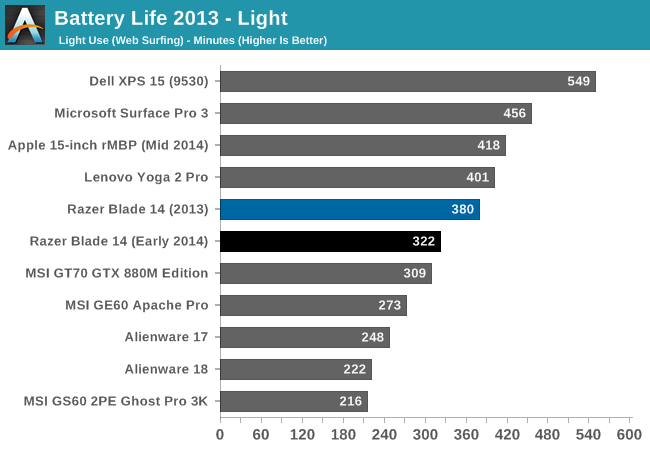
The Razer Blade does very well here. Despite losing around an hour of battery life over the 2013 model, it can still go over five hours on a charge. With a 37 watt CPU, it will of course struggle to keep up with the Haswell-U series laptops, but it is still a good result. The loss in battery life is almost certainly the increase resolution of the display pulling the power usage up. IGZO is good, but a more powerful backlight is still required compared to a lower resolution display.
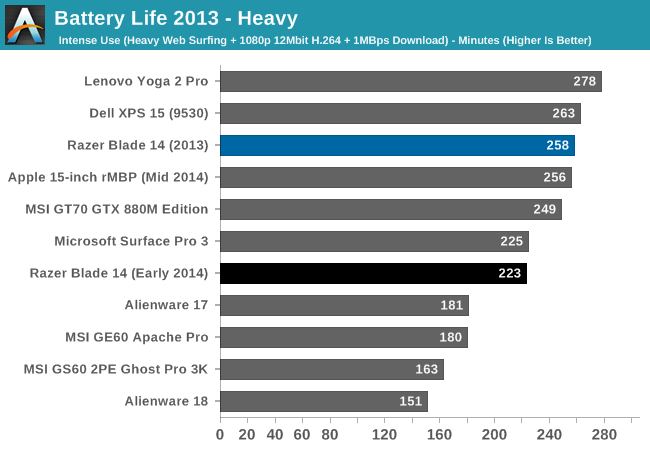
On the heavy test, we introduce some multitasking along with network activity and video playback. Here the 2014 Razer Blade performs well again. It is still below the 2013 model, but it is a reasonable result for a gaming laptop. The 70 Wh battery here is a boon, allowing this gaming laptop to actually be used while mobile. It was not that long ago that a gaming laptop could only be used from table to table dragging the A/C power adapter with it.
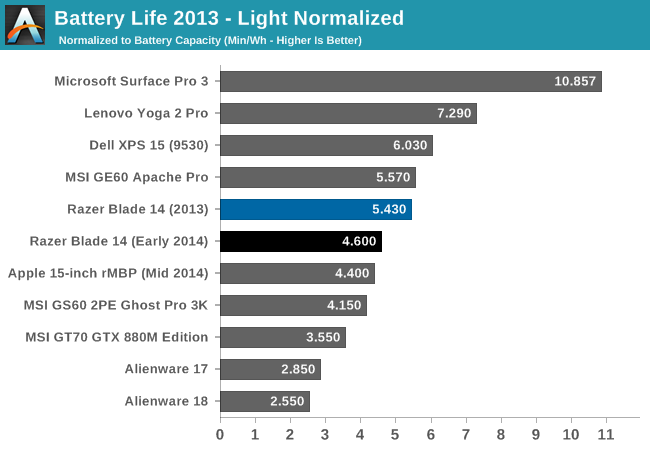
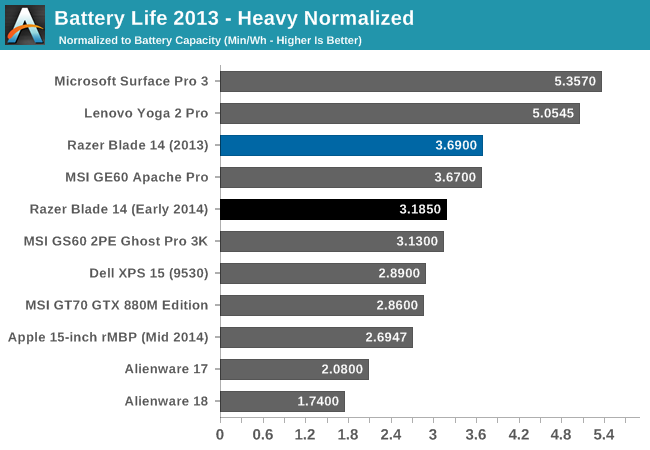
We also like to do the normalized graphs to get a feel for the overall power efficiency of each system. By removing the battery size from the equation, we can see how each system does for overall power use. This is where the Ultrabooks show the power efficiency of the Haswell-U series parts. While the Razer Blade is down a bit compared to the 2013 model, it still does very well here especially in the heavy test. The higher resolution display is the main culprit here of course, and that is a worthwhile tradeoff in my eyes.
Gaming Battery Life - NVIDIA BatteryBoost
The final part of battery life is gaming battery life. NVIDIA introduced BatteryBoost for the 800M series of GPUs, which Jarred covered in March. This feature caps the frame rate and disables certain effects to increase the battery life when gaming. In practice, the amount of time gained is fairly subjective, with the actual game being played being a factor, as is how close the GPU is to the frame rate cap already. Since then, NVIDIA has updated GeForce Experience to have two different profiles for optimized games with BatteryBoost enabled, which allows a different profile to automatically be utilized if the system is on battery. These are the kinds of updates that make the system work better and make it easier to use.
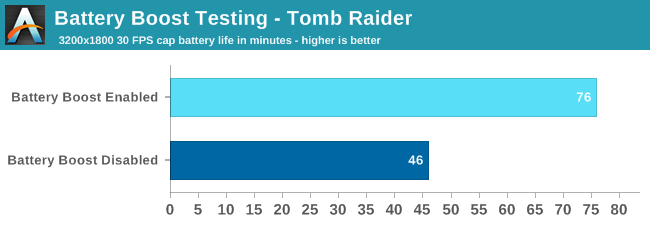
BatteryBoost can make a pretty big impact, with the battery life being 65% better with BatteryBoost enabled and at maximum. Still, the actual time in our best case is still only 76 minutes, so be sure to keep the power cord handy if you are going to be gaming. It's possible BatteryBoost could do even better in some games and at lower quality settings, but ultimately it's not going to change the fact that a 37W CPU with a high-end GPU draw quite a bit of power.
Temperatures
The 2013 Razer Blade was known to get pretty hot during gaming, and this year Razer put even more GPU under the keyboard. This is one area where the Blade shows that it is a gaming system. Even in day to day use, with just web browsing and other light use tasks, the Razer Blade gets warm. I believe this is a tradeoff Razer decided to make to keep the noise of the unit as quiet as possible under normal operations as we will see in the next section.
Under gaming, the Razer Blade gets very hot. It can get so hot that it is uncomfortable to even touch parts of it, especially around the power button. After an hour of gaming, the hottest spot on the Razer Blade was 51.7°C which is pretty toasty. The Razer Blade pulls cool air from underneath and exhausts it out the back of the chassis at the hinge, so the upper section of keys can get pretty warm. The palm rests, trackpad, and most of the keys never get hot though, with temperatures around 34°C given an ambient 21°C. But when gaming, I would not recommend sitting this in your lap for obvious reasons.
I’ve made a graphic to show the temperatures after an hour of gaming. As you can see, the hottest areas are those around the power button, but the aluminum body where your hands would rest never gets uncomfortable.
Packing this much GPU into a 14 inch chassis may make you think that it will throttle under sustained load, but after testing this does not seem to be the case.
Running Tomb Raider’s built in benchmark, I logged the GPU temperature, frequency, and other parameters over a thirty minute period. You can see that the workload ramps up, and then when the benchmark finished (around 17:16), it drops down. I ran the benchmark again and just let it loop for the remainder of the time. The GPU clock and temperature remained very consistent for the entire duration. The engineering effort put into the cooling system seems to have done its job admirably.
Noise
As a general use laptop, the Razer Blade is very quiet. While the fans are not completely turned off at low workloads, they are quiet enough to not be heard at all under normal circumstances. This of course changes under load. The Razer Blade ships with a 150 watt power adapter, and not to tick a box on a check sheet. With a 37 watt CPU, and a GPU that can draw around 100 watts, there is quite a bit of heat to remove when working the system hard.
The fans kick in and ramp up to a pretty loud pitch when under full load. At 1 inch from the system, I measured 58 dB (A weighted). Moving the sound meter back to where someone’s head would be, the SPL dropped to 47.1 dB. If you are gaming, this system is certainly not whisper quiet and headphones would be in order. But for general use, I measured a very low 34.1 dB, which is the SPL floor in my room.



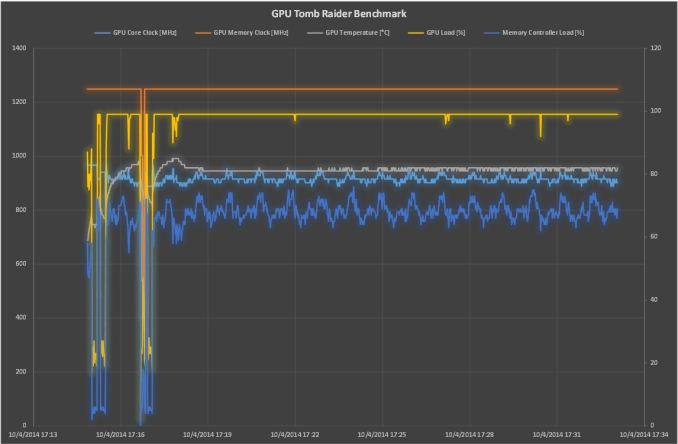








69 Comments
View All Comments
tekeffect - Friday, October 10, 2014 - link
Hopefully they don't wait a whole year before updating to a 970m and 16gb ramnathanddrews - Friday, October 10, 2014 - link
Seems like a missed opportunity. Unless you have an immediate need or have the money to upgrade in four months, it seems better to wait for a Broadwell + 16GB + 970M combination or at least 16GB + 970M. Also, the markup going from 128GB to 512GB is more expensive than MSRP on a 1TB SSD... I expect some margin in the price when buying pre-built, but that's just excessive to me. Otherwise, it's a great looking machine!hammer256 - Friday, October 10, 2014 - link
This. The timing is a tad strange, frankly.JarredWalton - Friday, October 10, 2014 - link
Technically our review was delayed, as the updated Blade launched a few months back. Razer hasn't announced a 970M release yet, but I expect that will come soon enough.nathanddrews - Friday, October 10, 2014 - link
Funny, I didn't even realize. I just assume that everything you folks review is brand new. Looks like it came out in June/July, so that makes more sense then. Let me restate my above comment as though it were July 1:Wow, this notebook is amazing! I can't wait to buy one! ;-)
spencer_richter - Tuesday, November 25, 2014 - link
As for gaming, it is nowhere close to the ASUS ROG G750JM-DS71 (I recommend seeing https://tr.im/d3342 for example).eanazag - Wednesday, October 22, 2014 - link
I think the next Razer should be a Broadwell + 970M + 16 GB RAM. It should have a bare minimum 256GB drive for gaming.I love this thing and was considering this last tax season against a rMBP and the Dell XPS15 with the high res display. A 750M was just too weak for me for gaming anything but Blizzard games. I ended up with an AMD R290 gpu for my desktop upgrade, which was a more sensible choice when discussing the non-sensible cost of gaming products.
Morawka - Friday, October 10, 2014 - link
this laptop they are reviewing is almost a year old. It came out 8 months ago. Razer will no doubt release a 2015 model in febSamus - Saturday, October 11, 2014 - link
You either can't count or you are trolling, because this laptop is 5 months old and didn't even retail until June 15th.We will probably be able to pick these up at a huge price cut after the Maxwell model is released, a lot like how GTX 770's were going for $350 before Maxwell and are now selling for <$200 on eBay (used)
I've always though this was a beautiful machine, and the Maxwell edition will be an amazing boon to battery life and cooling...but that doesn't make this unit irrelevant.
Connoisseur - Friday, October 10, 2014 - link
Love mine so far. Wishlist for the 2015 model would be a 970m, 16GB of RAM, DisplayPort and/or HDMI 2.0. If they throw in a Broadwell CPU in there too, I can't imagine that this wouldn't be the perfect laptop for 95% of use case scenarios.