ASUS UL80Vt and G51J: Going for the Gold
by Jarred Walton on December 15, 2009 1:30 AM EST- Posted in
- Laptops
Closing Thoughts
We've already discussed our thoughts on the UL80Vt and G51J - you can read the details on pages two and three. Both are great laptops, and while we didn't give either the coveted Gold award they are closer than we've come in quite some time. For those that are wondering, anything earning a Bronze Editors' Choice is (at least in my mind) a 90% score; Silver means 93%, and Gold means 95% or higher. Basically, Gold awards are reserved for unequivocal recommendations, and we do have a few minor complaints with both of these laptops, mostly oriented around the LCDs.
The LCD situation continues to disappoint, and not just from ASUS. In browsing through laptops at the local Best Buy, Costco, Wal-Mart, and Target stores, we found exactly one laptop - out of more than 100 - where the LCD was clearly higher than a 500:1 contrast ratio. What's worse, most laptop manufacturers source LCDs from all of the major panel manufacturers (AU Optronics, Chi Mei, LG Philips, Samsung, and Seiko Epson/Sony), and it's not uncommon to have a single laptop using panels from two or three vendors. If you are truly concerned with LCD quality, you may need to shop locally or purchase a higher-end laptop (i.e. Dell Studio XPS) where they only use one LCD brand… and you can expect to pay quite a bit extra!
Besides LCDs, let's talk for a moment about a few other irritations we've noticed over the past year. One big complaint we have is that every Windows Vista and Win7 laptop we have tested has difficulty "remembering" the detailed power settings we configure. We've seen this on every laptop (unless it was an XP based netbook), some more frequently than others, but Win7 and Vista have a penchant for restoring many of the "default" power options on a regular basis. Specifically, the systems will restore HDD/LCD/system timeouts, prompt for password on resume, and a few other settings.
Maybe I'm more OCD than the average Joe, but when I tell a laptop not to enter sleep mode EVER (unless I press the sleep button on the keyboard), I'd like that setting to stick. This can be particularly frustrating when it happens during testing and you realize that the battery drain test is now invalidated because the system went to sleep. It's also annoying when your LCD turns off while you're watching a movie with friends.
Software like ASUS' Power4Gear might be partly to blame, but we've experienced the same issues without custom power utilities. Windows XP never changed our power settings "automagically", and we wish Vista and Win7 would stop mucking with areas where we modified the default configuration. Until we can prove otherwise, we're going to go off the assumption that this is a Microsoft issue; the fact that it was present in Vista and continues to occur in Win7 doesn't make us feel it will be fixed any time soon.
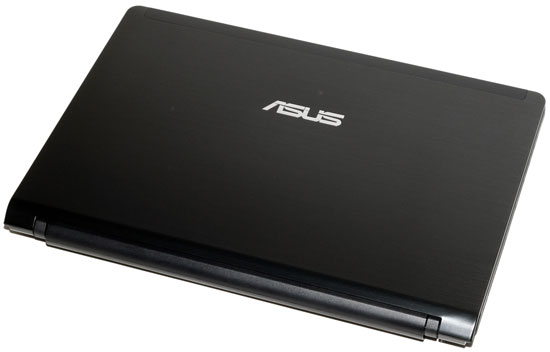
Outside of complaints, we've got a few interesting items due for release in the very near future - around CES 2010. Intel has the next generation Atom platform (Pine Trial with Pineview CPU) ready for liftoff, and they're likewise getting set to release Arrandale. The power requirements of current mobile i7 CPUs are clearly not fit for anything targeting longer run times, and we're hopeful that Arrandale will improve the situation. Looking at what you can get out of current CULV designs sets the target we want to see mobile i7 eventually reach, but we're doubtful any of the currently planned Arrandale parts are going to come anywhere near matching the 10W TDP of CULV processors.
Arrandale and Pineview also have something else in common: they integrate a GPU into the CPU package. That means things like NVIDIA's GeForce 9400M chipset are no longer an option, which is unfortunate considering the part is about four times as fast as current Intel GMA 4500MHD designs. However, the UL80Vt shows one real solution to the problem: if you need faster graphics, you can get a hybrid GPU setup. It's not necessarily ideal (especially if you're Apple), but on Windows 7 the switch between IGP and dGPU is quick and relatively painless - about a 5 second delay.
Right now, the ASUS UL80Vt is the high water mark for a do-everything laptop: office, gaming, and mobility are all handled with aplomb. If you don't need the Turbo33 overclocking for a performance boost and you're not interested in gaming, you can find dual-core CULV laptops (Celeron SU2300) for as little as $400, complete with Windows 7 Home Premium and 2GB RAM. We are very curious to see if Intel can beat such laptops with Pine Trail; right now it looks like Intel's only serious competition in terms of mobility is Intel. AMD has some lower power 45nm CPUs (the Athlon and Turion "II" models) now shipping but we're still trying to get one for review. We haven't seen anyone claim more than 6 hours of battery life with such a design, though, which means we expect closer to 4 hours in Internet surfing. As long as the price is right, such designs remain a viable alternative.










66 Comments
View All Comments
fokka - Wednesday, December 16, 2009 - link
you say you adjust the critical battery percentage to 1%. while on a battery test thats perfectly ok, i heard (tomshardware) and painfully experienced that discharging a battery to zero is very bad for the cells.one time vista didnt shut down in time and the battery lost about 20% of its capacity.
however, it would be great, if you guys made a battery guide/test and scientifically research the dos and donts of batteries. these little chemical friends are the cornerstone of our digital and mobile lifestyle, it scares me, how little proven knowledge exists on this topic.
Ditiris - Tuesday, December 15, 2009 - link
This is AT. The first thing you should do is a clean install since your readers aren't going to keep all the OEM crapware on the machine.I'd also say to make sure you're using the Advanced settings in both Vista and WIndows 7, and with Windows 7 you need to disable any sleep/wake timers.
JarredWalton - Tuesday, December 15, 2009 - link
All the OEM software (other than useful utilities) gets removed/disabled, but doing a clean install every time has its own set of pitfalls. I try to review laptops as the users will get them, and a clean install every time is a bit much. Regardless, this has happened on clean builds as well, so the bloatware you refer to may aggravate the situation somewhat but it's not the root cause.As for the Advanced settings, obviously I've gone in there when I discuss things such as prompt for password being reset (to "Yes"). The odd thing is that it's only a subset of settings that get reset. The min/max CPU percentages stick, WiFi power settings stick, and so do most of the settings in the "middle" of the advanced power options. It's the first few settings and the last couple that seem to revert on a regular basis. The UL80Vt for example reverts once or twice a day -- one of the worst offenders in my experience.
Diosjenin - Tuesday, December 15, 2009 - link
I've had it happen fairly often on both Vista and 7, after perfectly clean installs, with no third-party power software. Do not require password on wake creeps back up every so often, as does do not enter sleep mode on lid close if on AC power, even though I've repeatedly disabled them both.danwat1234 - Thursday, August 14, 2014 - link
The Asus G50VT-X6, the predecessor to the G51J is very sexy. Very speedy with a cheap X9100 CPU you can buy on Ebay. Put in an SSD, buy a few extra genuine 9 cell batteries on Ebay and stick them in the fridge so you'll have a good batteries for the next 7+ years and your good.It does run hot but that's ok. It is a part of it's personality. I am waiting until Per core x86 performance of the latest mobile chips are over twice the speed (work done) of my existing laptop. I think I'll wait until 11nm skymont.
In regards to longevity, I've been crunching on the 9800gs video card and the CPU for years and years with Seti@Home nearly 24/7 with no failures. This thing is reliable. I have burnt out quite a few AC adapters though. DC jack is solid. Running at 85-90C on the GPU most of the time and it really doesn't care.
angelinaroses144 - Tuesday, January 30, 2018 - link
I really liked this part of the article, you need more publicize this so many people who know about it are rare for people to know this, Success for you. You May Like to check <a href="https://www.epsondownload.net/epson-xp-310/"&... xp-310 software</a>