ASUS UL80Vt and G51J: Going for the Gold
by Jarred Walton on December 15, 2009 1:30 AM EST- Posted in
- Laptops
Closing Thoughts
We've already discussed our thoughts on the UL80Vt and G51J - you can read the details on pages two and three. Both are great laptops, and while we didn't give either the coveted Gold award they are closer than we've come in quite some time. For those that are wondering, anything earning a Bronze Editors' Choice is (at least in my mind) a 90% score; Silver means 93%, and Gold means 95% or higher. Basically, Gold awards are reserved for unequivocal recommendations, and we do have a few minor complaints with both of these laptops, mostly oriented around the LCDs.
The LCD situation continues to disappoint, and not just from ASUS. In browsing through laptops at the local Best Buy, Costco, Wal-Mart, and Target stores, we found exactly one laptop - out of more than 100 - where the LCD was clearly higher than a 500:1 contrast ratio. What's worse, most laptop manufacturers source LCDs from all of the major panel manufacturers (AU Optronics, Chi Mei, LG Philips, Samsung, and Seiko Epson/Sony), and it's not uncommon to have a single laptop using panels from two or three vendors. If you are truly concerned with LCD quality, you may need to shop locally or purchase a higher-end laptop (i.e. Dell Studio XPS) where they only use one LCD brand… and you can expect to pay quite a bit extra!
Besides LCDs, let's talk for a moment about a few other irritations we've noticed over the past year. One big complaint we have is that every Windows Vista and Win7 laptop we have tested has difficulty "remembering" the detailed power settings we configure. We've seen this on every laptop (unless it was an XP based netbook), some more frequently than others, but Win7 and Vista have a penchant for restoring many of the "default" power options on a regular basis. Specifically, the systems will restore HDD/LCD/system timeouts, prompt for password on resume, and a few other settings.
Maybe I'm more OCD than the average Joe, but when I tell a laptop not to enter sleep mode EVER (unless I press the sleep button on the keyboard), I'd like that setting to stick. This can be particularly frustrating when it happens during testing and you realize that the battery drain test is now invalidated because the system went to sleep. It's also annoying when your LCD turns off while you're watching a movie with friends.
Software like ASUS' Power4Gear might be partly to blame, but we've experienced the same issues without custom power utilities. Windows XP never changed our power settings "automagically", and we wish Vista and Win7 would stop mucking with areas where we modified the default configuration. Until we can prove otherwise, we're going to go off the assumption that this is a Microsoft issue; the fact that it was present in Vista and continues to occur in Win7 doesn't make us feel it will be fixed any time soon.
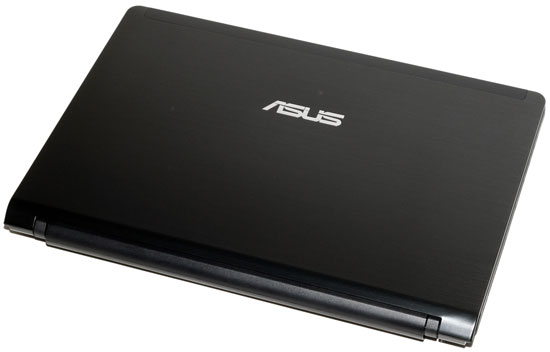
Outside of complaints, we've got a few interesting items due for release in the very near future - around CES 2010. Intel has the next generation Atom platform (Pine Trial with Pineview CPU) ready for liftoff, and they're likewise getting set to release Arrandale. The power requirements of current mobile i7 CPUs are clearly not fit for anything targeting longer run times, and we're hopeful that Arrandale will improve the situation. Looking at what you can get out of current CULV designs sets the target we want to see mobile i7 eventually reach, but we're doubtful any of the currently planned Arrandale parts are going to come anywhere near matching the 10W TDP of CULV processors.
Arrandale and Pineview also have something else in common: they integrate a GPU into the CPU package. That means things like NVIDIA's GeForce 9400M chipset are no longer an option, which is unfortunate considering the part is about four times as fast as current Intel GMA 4500MHD designs. However, the UL80Vt shows one real solution to the problem: if you need faster graphics, you can get a hybrid GPU setup. It's not necessarily ideal (especially if you're Apple), but on Windows 7 the switch between IGP and dGPU is quick and relatively painless - about a 5 second delay.
Right now, the ASUS UL80Vt is the high water mark for a do-everything laptop: office, gaming, and mobility are all handled with aplomb. If you don't need the Turbo33 overclocking for a performance boost and you're not interested in gaming, you can find dual-core CULV laptops (Celeron SU2300) for as little as $400, complete with Windows 7 Home Premium and 2GB RAM. We are very curious to see if Intel can beat such laptops with Pine Trail; right now it looks like Intel's only serious competition in terms of mobility is Intel. AMD has some lower power 45nm CPUs (the Athlon and Turion "II" models) now shipping but we're still trying to get one for review. We haven't seen anyone claim more than 6 hours of battery life with such a design, though, which means we expect closer to 4 hours in Internet surfing. As long as the price is right, such designs remain a viable alternative.










66 Comments
View All Comments
JarredWalton - Tuesday, December 15, 2009 - link
Sorry... I didn't think to test the mic. Built-in mics range from passable to lousy, so any time I use a mic I use a headset.Devo2007 - Tuesday, December 15, 2009 - link
I commented on the first article that seemed to have an odd layout (conclusion on the first page, etc.) so it's only fair that I chime in with an update. This one was much better! I liked getting the introduction, then an overall opinion on the next page. Kudos for also providing a quick link to view the technical details of the laptop as well.Visual - Tuesday, December 15, 2009 - link
Not having both laptops at least on the same page if not the same graph for the performance benchmarks was a weird choice though. I realize they are in completely different leagues, but still an easier comparison between the two would have been nice.JarredWalton - Tuesday, December 15, 2009 - link
The games are all run at completely different settings (for obvious reasons). 3DMark06/Vantage also run at 1280x768 on the lower spec laptops, unless you connect an external LCD. Since they all run at that setting I've kept the results. I thought about combining everything, but I've got two sets of spreadsheets with results: one has the high-end stuff and the other has low-end options. Putting together all the charts already takes forever and a day, and combining them all would potentially increase the time and just make the charts more confusing. (I'm still not sure I did the right thing on the last few charts where I combined results.)davepermen - Tuesday, December 15, 2009 - link
my powerplans never mess up. never did on vista, never do on win7. but i never install specific powerplan-tools, just a clean os install, and then let it be (and reconfig the power plan, like the password-after-standby and such).so far, i haven't encountered your issue on all the machines i've tested.
weird.
iamezza - Wednesday, December 16, 2009 - link
It has happened to me fairly often since I did a clean install of 7 on my Desktop PC. Password on resume, hard drive timeout and monitor timeout are the ones that get reset for me.cerebro - Tuesday, December 15, 2009 - link
Just put SetPower on it (google it). It lets you configure the power settings based on time of day and takes into account whether the machine is plugged in or not. It uses scheduled tasks so it doesn't consume resources other than when it is switching plans for you.aos007 - Tuesday, December 15, 2009 - link
I have on the other hand ran into them quite often, especially on my laptop. I have the opposite problem - the damn thing just won't stay asleep and often I wake up finding it's on even though the lid is closed. And if it's not plugged in, you can imagine what kind of charge is left in it. I was getting it in Vista and I'd say it's probably even worse in Windows 7. I am guessing it has something to do with Microsoft's implementation of DLNA, I mean access to multimedia libraries and streaming. Microsoft specifically talks about devices needing to be able to wake up remotely when queried. That's all fine and dandy and even desired in a desktop but a laptop should really be a special case. Especially once the lid is closed.The0ne - Tuesday, December 15, 2009 - link
I have issues too, with and without clean installs. Sleep sometimes doesn't even trigger. Screen goes blank, screensaver, even though I turned it off. Very strange behaviors in Windows 7. This is for laptops though and I have not encounter anything with deskstops. There are other various strange little quirks in Windows 7 as well.Most annoying thing is the windows explorer restarting itself. I think I figured out what's been causing this problem and have since accidentally fixed it. Its was one of the codecs with the k-lite codec full package that was screwing things up. Bastard. None of the tricks via Google worked for me except for this.
JarredWalton - Tuesday, December 15, 2009 - link
I'm guessing that it's possibly linked to the OEM software. Still, I'm 99% positive I had it happen with the Clevo W870CU and a clean install of Vista. I know on an Acer system I uninstalled every piece of software that was loading at startup, along with removing/disabling some services, and it STILL happened. Gah! I also don't like how many OEMs limit your setting on the critical battery percentage to 5%... I had to manually hack that on the G51J to make it 1%.At any rate, it was something I've encountered enough during the past couple of years that I finally wanted to mention it. ASUS on the UL80Vt is particularly annoying if you use the button on the keyboard (the ExpressGate "power" button) to switch between plans, as it will jack with all sorts of settings. To my knowledge, there's no way to edit the defaults that it sets on most of the plans (i.e. the Power4Gear Battery Life option will turn on "auto-hide taskbar" every time you activate it).