Intel's Core i7 870 & i5 750, Lynnfield: Harder, Better, Faster Stronger
by Anand Lal Shimpi on September 8, 2009 12:00 AM EST- Posted in
- CPUs
Overclocking: Great When Overvolted, Otherwise...
Back when I asked Intel why anyone would opt for LGA-1366 over LGA-1156 one of the responses I got was: overclocking. The most overclockable CPUs will be LGA-1366 chips.
We tried overclocking three different CPUs: the Core i7 870, Core i7 860 and Core i5 750. We overclocked using two different coolers: the retail low profile HSF and a Thermalright MUX-120 (the heatsink Intel is sending around to reviewers for high performance testing). I'll get one thing out of the way: the retail heatsink pretty much sucks for overclocking:
| Intel Core i7 870 | Max Overclock (Turbo Disabled) |
| Intel Retail LGA-1156 Cooler | 3.52GHz (160MHz x 22.0) |
| Thermalright MUX-120 | 4.20GHz (200MHz x 21.0) |
The Thermalright enables higher overclocks by removing heat quickly enough allowing us to increase the voltage to the CPU. While roughly 1.35V is the limit for the retail cooler, The Thermalright MUX-120 let us go up to 1.40V. In both cases you need to have a well ventilated case.

Um, yeah.
Now for the actual overclocking results. We overclocked in two ways: 1) with turbo mode enabled and ensuring stability at all turbo frequencies (both single and multiple cores active), and 2) with turbo mode disabled simply going for highest clock speed.
The results are in the table below:
| CPU | Stock Clock Speed | Max Overclock (Turbo Enabled) | Max Overclock (Turbo Disabled) |
| Intel Core i7 870 | 2.93GHz | Default: 3.39GHz (154 x 22.0) 3C/4C Active: 3.70GHz | 4.20GHz (200 x 21.0) |
| Intel Core i7 860 | 2.80GHz | 3.23GHz (154 x 21.0) 3C/4C Active: 3.54GHz | 3.99GHz (210 x 19.0) |
| Intel Core i5 750 | 2.66GHz | 3.2GHz (160 x 20.0) 3C/4C Active: 3.96GHz | 3.92GHz (206.5 x 19) |
For best performance with all four cores active, disabling turbo mode is the way to go. Otherwise you have to reduce the BCLK in order to make sure your system is still stable when the one-active-core turbo mode kicks in. For example, with our Core i7 870 with turbo disabled we hit 4.2GHz using a 200MHz BCLK. If we used the same BCLK but left turbo enabled, when only one core was active we'd hit 5.4GHz - clearly not realistic with only air cooling.
The benefit of leaving turbo enabled is that you get a more balanced system that's not always using more power than it needs to.
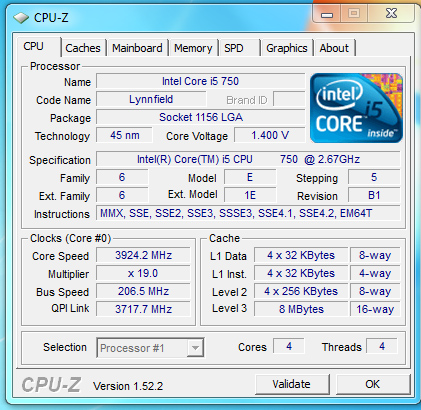
The Core i5 750
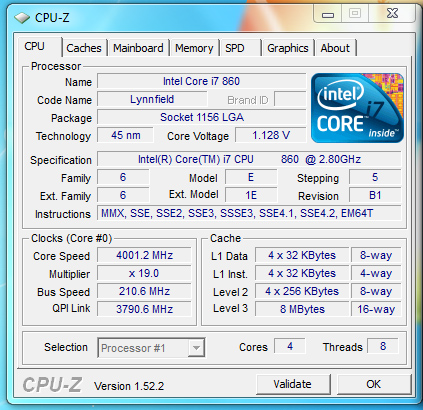
Our Core i7 860 sample wasn't that great of an overclocker
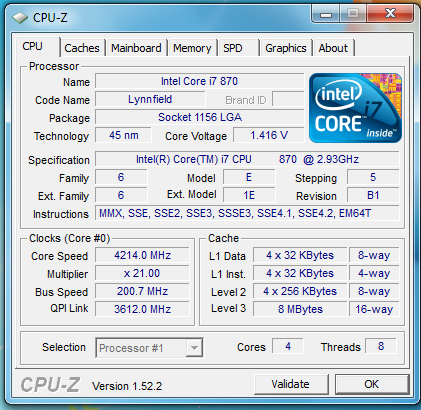
Breaking 4.2GHz with our Core i7 870
At roughly 4GHz overclocks for all of these CPUs, it's reasonable to say that they are good overclockers. But how about with no additional voltage and the retail heatsink?
| CPU | Stock Clock Speed | Max Overclock, Turbo Disabled (No Additional Voltage) |
| Intel Core i7 870 | 2.93GHz | 3.37GHz (22 x 153MHz) |
The stock overclocks just plain suck on Lynnfield, you need added voltage to overclock the chip. With more voltage it works just like a Bloomfield or Phenom II, but at stock voltages Lynnfield just doesn't clock very high. And it has nothing to do with yields.










343 Comments
View All Comments
jonup - Tuesday, September 8, 2009 - link
Unfortunately people in corporate world do not make a difference between a HD4500 and a GX790. As lond as the Intel can display spreadsheets its good enough (or better) than a GTX295/HD4890X2, because it is Intel. You can change ignorance when it works.PassingBy - Tuesday, September 8, 2009 - link
My horizons are broad enough, thank you. The needs of many corporate desktops/laptops will be met by Clarkdale/Arrandale and no, nobody will go blind or suffer eyestrain (by virtue of the IGP anyway).PassingBy - Tuesday, September 8, 2009 - link
No edit function, so, as I point out later in the thread, people reading this review presumably won't be interested in IGPs anyway, given that these processors now have no IGP market. Wait for Clarkdale before trying to compare IGPs.dragunover - Tuesday, September 8, 2009 - link
Thanks for the review, if not as soon as I wanted it!Boobs McGee - Tuesday, September 8, 2009 - link
Do you guys have plans to do a motherboard review roundup for P55?If not, please do.
Gary Key - Tuesday, September 8, 2009 - link
I actually have three roundups planned, we have 15 boards here ranging from the $100 uATX items up to the $300 EVGA Classified series. We are only testing with retail products, released BIOS', and retail processors so the delivery of more than 70% of the boards late last week has created a small logjam. ;)The first article should be up on Thursday with a couple of my favorite boards and then a rather large one up on Monday and the last one a few days after that. Raja is working on a separate roundup of the top three boards targeted for the more extreme OC community. We will also have a P55 memory specific article shortly.
ClagMaster - Tuesday, September 8, 2009 - link
Looking forward to reading these P55 motherboard roundups.Anand Lal Shimpi - Tuesday, September 8, 2009 - link
Yes, Gary is nearly complete with his. Give him another day and it'll be up :)Take care,
Anand
Comdrpopnfresh - Tuesday, September 8, 2009 - link
By creating a new socket- they're providing a disincentive for early adopters of bloomfield. This chip is literally a humpty-dumpty that stands to benefit intel with everyone suffering a small loss of their own. The benefits of lynnfield vs bloomfield come from shuffling the architectural deck of nehalem. In reality, it only shows the possibilities of an inflexible architecture.The turbo mode isn't cutting it in day-to-day power consumption reduction. On the scale of a day, the average shmoe who is ass enough to leave a computer on for no reason gains no benefit. Lower the reach of a voltage plane, and reduce the number of components sucking juice, that only present benefits under certain situations (a third memory channel), and shmoe is happier.
If it was in the article, I apologize, but with the pci-e controller being on the un-core... what happens on a chipset with integrated graphics? Will the igp be linked to the processor now, rather than a bridge chip? If ati or nvidia made their own supporting chipsets with an igp- would the igp represent a chip onto itself, solely connected to the cpu, or would it have to work through dmi, and leave those on-die pci-e lanes for domestic usage?
It seems this is the warning rattle to nvidia that they chose their place with ion, and are stuck in it. When the change to 32nm comes, and the gpu is integrated into the cpu- what kind of robust 3rd party chipsets could exist in the budget end? Sure, you can always add a dedicated, off-die, gpu... but for budget boards used to eons of making room for a cpu and working a bridge chip around an igp- either horrible inefficiencies will creep up, or higher prices.
My money is on westmere having at least three power planes.
I'd like to know: with the pci-e controller on-die now... what impact this puts on graphics cards with higher on-card memory. Does it strengthen or minimalize it?
And, can the cpu now share the gpu's memory as a way to extend cache- after years of being forced to share the system pool. That 16gb/s link to gddr5 looks mouthwatering. I'd like to see performance tests run with the pci-e varient ssds floating around out there saddled to the on-die pci-e lanes, and a graphics card running off of chipset. Rather than elevating a horse-power driven graphics subsystem, I think the benefits of supplying more 'torque' by freeing mass storage ssds from the SATA interface would be far more substantial, and in all applications of the PC. You already have the means for nearly 2+2/3 times the theoretical bandwidth of SATA-6- which up til now seems rather bug-ridden and defunct.
Also interested in the outcomes of usb3 with this- as usb is built on the foundations of pci-e, is it not? If usb3 can allow for pci-e externally, and you remove the latency issue of usb signaling traveling from some peripheral bridge chip to the cpu, and just jack the usb3 communications into the cpu... could one use usb3 as a computer-to-computer psuedo qpi teaming/networking bridge for inter-desktop cpu communication. skip the entire bottleneck of client-level software implementation, and the subsystem communication buses for out-of-box signaling too...
plague911 - Tuesday, September 8, 2009 - link
The market just got a little more crowded so hopefully this will bring a reduction in prices of the 920. but..
“The Core i7 870 gets close enough to the Core i7 975 that I'm having a hard time justifying the LGA-1366 platform at all. As I see it, LGA-1366 has a few advantages:
1) High-end multi-GPU Performance
2) Stock Voltage Overclocking
3) Future support for 6-core Gulftown CPUs
“
Your exactly right 1366 I think is going to be be the best option to “future proof” my system however the new chips make the 920- seem a little low on features. With the goal of “performance on a budget” I feel like we are stuck either getting a board with a socket which wont compete in the future, or chip which is weaker than its lower class cousins. Unfortunately I dont see any of this being fixed in the next few cycles. Id like to see a low clocked gulftown (to save cost) feature rich with good OC potential thats on the lower end of the price scale. To me this would be a good follow up to 920 but but it dosent seem like that will be coming out for several cycles. Unless ofc i'm missing something which is probably the case.