Intel's Core i7 870 & i5 750, Lynnfield: Harder, Better, Faster Stronger
by Anand Lal Shimpi on September 8, 2009 12:00 AM EST- Posted in
- CPUs
Overclocking: Great When Overvolted, Otherwise...
Back when I asked Intel why anyone would opt for LGA-1366 over LGA-1156 one of the responses I got was: overclocking. The most overclockable CPUs will be LGA-1366 chips.
We tried overclocking three different CPUs: the Core i7 870, Core i7 860 and Core i5 750. We overclocked using two different coolers: the retail low profile HSF and a Thermalright MUX-120 (the heatsink Intel is sending around to reviewers for high performance testing). I'll get one thing out of the way: the retail heatsink pretty much sucks for overclocking:
| Intel Core i7 870 | Max Overclock (Turbo Disabled) |
| Intel Retail LGA-1156 Cooler | 3.52GHz (160MHz x 22.0) |
| Thermalright MUX-120 | 4.20GHz (200MHz x 21.0) |
The Thermalright enables higher overclocks by removing heat quickly enough allowing us to increase the voltage to the CPU. While roughly 1.35V is the limit for the retail cooler, The Thermalright MUX-120 let us go up to 1.40V. In both cases you need to have a well ventilated case.

Um, yeah.
Now for the actual overclocking results. We overclocked in two ways: 1) with turbo mode enabled and ensuring stability at all turbo frequencies (both single and multiple cores active), and 2) with turbo mode disabled simply going for highest clock speed.
The results are in the table below:
| CPU | Stock Clock Speed | Max Overclock (Turbo Enabled) | Max Overclock (Turbo Disabled) |
| Intel Core i7 870 | 2.93GHz | Default: 3.39GHz (154 x 22.0) 3C/4C Active: 3.70GHz | 4.20GHz (200 x 21.0) |
| Intel Core i7 860 | 2.80GHz | 3.23GHz (154 x 21.0) 3C/4C Active: 3.54GHz | 3.99GHz (210 x 19.0) |
| Intel Core i5 750 | 2.66GHz | 3.2GHz (160 x 20.0) 3C/4C Active: 3.96GHz | 3.92GHz (206.5 x 19) |
For best performance with all four cores active, disabling turbo mode is the way to go. Otherwise you have to reduce the BCLK in order to make sure your system is still stable when the one-active-core turbo mode kicks in. For example, with our Core i7 870 with turbo disabled we hit 4.2GHz using a 200MHz BCLK. If we used the same BCLK but left turbo enabled, when only one core was active we'd hit 5.4GHz - clearly not realistic with only air cooling.
The benefit of leaving turbo enabled is that you get a more balanced system that's not always using more power than it needs to.
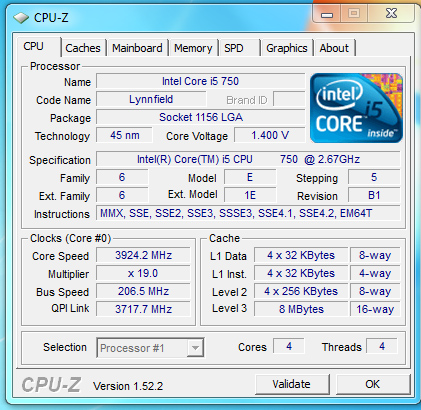
The Core i5 750
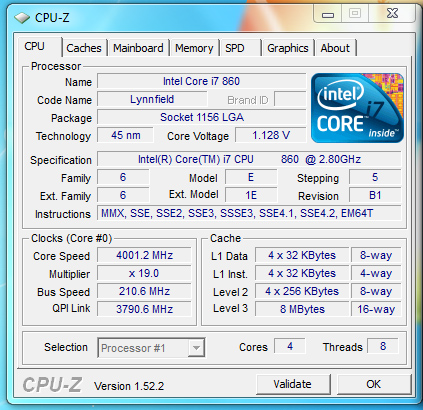
Our Core i7 860 sample wasn't that great of an overclocker
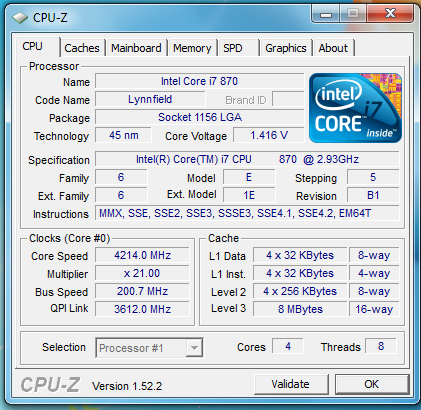
Breaking 4.2GHz with our Core i7 870
At roughly 4GHz overclocks for all of these CPUs, it's reasonable to say that they are good overclockers. But how about with no additional voltage and the retail heatsink?
| CPU | Stock Clock Speed | Max Overclock, Turbo Disabled (No Additional Voltage) |
| Intel Core i7 870 | 2.93GHz | 3.37GHz (22 x 153MHz) |
The stock overclocks just plain suck on Lynnfield, you need added voltage to overclock the chip. With more voltage it works just like a Bloomfield or Phenom II, but at stock voltages Lynnfield just doesn't clock very high. And it has nothing to do with yields.










343 Comments
View All Comments
goinginstyle - Tuesday, September 8, 2009 - link
Really? SuperPi, WPrime, Everest, 3Dmarks and LN2 overclocking defines a better review? How does any of that correlate into real world applications and what 99% of people use their computers for on a daily basis. I counted a lot more than three tests in the AT review, go spam elsewhere.C'DaleRider - Tuesday, September 8, 2009 - link
Really. All I play is SuperPi, Everest and 3DMarks....oh, and Furmark and OCCT.Who would ever use their computer to encode video, run Excel spreadsheets, play games like Far Cry or Crysis or Left For Dead, or actually use any other real world application?
Don't you know? Real elite computer users just bench synthetic crap, over and over, for hours and hours, and scoff at anyone who dares do anything productive with their computer.
/sarcasm
geok1ng - Tuesday, September 8, 2009 - link
I am not pleased by the news; i5 needs more juice for overcloking. Thats terrible: my E8600 is still on top: it runs at 4.0Ghz with 1.16v on a watercooled setup with 4x120mm fans at 1600rpm. we are talking less than 30dB of noise and less than 55w of power consumption. At 1.25v my E8600 reaches 4.25Ghz and would go a little further if wasnt for the 4 sticks of ram burning the NB. no reason to exchange systems before the 32nm parts arrive. The ability to achieve high clocks with low voltages is crucial for a good system: not only will it consume less power, but it will also be quieter, and that is a point for choosing sub-65w dual-cores in gaming rigs.papapapapapapapababy - Tuesday, September 8, 2009 - link
honestly... i lol at all the core i7 core i5 "GAMERS"( and their punny 23 lcd with shitty TN panels) also LGA1366? LGA1156? and 285$ for a shitty motherboard? XD I have a better proposition for you INTEL. how about u SUCK MY BALLS XD. MKAY? the story: my old man needed a gaming setup ( mostly simracing) So i bought the cheapest E7200 i could find (oc3.2GHZ), 4gb of ram, the cheapest intel mobo i could find -g31- ( not even pcie2) and gave him my 4770 ... the price? ridiculously cheap... almost nothing. and with all that extra money i saved i got this > a nice 42" HDTV with a perfect s-ips panel and low 1366 X 768 resolution, and a g25 wheel.
btw, the framerates? i never, ever drop below 30fps. ALWAYS 60FPS NO MATTER WHAT, ( with nice 8xAA) XD so the best gaming cpu? the cheapest !
erple2 - Tuesday, September 8, 2009 - link
Interesting. Which 42" LCD TV did you get that has a S-IPS panel? Also, a 23" panel at about 3 feet looks bigger than a 42" screen at 6 feet.papapapapapapapababy - Tuesday, September 8, 2009 - link
LG. btw a 23" TN lcd looks like shit no matter how you look at it.C'DaleRider - Tuesday, September 8, 2009 - link
My, aren't you special?papapapapapapapababy - Tuesday, September 8, 2009 - link
yes, i know! btw enjoy your small screen gaming, mr sheep XDchrnochime - Tuesday, September 8, 2009 - link
I'd say the same about that barely big enough 42" LCD, but then again why bother...papapapapapapapababy - Tuesday, September 8, 2009 - link
my bad i meant this > E7300 3.2ghz (+ a cheap 24$ modded heatpipe cooler... 14 dba XD)