Windows 7: Release Candidate 1 Preview
by Ryan Smith and Gary Key on May 5, 2009 11:00 PM EST- Posted in
- Systems
Reworking UAC
Predictably, one of the most common complaints about Vista was the User Access Control (UAC) feature, which firmly established a real degree of security in Vista by blocking applications from attaining administrator-level privileges by default. It was something that was long overdue for Windows given how easy it is to compromise a machine when everything runs with admin privileges, but that doesn’t mean it was taken well.
Half of the problem going into Vista’s release was that few applications were coded following best security practices, even though Microsoft had been recommending such a thing for years, and such practices were necessary for applications to work correctly under limited user accounts. With so many poorly coded applications misbehaving under Vista until they were brought up to spec by their developers, it left a bad taste in the mouths of many. Compounding the problem was that Vista’s UAC implementation was not streamlined very well, resulting in redundant notices. Microsoft resolved some of the streamlining issues in Vista SP1, but this never completely satisfied users who were expecting a more XP-like (and insecure) experience.
With Windows 7 we have an attempt at a compromise, which is a noble intention by Microsoft, but leaves us concerned about the security implications. Previously UAC could only be turned on or off (Group Policy settings not withstanding), which would sometimes result in unhappy users shutting it off and giving up most of Vista’s security abilities in the process. With Windows 7, UAC has now been divided up into four levels: Off, followed by three levels of increasingly strong security. Level 3 is the equivalent of Vista’s UAC mode, meanwhile Level 2 is the default setting for Windows 7. With Level 2, certain signed Microsoft applications (basically most of the Control Panel apps) are allowed to elevate to administrator privileges without needing user confirmation. The working belief here is that most people are encountering most of their UAC prompts when initially configuring Windows, and if they didn’t encounter those early prompts they would have no great reason to turn UAC off entirely, particularly since 3rd party applications are so much better behaved these days.
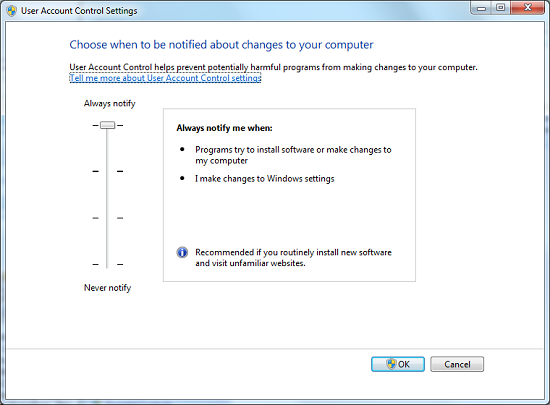
The UAC Control Panel With Level Slider
Hence the compromise is that UAC prompts are disabled, but only for the Control Panel apps, meanwhile all other regular apps are still controlled by UAC as normal. The concern we have with this compromise is that with applications allowed to auto-elevate from user to administrator, it creates a potential local privilege escalation exploit. For Beta 1, a proof of concept exploit was put together that used rundll32 to disable UAC entirely without informing the user or requiring their intervention. In return Microsoft removed the UAC control panel from the auto-elevating list so that any direct attempts to manipulate it still require user intervention. This blocked the proof of concept exploit while maintaining all the other benefits of Level 2 UAC. It should be noted however that similar exploits could still work with Level 1, as it’s Level 2 without the secure desktop screen (thereby allowing apps to fake pressing the Allow button).
At this point it remains to be seen if Level 2 could be exploited in a similar manner, such as by breaking out of another auto-elevated application and attacking UAC from there. The fact that it leaves an obvious potential attack vector open leaves us leery of Level 2. Microsoft had the security situation right in the first place with Level 3/Vista, and it may have been better if it stayed that way.
With that said, Level 2 does what it’s advertised to do. Compared to Level 3/Vista, you’re going to get far fewer UAC prompts when messing with Windows’ settings. Undoubtedly it won’t satisfy those who absolutely abhor UAC, but at some point Microsoft has done everything they can.
Quickly, the other security element that was reworked for Windows 7 is the Security Center, which has been expanded and renamed the Action Center. Besides being a one-stop-shop for various Windows security features, now it is also home to an overview of system maintenance tasks and troubleshooting help. This doesn’t significantly change the functionality of the Action Center, and the biggest change that most people will notice is the GUI.
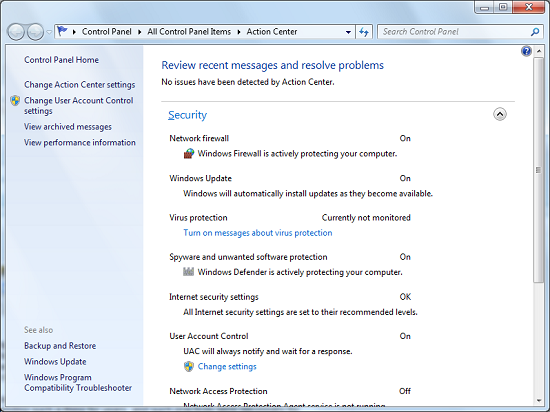
The Windows 7 Action Center










121 Comments
View All Comments
Bmadd - Wednesday, May 6, 2009 - link
I see the graphs, i see the new features and i honestly cant be the only person who doesn't want to change from my Vista x64 install? Can i? i got a dual core and 4gig of ram, a dash of tweaks and moving the pagefile and everything loads within a second of running. I personally dont see how going from vista to 7 for me can be a thought when there gonna give me the only thing i care for in 7 and thats DirectX11 and the new aero features. Thanks MSSazar - Wednesday, May 6, 2009 - link
Why not?It's free to use and try. If you don't like it, go back.
I have switched both my HTPC and my main rig to Windows 7 simply because it is a more efficient way for me to work. The homegroups sharing features is miles better than the old, archaic sharing method and the new Media Center interface is fantastic.
Also, Windows 7 loaded up all the drivers I needed by default, including both of my Hauppauge TV Tuner drivers and it just worked.
I see a lot of naysayers nit-picking, which is fine. However, I have yet to see anyone point out anything meaningful that should disuade people from either using Vista or Windows 7.
Btw, for me, the biggest selling feature, beyond the vastly improved 10 foot interface in MCE, was Aero Peak. Can't go back to Vista now without that functionality :)
Bmadd - Wednesday, May 6, 2009 - link
Well i have never really used gadgets, widgets and such. There not for me like myspace and twitter aren't for me. I would hate to change to win7 after setting me vista install up so nicely only to not like it and have to spend time getting it back to the sleak thing it is at the moment.Perhaps i will download the RC and just keep it there till Win7 is released and drivers are all sweet, install RC on a new hard drive and go from there but i am fair to pleased with my current vista install to consider changing
papapapapapapapababy - Wednesday, May 6, 2009 - link
not a single feature that i want or even care about. how about a good competent fast image viewer? more drm? giant icons? no classic ui? terrible. just give me a smaller, faster, stronger and more efficient xp or gtfo ms.TonkaTuff - Wednesday, May 6, 2009 - link
Microsoft should count themselves very lucky that Apple remains uninterested in being the OS for everyone and restrict themselves to the premium OS and hardware market.Yeah Snookie Im sure apple holds themseves back from over 90% of the O/S market based on there morals and lack of interest in making more money. What kind of deranged fanboy are you? Comments like the one above show how brainwashed some of you looney tunes are becoming.
It really is scary and you should seek professional help.
A comment in the article really hit the nail on the head,
MANY PEOPLE SAY THEY HATE VISTA BUT FEW CAN ACTUALLY SAY WHAT THEY HATE ABOUT IT.
Yeah Vista had issues when it first was released, it was a major step from the XP O/S but that was 2 bloody years ago. Ive been running Vista on my Gaming rig and my Work Laptop and a server/seed box and in 12 months I havnt had 1 crash that was the O/S's fault, Not one crash, not one BSOD, probably 4 or 5 freeze ups that had to be end tasked in 12 months on 3 systems numbering well over a 1000 hours of use, not even XP could claim to be that stable.
Like any O/S it has its annoyances, they all do (yes snookie even your precious mac).
Do I expect Win7 to be much different from Vista? No not really, I expect it will be a dressed up and refined version of Vista.
Why would Microshaft do such a thing, they just want more money, why not release it as a service pack for Vista?
BECAUSE THEY HAD TO CHANGE THE NAME AND MAKE IT OUT TO BE DIFFERENT FROM VISTA BACAUSE OF ALL THE LEMMINGS OUT THERE THAT HATE VISTA BUT DONT KNOW WHY THEY HATE IT!!!!!!!!!!!
End of rant.......Snookie you sir are a sychotic applemac fanboi, get help for god sake.
squeezee - Wednesday, May 6, 2009 - link
Microsoft has said to developers (at PDC at least) that Direct2D and DirectWrite along with the rest of DirectX 11 functionality will be available on windows Vista.fendell - Wednesday, May 6, 2009 - link
Has anyone tested Windows 7 and Ventrilo (any version) over some time?It's the only thing that keeps me on 64bit XP at the moment, because ventrilo has this weird behaviour on windows 7 where it suddenly doesnt recieve data for 2-5 minutes, then suddenly gets everything at once, this is veery frustrating and in fact raidbreaking in wow ;)
nycromes - Wednesday, May 6, 2009 - link
I have also used Windows 7 RC for WoW raiding and have had no major issues. Ensure you are running it as an administrator. I had a few issues before doing that, but none like you are describing. I am using a USB microphone and a standard soundcard speaker combination with no issue.vectorm12 - Wednesday, May 6, 2009 - link
I use ventrilo for wow a couple of times per week, at times for hours without any issues on build 7077x64(correct me if I'm wrong, found on piratebay.org btw). However I do use a USB connected wireless Microsoft headset(looks like the 360 one but grey) which might have some impact as it works like a second soundcard.snookie - Wednesday, May 6, 2009 - link
If you think XP is the best OS ever then you haven't used very many. It is archaic."The biggest news is that the Ultimate/Business/Home Premium schism has been resolved with Windows 7."
This is a pretty amazing statement seeing as how it took a further paragraph to partly but not fully describe what all the versions are for.
The Start Menu remains a horrible user interface designed by committee. Just awful.
Windows 7! Now with even more DRM!!!
UAC is an attempt to place responsibility for security too much on the user which is why it was so intrusive. A certain amount of user action is reasonable but UAC went far beyond that.
WTF, why does IE 8 take up so much space with its headers? Seriously Microsoft do you have no idea at all about usability? Slapping a ribbon interface on a simple text processor is just dumb.
Mail, Calendar, and Movie Maker might as well have been removed because they suck. But their removal points out even more how Microsoft needs its own version of iLife.
ISO implementation is so Microsoft. Half-ass as usual.
Why does Windows 7 need a disk defragmenter in 2009? No other modern OS does.
Virtual Windows XP? Is this a joke? Probably won't run on older machines which is where it is needed most and even more headaches for desktop admins for configuration and administration.
Why would you do performance testing on an SSD drive which very few desktop boxes have these days?
Looks like Windows 7 will suck on laptops as much as Vista does. Not good news since so many notebooks are sold these days.
My recommendation to Corporations is that for the 95% of users who need basic functionality they replace Windows entirely with a locked down Linux of some form. Many that I have worked with are considering this very thing and I have no doubt the Windows 7 will hasten this decision. XP requires far too intensive support ( yes i know your handbuilt game tower never has to be rebooted with XP, sure it doesn't).
Microsoft should count themselves very lucky that Apple remains uninterested in being the OS for everyone and restrict themselves to the premium OS and hardware market and that an unrestricted Linux desktop is still to complicated for most users. more and more companies are providing their high end IT Architects and Developers with Macs and they are happily snapping them up. I have seen this at Cisco, Oracle, Motorola, and may others. When Visual Studio using .NET developers would rather use a VM on OS X t do their development there is something very wrong and I'm seeing a lot of that.
The authors really do not understand the relationship between development tools, threads, the kernel, and processor usage.