Windows 7: Release Candidate 1 Preview
by Ryan Smith and Gary Key on May 5, 2009 11:00 PM EST- Posted in
- Systems
Libraries and Homegroups: New Ways to Organize and Share
Something Microsoft has been trying to conquer for some time is home file sharing, with limited results. Vista added an easy way to turn on network sharing of the Public folder, but this was a limited utility solution that was only helpful in sharing items specifically placed there, and other users still needed to go hunt down the network share (which brought plenty of problems of its own). Network shares are inherently a client-server design, while for home file sharing you need something closer to a peer-to-peer design.
With Windows 7 Microsoft appears to have finally gotten this right with the addition of two new features; Homegroups and Libraries. Homegroups are in essence auto-configuring network shares designed to act like a peer-to-peer network. When the first Windows 7 machine is added to a network, the user can choose to create a Homegroup along with what libraries they wish to share. Any libraries they choose to share will be opened up with read-only access to everyone else in the Homegroup, with Homegroup access limited by a shared alphanumeric password created along with the Homegroup.
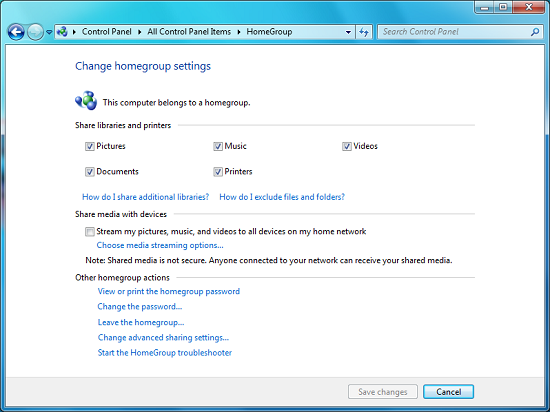
Homegroup Configuration
Sitting on top of the Homegroup is the Windows 7 Libraries feature. Libraries in this case are a kind of meta-folder for various types of files, listing the contents of several different locations as if they were all in the same local folder. In turn Windows treats a library as a local folder and includes all the contents of a library in a regular search, or when browsing through files on Windows Media Player/Center, etc. Windows 7 comes with four libraries by default: Documents, Music, Videos, and Pictures. As there’s nothing special about a library other than where they search, any number of additional libraries may be created and shared.
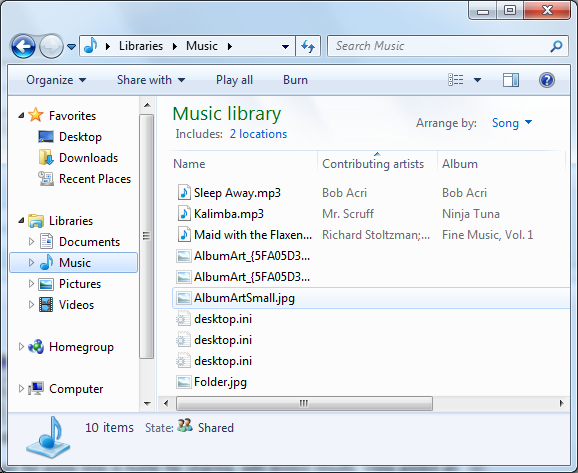
Viewing the Music Library
The ultimate purpose for libraries is that they basically allow for the transparent integration of network shares, and this in turn is what makes Homegroups work. Once a computer has joined a Homegroup, its shared libraries become available as additional libraries, making the use of shared files largely transparent. In turn these remote libraries can be added to the local libraries, making the process fully transparent. Libraries can also be manually adjusted, allowing for files in other locations (local and remote) to be added to a library, although only local material is shared with a Homegroup. For the same reasons, this also solves the integration issues of Windows Home Server – Home Server shares can be added to a library, and made equally transparent.
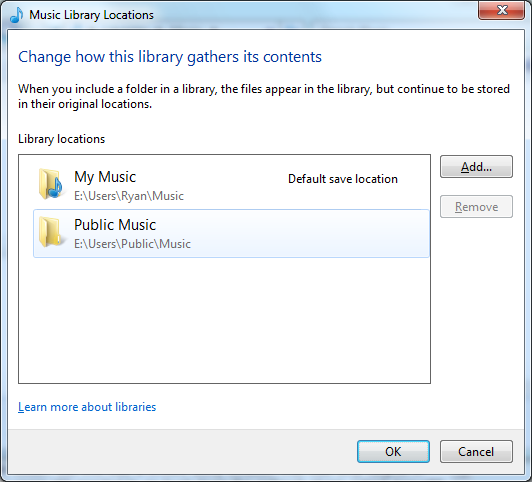
Configuring A Library
It should also be noted that the meta-folder concept of libraries works in reverse too. Besides bringing together files from multiple locations, it’s a valid (and default) place to save files. In this case every library has a single defined “default save location” where all documents saved to that library actually get written to. By default, these locations are the regular folders inside of the user’s home directory.
In households with multiple computers, we’d expect that Homegroups turn out to be one of Windows 7’s most popular features given how easily we were able to set a group up and how well it worked in our testing. Libraries may be a hard sale however for users without multiple computers due to inertia, even if they’re still extremely useful for local-only use. We’ll have to see how this plays out.










121 Comments
View All Comments
Gary Key - Thursday, May 7, 2009 - link
Actually, the public release of the 8.612 betas work fine with the HD 4770. AMD made a couple of changes right before they were posted on the site. :)CSMR - Wednesday, May 6, 2009 - link
Best source of information on Windows 7 by far. Nice work!ssj4Gogeta - Wednesday, May 6, 2009 - link
In the article you said that the "Jump Menus" have their roots in OS X? Not at all. They've been their for years. The only example I can think of at this time is Winamp. It had a "jump menu" in Windows 98 for controlling playback.Axell - Wednesday, May 6, 2009 - link
Well, this is actually Windows 7 Release Candidate. There won't be a second RC, so it's "Release Candidate" only, no RC1 like the title and text suggests.vectorm12 - Wednesday, May 6, 2009 - link
Just for the sake of argument.Ever thought about how long it usually takes for MS to actually make their OS:es work well? Doesn't anyone remember what a abysmal OS XP was before SP1 let alone SP2(which in my opinion was the point where I felt confident enough to upgrade from win2k). I'm starting to wonder if people have actually forgotten how much they where complaining about XP before SP1&2 or if they just don't want to remember. What about the security vulnerabilities that still plague XP? The fact that both Vista and Win7 improves on these seem to have been lost in the quest to keep XP alive.
After all do you hear Apple users complaining about 10.5.6 being significantly slower in many respects than 10.4? The fact that 10.4 in my opinion had a bunch of features lost in 10.5 that where really useful doesn't seem to bother them half as much. In the end I think this whole discussion has become more of a "hey I'm cool for bashing Microsoft and Vista rather than keeping an open mind and actually seeing the improvements they make"
How long did it take for Microsoft to make windows 2k a better OS than NT4.0 besides the USB support (which for the first couple of years was more or less pointless anyway).
Windows 95 and RC2 and so on. I mean it usually takes years for MS to actually make a OS superior to the older version.
What sets Windows7 apart from Vista in my opinion is just that.
Windows 7 may as well be a dressed up/optimized/"insert random comment" version of Windows Vista. Sure they could have made major GUI changes and feature updates to Vista through service packs etc but the fact is that when people hear or think vista it usually equals "dog turd" or worse and usually that is because it's become cool to bash Vista. In my opinion I wouldn't hesitate to run Vista SP1 on our studio computer where I work but unfortunately most of the software required for production purposes require specific software configurations which means Vista isn't supported other than in the latest releases.
The name change is a chance for people to try what in many ways is a vastly improved OS without having that association in mind when doing so. Sure Windows 7 is still more bloated and in certain areas probably slower than XP because of bloated code/new functions etc but the fact is Microsoft has actually taken a lot of great functionality in vista and(most likely taken inspiration from Mac OS in certain areas) and improved upon it even further.
I for one want a Microsoft OS for my gaming computer. I can't be bothered running Linux and wine just to play WoW and run the Adobe suite. Given the choice I'm going for Win7 rather than XP or vista, it's safer, I've got performance to spare and there's nothing wrong with a little eyecandy to make things look more exciting.
Macs are fine but to be honest I don't like OS x THAT much to pay the premium.
Linux works perfectly on my work computer and on the servers I run at work or on my laptop that I use to surf the web.
leexgx - Wednesday, May 6, 2009 - link
apart from some drivers XP has allways worked well for me (+ i was behind an router so RDP basid worms was not an problem),Vista is slugish and bloted for the most part and it allways will be as thay not port stuff to vista that are makeing windows 7 run far more smoother,
i have loaded win 7 onto an amd64 3000+ 2ghz, 2gb ram, it works well there is One small bug not sure why but it thinks i got 16gb installed in an socket 754 socket lol, but lists 2gb useable (at least Win7 now Shows Both numbers useable and installed as on SP1 for vista that was an joke hideing useable ram) need to report that to MS but not sure where i submit that
Lexington02 - Wednesday, May 6, 2009 - link
:face palm:You have 32 bit and that is not MS's fault for 32bit portion, it is pure math. Also 64 bit will always be slower than 32 bit on the same specs. Think about it, 64 is twice as big as 32 bit...
Bmadd - Wednesday, May 6, 2009 - link
If any of that was refering to my post my Thanks MS was for giving me the features i wanted and not having to go to win7. Not that they make bad products. I love the one ppl "hate" the most. PS xp needs to be laid to rest, pleaseiAURA - Wednesday, May 6, 2009 - link
I'm in the same boat as the above poster, all I will get from W7 is a "funner" GUI and DX11, but hey, there's still tons of game being released as DX9 games.ssj4Gogeta - Wednesday, May 6, 2009 - link
DX11 will be released for Vista as well.