Windows 7: Release Candidate 1 Preview
by Ryan Smith and Gary Key on May 5, 2009 11:00 PM EST- Posted in
- Systems
Test Setup
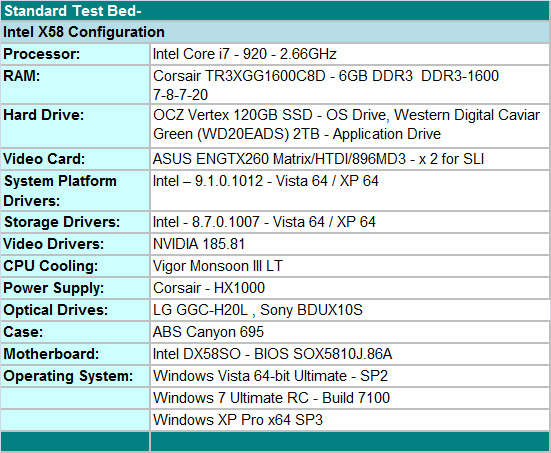
We selected the ASUS ENGTX260 Matrix/HTDI/896MD3 video card for GPU duties. It is a non-reference design that offers improved thermals, overclocking, and acoustics over the standard GTX 260 216 cards. We utilized the latest beta 185.81 driver from NVIDIA to ensure consistency across the operating systems. Unlike the first Vista driver releases from NVIDIA, they pretty much nailed their first full driver set for Windows 7 with all features working. We still ran into a couple of problems with dialog screens not fully completed and having to reload the driver set when running SLI. However, performance was rock solid and the compatibility/stability aspects of the driver far exceeded our expectations.
We loaded the operating systems on the superb OCZ Vertex 120GB SSD drive and utilized the WD Caviar Green 2TB for general storage purposes. This combination is something we think will become more common as SSD products make their way into the desktop market. LG’s GGC-H20L and Sony’s BDUX10S Blu-ray playback capable drives fill in for optical duties. We purchased the Corsair DDR3-1600 6GB kit that operates at DDR3-1600 7-8-7-20 on the Intel DX58SO motherboard at 1.64V. Vigor Gaming provided their Monsoon III LT CPU cooler that offers mounting kits for sockets 1366, 775, and AM2+ processors. ABS provided their Canyon 695 case and it has proved to be exemplary during testing.










121 Comments
View All Comments
Gary Key - Wednesday, May 6, 2009 - link
We have an additional article coming with ATI vs NV, IGP, netbook, and we will delve into storage and networking with a Promise NAS server. I just received Win7 specific network drivers so I will complete the multi-task testing shortly.Natfly - Wednesday, May 6, 2009 - link
Thank god for the media center improvements. ClearQAM support FINALLY, after hearing almost nothing for years. Better codec support is also extremely welcome.flipmode - Wednesday, May 6, 2009 - link
While Vista’s adoption has not been a failure, it hasn’t necessarily been a success story either.What? Can you please explain to me how you define "failure" as it pertains to Microsoft's OS? Doesn't it have about 5% penetration in business? You don't call that failure? You can't define the term based on consumer products - consumers who buy off the shelf PCs have no choice in the matter.
Ryan Smith - Thursday, May 7, 2009 - link
For what it's worth, my definition of failure would be "Businesses won't take it, and the consumers situation is so bad that the majority of OEMs are still shipping XP as the default desktop OS".Vista didn't go well for Microsoft, but the fact that the vast majority of computers being sold are using Vista and the guys in our forums are using Vista near-exclusively is proof to me that it clearly wasn't a failure. A late bloomer perhaps, or maybe a lame duck.
strikeback03 - Wednesday, May 6, 2009 - link
Businesses can be extremely slow to change, with some still using Win2k. I doubt XP had that much market penetration in business after ~2 years either. If MS left Vista around as the newest OS for several years it would probably have more, as XP does now. I'd say the larger failure is that consumers were making buying decisions on computers based on which one they could get with XP.I'd guess the automatic window resizing can probably be disabled (I like my windows the size I set them, thank you very much) but how about adding text labels back onto the taskbar icons and not merging them together? If I have multiple Firefox windows open, there is probably a reason for it and I don't want to keep having them merged.
strikeback03 - Wednesday, May 6, 2009 - link
Also, with this pinned icon being the taskbar icon thing, how do I launch a new window of whatever program that is? Firefox again, for example, will clicking it allow me to launch a new window? Or would I have to maximize a current window and then use the menu to launch a new window?JonnyBlaze - Wednesday, May 6, 2009 - link
left click and drag up or shift clickJarredWalton - Wednesday, May 6, 2009 - link
The task bar can be set to several options. The default is "Always combine, hide labels". The second option is "Combine when taskbar is full" - that's the one I like, and you get text labels up to the point where the windows merge. The final option is "Never combine", which gives text labels and behaves in a WinXP manner.Earballs - Wednesday, May 6, 2009 - link
Anyone get a display driver to install on a HD 4770 under W7 RC?Gary Key - Wednesday, May 6, 2009 - link
9.5 in a couple of weeks.. could not get the 8.612 from yesterday to work right, it would load through the manual process, but performance was way off compared to Vista 64.