AMD's Phenom II X4 955 Black Edition
by Anand Lal Shimpi on April 23, 2009 12:00 AM EST- Posted in
- CPUs
Die size hasn’t changed, clock speeds barely went up, and performance per clock also remained static. But what’s this?
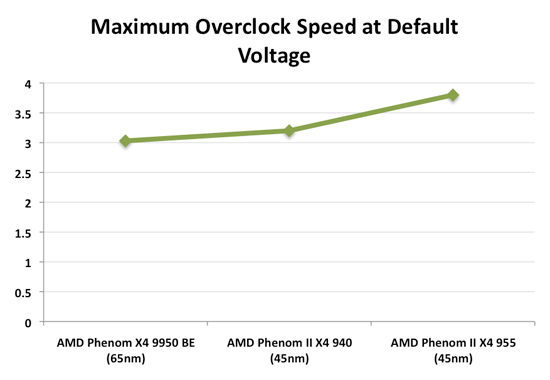
Ah yes, AMD is improving its 45nm manufacturing process and today we have the latest incarnation of AMD’s 45nm silicon.
The first versions of AMD’s 45nm Phenom II couldn’t really go much higher than the final 65nm Phenom without increasing voltage. By comparison, Intel’s Core i7 920 could go from 2.66GHz all the way up to 3.80GHz without so much as a single extra millivolt in our tests.
This new Phenom II however can also hit 3.80GHz without increasing the core voltage. At least that’s what one of our samples did in our testing. Whether it’s 3.8GHz or 3.6GHz, the fact of the matter is that AMD’s 45nm process is improving and that’s what’s behind todays introduction of the Phenom II X4 955. Architecturally the Phenom II hasn't changed; if you're curious about what makes these things tick, please look at our original article on the CPU.

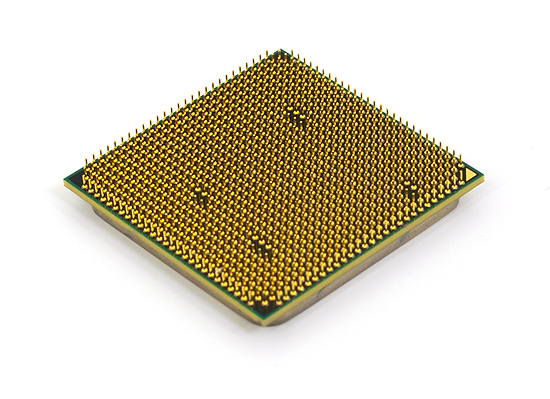
Clocked at 3.2GHz with a 2.0GHz un-core (or North Bridge) frequency, the 955 isn’t that much different from the 940 in terms of clock speed. The two face off in the table below:
| CPU | Clock Speed | un-core Clock (NB Frequency) | Die Size | Transistor Count | TDP | Socket |
| Phenom II X4 955 | 3.2GHz | 2.0GHz | 258 mm2 | 758M | 125W | AM3 or AM2+ |
| Phenom II X4 940 | 3.0GHz | 1.8GHz | 258 mm2 | 758M | 125W | AM2+ |
This is a Socket-AM3 part, meaning it can work in both DDR2 based Socket-AM2+ motherboards and DDR3 based Socket-AM3 motherboards. There’s a huge compatibility caveat about AM2+ support but I’ll address that shortly. The Phenom II X4 955 is also a Black Edition part, meaning it has an unlocked clock multiplier for easy overclocking.
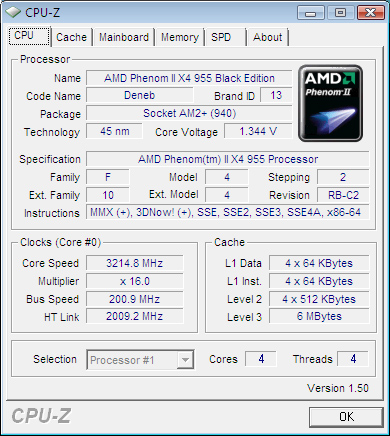
Along with the 955 there’s also a 945 being introduced today. The 945 is identical to the 940 in core clock speed but has a 2.0GHz un-core and is also AM3 compatible.
| Processor | Clock Speed | un-core Clock | L2 Cache | L3 Cache | TDP | Price |
| AMD Phenom II X4 955 BE | 3.2GHz | 2.0GHz | 2MB | 6MB | 125W | $245 |
| AMD Phenom II X4 945 | 3.0GHz | 2.0GHz | 2MB | 6MB | 125W | $225 |
| AMD Phenom II X4 940 BE | 3.0GHz | 1.8GHz | 2MB | 6MB | 125W | $225 |
| AMD Phenom II X4 920 | 2.8GHz | 1.8GHz | 2MB | 6MB | 125W | $195 |
| AMD Phenom II X4 910 | 2.6GHz | 2.0GHz | 2MB | 6MB | 95W | $??? |
| AMD Phenom II X4 810 | 2.6GHz | 2.0GHz | 2MB | 4MB | 95W | $175 |
| AMD Phenom II X4 805 | 2.5GHz | 2.0GHz | 2MB | 4MB | 95W | $??? |
| AMD Phenom II X3 720 BE | 2.8GHz | 2.0GHz | 1.5MB | 6MB | 95W | $145 |
| AMD Phenom II X3 710 | 2.6GHz | 2.0GHz | 1.5MB | 6MB | 95W | $125 |
| AMD Phenom 9950 | 2.6GHz | 2.0GHz | 2MB | 2MB | 140W | $173 |
The prices are pretty attractive; the 955 will sell for $245 (and it already has been) and the 945 will go for $225. That pits the 955 against Intel’s Core 2 Duo Q9550 ($266) and the Core i7-920 ($284), the latter having a much higher motherboard cost of course.
| Processor | Price |
| Intel Core i7-920 (2.66GHz) | $284 |
| Intel Core 2 Quad Q9650 (3.00GHz) | $316 |
| Intel Core 2 Quad Q9550 (2.83GHz) | $266 |
| Intel Core 2 Quad Q9400 (2.66GHz) | $213 |
| Intel Core 2 Quad Q8400 (2.66GHz) | $183 |
| Intel Core 2 Quad Q8300 (2.50GHz) | $183 |
| Intel Core 2 Quad Q8200 (2.33GHz) | $163 |
And you know how I love spoiling surprises so here you have it. Unless you’re running applications that are very well optimized for Intel’s architectures, the Phenom II X4 955 is faster than the Core 2 Quad Q9550. Compared to the Core i7-920, it loses hands down although the chip does come close in some games.
Sorry, I’m not much of a tease :) Now for the rest of the article.










65 Comments
View All Comments
erple2 - Thursday, April 23, 2009 - link
But I think that's just it. The number of apps that use more than 2 cores is at quite a dearth, particularly given the 2 years since the 4 core processors started coming out in force.So that's just it. How many apps does one use that takes advantage of more than 2 cores? Personally, I have 2 - a compiler and an MP3 ripper. And the MP3 ripper is only marginally speedier with 2x as many cores.
So the point still stands from the Grandparent - Why do we need these 4 core behemoths (well, 4 cores with hyperthreading) when there are still so few applications that take advantage of those cores?
JimmiG - Thursday, April 23, 2009 - link
The BIOS updates situation is pretty sad. When I bought my M3A32-MVP Deluxe (790FX) board and a cheap lower-end Phenom X4, I was hoping that the board would allow me to use future 45nm Phenom CPUs without problems. That won't happen. Even though the board is technically compatible even with the 955, Asus will never release a BIOS update for this board. Asus likes to abandon its customers once the product is more than 6 months old.It's not only Asus's fault, though. AMD has been changing sockets like crazy for the last few years. S939/S754, AM2, AM2+, AM3.. Meanwhile Intel only switched sockets once with the move to i7.
slashbinslashbash - Thursday, April 23, 2009 - link
I agree, the BIOS situation is horrible. What is even worse is what you have to do to update a BIOS to use a newer processor. I will give an example, which I know is kind of extreme but it shows what's wrong with the situation.I bought an ASUS P5B a couple of years ago when CompUSA was going out of business. It was a good board for a cheap price. I didn't have any use for it at the time, as I had a good AMD S939 system running, but socked it away for future use. Couple of years later, I get a Celeron 430 + ECS mobo deal at Fry's for like $60. I put the CPU in and..... it doesn't even beep at me. I had to go and buy an ancient CPU (Pentium 630) just to get to the point where I could do the friggin' BIOS update to be able to run the newer Celeron. This, to me, is unacceptable. I'm not asking for full compatibility, just enough smarts to realize that this is a working processor plugged in, so can't we just run it at some minimum specs and pop up a "Please Update BIOS" message on the screen, and allow that BIOS update to run?
I totally understand CPU-mobo mismatches if the newer CPU requires a lower voltage or something like that. But, if the CPU is compatible, it ought to run in some minimal state necessary to at least load a BIOS update. Ideally, it would run some microkernel with networking that could automatically FTP the latest BIOS from the manufacturer; but that's probably too much to ask.
spunlex - Thursday, April 23, 2009 - link
Some motherboards do. My abit ip-35 pro ran my q9450 at 2.2Ghz, under the wrong name until I flashed the bios. So it is possible it seems to depend on the effort the board manufacturer is willing to make.strikeback03 - Thursday, April 23, 2009 - link
Just because a board uses Socket 775 doesn't necessarily mean it can use all S775 processors, my P965 board doesn't list compatibility with any 1333FSB processors.Roland00 - Thursday, April 23, 2009 - link
AMDSocket 939 June 2004
AM2 May 2006
AM2+ Nov 2007
AM3 February 2009
Intel
473 Nov 00
478 Aug 01
775 June 2004
1366 Nov 08
Now intel may recently have been not releasing new sockets as quickly as AMD, but during the Pentium 4 days from 473 to 478 to 775 they were releasing new sockets as quickly as AMD did during the AM2 era. And while you had the same socket 775 for 4 years it wasn't guaranteed that the newer cpus will work on your motherboard (see nvidia chipsets which wouldn't allow you to upgrade from a Pentium 4 to a Pentium d or a 65nm part to a 45 nm part). How is that different than AM2+ processors being compatible with AM2 boards if the bios maker just released a stupid bios.
JarredWalton - Thursday, April 23, 2009 - link
Let's not forget for socket 775 you had:Pentium 4 Northwood, Prescott - I don't *think* there was any compatibility issue here, though I'm sure some boards didn't support new Prescott chips, and of course there were new FSB speeds that required a new board/chipset
Pentium D Smithfield - yes, another chipset/board upgrade was needed.
Pentium D Presler - sadly, many boards didn't support this update either, since it used a 1066FSB.
Conroe/Allendale - definitely needs new board/chipset, but mostly compatible with all new "Core" CPUs.
Kentsfield - many boards wouldn't support quad core, so you needed to upgrade.
Wolfdale/Yorkfield - yet again, many need an updated board.
Or we could just list chipsets:
865/875 - adds 800FSB
910/915/920 - PCI-E and DDR2 support. Prescott also.
945/955 - 1066FSB and Pentium D
965/975 - Initial Core 2 chipsets; Core 2 Quad not supported on all boards
P35/X38 - adds support for 1333FSB, initial DDR3 support starts
P45 - Generally needed for Wolfdale/Yorkfield support
X48 - adds official 1600FSB (only needed for Q9770)
So while socket 775 has been around "forever", we have had no less than six chipset families in that time - and that's just the Intel chipsets. NVIDIA would add quite a few more to the mix. Naturally, AMD wasn't without fault - there were 939 boards that wouldn't work with dual-core chips, and later AM2 boards that don't work with Phenom. Now we have AM2+ that won't work with AM3 chips.
All this goes back to my general attitude of never purchasing a motherboard for its "future proof" capabilities. Get a board because it has what you want/need right now, and when it's time to upgrade then reevaluate your needs.
swaaye - Sunday, July 5, 2009 - link
My 'ol P965 board can technically run the latest Wolfdale CPU. You have to overclock the FSB to 1600, but that's no big deal really cuz I run a Conroe past that anyway lol. Gigabyte keeps things up to date as long as there isn't some serious hardware level incompatibility.Some 945 boards can run the latest stuff too as long as it's 800 FSB.
Really, the sockets change because the CPU maker figured out that the older spec didn't do the trick for some reason. I find it curious that people think that sockets should last for many CPU generations, as if the socket has little to do in the grand scheme of things.
crimson117 - Thursday, April 23, 2009 - link
Ditto... I got burned buying socket 939 x2 4400+ right when the it came out (July 2005), expecting to have a drop-in CPU upgrade in the next year or two. Boy was I pissed when it was replaced by Socket AM2 in May 2006, just 10 months later. (and also pissed that nothing much faster than the 4400+ was ever released on 939).Do they really get so much benefit from changing sockets that losing compatibility is worth it?
JarredWalton - Thursday, April 23, 2009 - link
I think honestly that a large percentage of chipset/mobo updates are to help companies make money and not for any serious benefit. It's usually at best a 2-5% boost in performance for stuff like new memory technology, tweaked chipset, etc.