Problems
The iBUYPOWER Gamer Paladin F860-a had only a few minor problems during our testing period. The system was very stable and would complete hours of testing without issues. We upgraded the video drivers to 9.4 to avoid problems when testing Far Cry 2. In the noise section we mentioned the intermittent rattling that seemed to be coming from a zip tied cable routed behind the backplate, which was annoying when it occurred. These cables should be secured to avoid this. We also experienced a couple of issues with the LG DVD±RW. First, we had a read issue on one of our discs, where Autoplay would not work but instead would flag the following prompt:
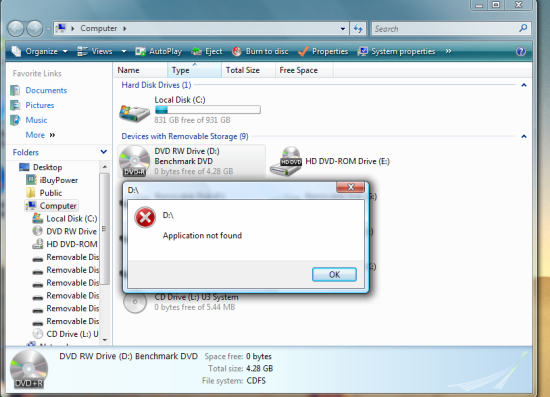
Manually exploring the disc was very slow, and the drive got very noisy while doing so. However, it worked fine on other burned discs and with pressed media.
While the system was stable and ran games flawlessly, the above are big issues when it comes to customer perception of quality, and should be addressed. Also, just as we mentioned with CyberPower, iBUYPOWER offers so many choices in their configurations that the customer must take care to order a balanced solution. An uninformed buyer can order the Gamer Paladin F860-a with an ATI HD 3450 (crippling its performance), and the "Help me Choose" only lists specifications and gives no indication whatsoever of the kinds of performance sacrifices or gains of the various cards. Choice is great, but we'd like to see a few "Recommended" cards or a better explanation of how the video card choice will impact this "gaming" system. If it has Gamer in the name, it should be baselined to some minimum level of gaming performance.
Pricing
All of the components in this system price out for just about $1720 on Newegg.com. With a sticker price of $1975, iBUYPOWER has a margin of about 13% to cover a 3-year labor/1 year parts warranty, 30-day money back guarantee (not including shipping) and lifetime technical support. This margin is identical from the last time we looked at the pricing of one of their systems. This is a fairly reasonable markup for a preassembled system at this tier, but other companies are also cost competitive.
Final Thoughts
This is our second look at iBUYPOWER. For high-end systems, we recommended looking around at other suppliers, since they don't offer the "uniqueness" or handholding that buyers in that market enjoy. At the "upper midrange", we still find ourselves somewhat unimpressed. While the product is fairly solid with good component choices available, there's no single compelling factor that sells this system. The CyberPower Core i7-920 system outperformed this particular configuration in most areas for about $500 less. Both companies are very similar when it comes to warranty coverage limitations and customer service rankings (as well as product offerings, websites, etc. - they look like clones). We still feel iBUYPOWER is worth looking at for low- and mid-range systems, or higher end systems for more technical customers that want a prebuilt system at a low premium. However, if you're on the hunt for a low-margin prebuilt system, we continue to recommend competitively pricing out several suppliers prior to hitting that "Check Out" button. Choice is very good, so unless you're in a time crunch you may find a few extra hours of research can save you a lot of money.










32 Comments
View All Comments
Hxx - Tuesday, April 14, 2009 - link
Buying a prebuilt computer has pros and cons. U dont know what u get, for all i know they could use some refurbished components and charge u full price. Putting together a computer on your own is still the way to go. It takes the average user a couple of hours to do it. A little research will save u from doing any testing in most cases; and u end up saving a couple hundred bucks. They one and only benefit is that u get it at ur doorstep and thats about it.crimson117 - Tuesday, April 14, 2009 - link
IBUYPOWER is hardly a rich person's computer supplier... IBUYPOWER is much more like someone putting your newegg-bought parts together. I like seeing just how much (how little?) I'm saving by putting my own machine together.http://www.falcon-nw.com">Falcon Northwest... now THAT'S a luxury supplier.
gwolfman - Tuesday, April 14, 2009 - link
Was nero InCD installed or any type of packet burning software? I've seen that cause errors just like you ran into. Die packet writing software, die!!!Matt Campbell - Tuesday, April 14, 2009 - link
Thanks for the input, I'll take a look at that.gwolfman - Thursday, April 16, 2009 - link
Any news on whether this was installed (or similar software) or not?Matt Campbell - Sunday, April 19, 2009 - link
Nothing of this nature - in fact, the only 3rd party application installed was Cyberlink PowerDVD.gwolfman - Monday, April 20, 2009 - link
Ouch. Thanks for the update! :)Gunbuster - Tuesday, April 14, 2009 - link
You bash because it has windows update turned on but then turn around and say they don't do enough hand holding for prospective buyers?Yeah...
crimson117 - Tuesday, April 14, 2009 - link
They say they don't do enough hand holding compared to other high-end system suppliers. When you're paying someone to build you a $2000 machine, you don't want some impersonal warehouse-feeling website.
Windows Update alerting you there are updates isn't bad, but most gamers prefer to choose when to download and apply them so they don't interrupt their gaming plans.
vol7ron - Tuesday, April 14, 2009 - link
while i agree with you about the windows update, i also disagree with you. when buying a prebuilt computer, many times they're already loaded/configured and just sitting in a lot with one or two plug and play needed to be added... then things like the blasterworm come along.having windows update already turned on for the initial load is actually a good thing. it will help identify new drivers that might not have been installed when the system was configured... and then the user can turn it off.