Velocity Micro Edge Z55: Core i7-940 with CrossFire 4870
by Matt Campbell on December 12, 2008 2:00 AM EST- Posted in
- Systems
Overclocking
One big upside to the problems we encountered is that we spent a long time tinkering in the BIOS and, therefore, we spent quite a while testing the limits of the system. Particularly since it was my first experience with Core i7, I wanted to see how far the Edge Z55 would go.
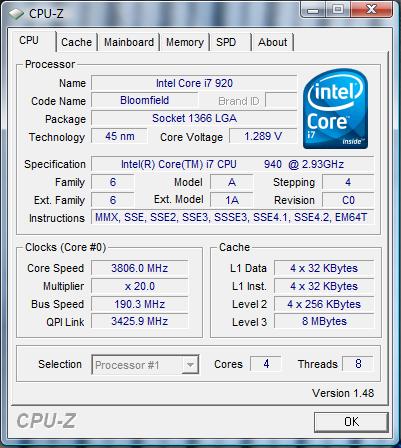
We easily hit 3.8GHz with the Core i7-940, at a BCLK of 190MHz. The huge limiting factor was not the motherboard or CPU but the Intel heatsink, as temperatures would quickly shoot to 100°C (the thermal throttling point) under load.
Keeping QPI close to stock is important for stability; anything above around 6.8 GT/s (or 3400MHz in CPU-Z) and stability was compromised. We did boot and idle at desktop at almost 7.9 GT/s, but any load situation would crash.
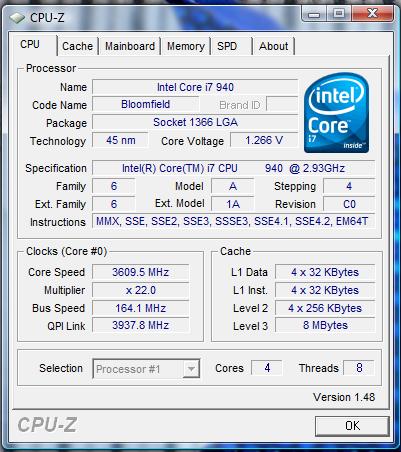
Heat prevented us from doing much testing at 3.8GHz, but we did run through the CINEBENCH CPU tests.
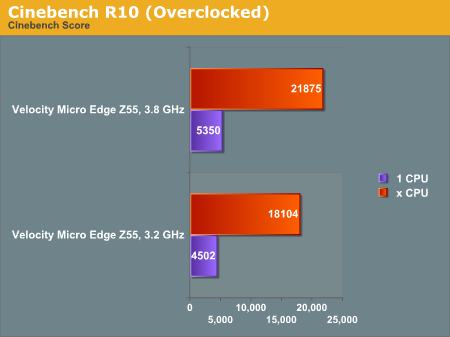
Pricing and Warranty
As configured, the Edge Z55 retails for around $3600. The Core i7-940 alone retails for around $570 right now, and the Intel motherboard around $260 - already we're over the $800 mark. Accounting for a quality aluminum case from Silverstone, drives, fans, etc., the cost rolls up to around $2400. This is a quite a large premium, even accounting for items like the "free" games, but a 40% margin is fairly typical for high-end system manufacturers and they are close to this mark. It does include some intangibles for the customer, like the customization steps Velocity Micro takes in the case to make their product stand apart, and the time spent in testing and customizing the operating system.
When it comes to product warranty support, Velocity Micro has an advantage here as their technical support personnel are the actual system builders. Any problem with a system is referred back to the person who constructed and tested it, by hand, in the Virginia office. This is impressive for a company of their size. 24/7 Technical Support is not standard but available as an upgrade, and provides an on-call technician for "emergency" problems only such as no-boot situations. Though we had our share of problems with our system, the people we talked to were very knowledgeable, burned each system in with custom scripts of blended small/large runs in Prime95 and had a good understanding of BIOS tweaks. One gripe that we have is that the standard warranty offered is a 1-year depot service only. On higher end gaming systems such as this, the level of investment is deserving of a 3-year warranty. This is an available option and costs an additional $169 including on-site support, but we hope this is a point that Velocity Micro tries to convey as an important choice to the more uninformed buyers.










27 Comments
View All Comments
Matt Campbell - Friday, December 12, 2008 - link
Thanks for the input. One of the main reasons we include the Reseller Ratings numbers, and read through and comment on the feedback there, is to convey across a broad number of people (and not just our one experience) what the customer service impression is. This time around, we also provided information on our experience with Mario, who was our system builder and therefore (at VM) the tech. support rep.UNHchabo - Friday, December 12, 2008 - link
This was a pre-production system, so it'd be obvious that a reviewer was calling. ;)Harby - Friday, December 12, 2008 - link
Is there a reason that Intel mobo was used? I mean, its probaly the worst X58 mobo atm, mainly because it only incorporates 4 DIMM slots.Matt Campbell - Friday, December 12, 2008 - link
Likely because VM is an Intel Premier Partner :)Also, being a first launch system, the Intel boards are often the farthest along in development and stability at launch date.
privater - Friday, December 12, 2008 - link
weeks ago,heard form other article that the dimm voltage must below 1.65v .but this rig seems use 1.90v ?Matt Campbell - Friday, December 12, 2008 - link
There is a warning present in the BIOS about exceeding 1.65V, and Intel is requiring some vendors to put warning labels on their motherboard packaging. 1.9V was the setting that Velocity Micro provided on the system, and we tested it as such, but reducing it to stock did not solve the stability problems on the first system.In Gary's X58 article, he pushed the MSI board up to a 1.90V VDIMM as well.
privater - Friday, December 12, 2008 - link
weeks ago,heard form other article that the dimm voltage must below 1.65v .but this rig seems use 1.90v ?