Intel P35: Intel's Mainstream Chipset Grows Up
by Gary Key & Wesley Fink on May 21, 2007 3:45 PM EST- Posted in
- CPUs
ASUS P5K & P5K3 Deluxe Features
| ASUS P5K Deluxe and P5K3 Deluxe | |
| Market Segment: | Enthusiast - $229.99~$249.99 |
| CPU Interface: | Socket T (Socket 775) |
| CPU Support: | LGA775-based Pentium 4, Celeron D, Pentium D, Pentium EE, Core 2 Duo, Core 2 Extreme |
| Chipset: | Intel P35 MCH and Intel ICH9R |
| Bus Speeds: | Auto, 200 ~ 800 in 1MHz increments |
| Memory Speed: DDR2 | Auto, 200 FSB - 667/800, 266 FSB - 667/800/889/1067 333 FSB - 667/800/833/1000/1067/1111/1333 |
| Memory Speed: DDR3 | Auto, 200 FSB - 800, 266 FSB - 800/889/1067 333 FSB - 800/833/1000/1067/1111/1333 |
| PCIe Speeds: | 100MHz~150MHz in 1MHz Increments |
| Core Voltage: | Auto, 1.1000V to 1.7000V in 0.0125V increments |
| CPU Voltage Damper: | Auto, Enable, Disabled |
| Core Voltage Reference: | Auto, .63x, .61x, .59x, .57x |
| CPU Clock Multiplier: | Auto, 6x-12x in 1X increments if CPU is unlocked, downwards unlocked, Core 2 Duo |
| DRAM Voltage: DDR2 | Auto, 1.80V ~ 2.55V in various increments |
| DRAM Voltage: DDR3 | Auto, 1.50V ~ 2.20V in various increments |
| DRAM Timing Control: | Auto, 9 DRAM Timing Options |
| Transaction Booster: | Auto, Enable 0/1, Disabled 0/3 |
| NB Voltage: | Auto, 1.25V, 1.40V, 1.55V, 1.70V |
| FSB Voltage: | Auto, 1.2V, 1.3V, 1.4V, 1.5V |
| Memory Slots: | Four 240-pin DDR2 DIMM Slots Dual-Channel Configuration Regular Unbuffered Memory to 8GB Total |
| Expansion Slots: | 2 - PCIe X16 (1x16, 1x4 electrical for CrossFire or Multi-GPU) 2 - PCIe x1 3 - PCI Slot 2.2 |
| Onboard SATA/RAID: | 6 SATA 3Gbps Ports - ICH9R (RAID 0,1, 10, 5) 2 e-SATA 3Gbps Port - JMicron JMB363 |
| Onboard IDE: | 1 ATA133/100/66 Port (2 drives) - JMicron JMB363 |
| Onboard USB 2.0/IEEE-1394: | 10 USB 2.0 Ports - 6 I/O Panel - 4 via Headers 2 Firewire 400 Ports by Agere FW322 - 1 I/O Panel, 1 via Header |
| Onboard LAN: | Marvell Gigabit Ethernet 88E8056 - PCI Express Gigabit Ethernet controller Realtek RTL8187 PCI Gigabit Ethernet controller |
| Onboard Audio: | ADI 1988B - 8-channel HD audio codec |
| Power Connectors: | ATX 24-pin, 8-pin EATX 12V |
| I/O Panel: | 1 x PS/2 Keyboard 1 x WiFi Port 2 x e-SATA 1 x S/PDIF Coaxial/Optical - Out 1 x IEEE 1394a 1 x Audio Panel 2 x RJ45 6 x USB 2.0/1.1 |
| BIOS Revision: | v.0304 |
| Board Revision: | v1.00 |
ASUS has loaded down this board with a wide array of options that includes their WiFi-AP Solo wireless network solution, dual Gigabit LAN, ADI AD1988B HD audio codec with improved circuitry, and the complete AI Lifestyle suite. The BIOS is fairly comprehensive and is enthusiast oriented. The two most important features we used during testing are the Transaction Booster option that on average improved unbuffered memory scores and latency by 4%~7% along with the CPU Voltage Damper setting that greatly reduced Vcore droop. We noticed under load testing with our QX6700 that average Vcore droop was around .04V and with CPU Voltage Damper enabled the average VCore droop hovered around .02V.
ASUS P5K Deluxe Layout and Features
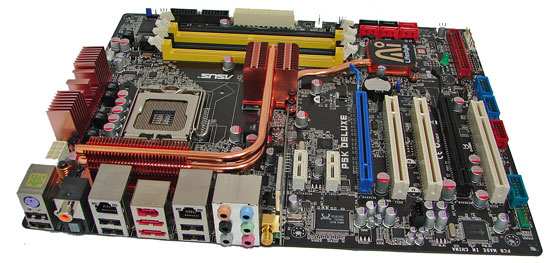 |
| Click to enlarge |
ASUS did a really nice job in the layout of this board as all features on the board except for the clear CMOS jumper are easily reached. This board features an eight-phase power regulation system and 100% use of conductive polymer aluminum capacitors that provided excellent stability during testing at stock and overclocked speeds. During our overclocking tests we found the passive heatpipe system worked well but additional airflow was required to ensure stability during overclock testing.
The board installed easily into our Cooler Master CM Stacker 830 case and cable management was very good for power, optical, and hard drives. Our only concern was that two out of six SATA connectors were partially blocked when installing an 8800 GTX. The ports could still be used with an angled SATA connector, but it seems only standard SATA cables are included in the packaging. Our larger heat sinks did fit on this board, but there was not much space left around the CPU area after installation. We will go in depth about the board and its features in our P35 roundup before Computex.
ASUS P5K3 Deluxe Layout and Features
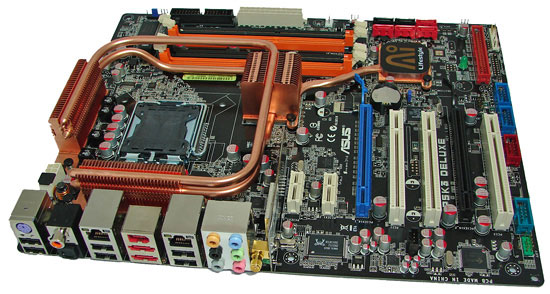 |
| Click to enlarge |
The P5K3 Deluxe is based on the same board design as the P5K but includes a wrap around heatpipe system that provided a slight benefit during overclock testing provided airflow was adequate. We saw an average temperature reduction of about 2C when measuring the MCH under load when compared to the P5K board. However, the drawback is that installation of a large heatsink is cumbersome with this design. Our current inventory of heat sinks worked but be prepared for some minor cuts when installing them. Of course, the real news about this board is support for DDR3 memory and some interesting test results as we will see shortly.










58 Comments
View All Comments
Comdrpopnfresh - Tuesday, May 22, 2007 - link
The power could be attributed to the DDR3. With it not being so mature there may be a lot of signaling going on that isn't necessary. Also- with all the new technologies, these boards simply have more going on on them. With more transistors on a cpu its is expected they will use more power- more connections and circuits on a board would mean the same. Everything is running faster too. The power consumption doesn't make sense given the lack of matching real-world performance enhancements, but as the article makes good sense in pointing out, Bios are a big contributing factor here.TA152H - Tuesday, May 22, 2007 - link
Except they ran the power tests with DDR2 on P35 based machines as well, and they were higher than P965 with the same memory. So, obviously, that isn't the cause in this instance.Gary Key - Tuesday, May 22, 2007 - link
After speaking with the board manufacturers and Intel, our original thoughts (briefings/white paper review) were confirmed that the additional circuitry required on the P35 DDR3 boards and in the MCH result in the increased power consumption on the DDR3 platform compared to the DDR2 platform. This holds true for the P35 DDR2 boards when compared to the DDR2 P965, the additional DDR3 circuity/instruction set is still active even though it is not being used. This is why you will see the DDR2/DDR3 combo boards shortly. However, the BIOS engineers believe that can work a little magic with the SpeedStep and C1E wait states to reduce power consumption, however we are talking just a few watts at best. More on this subject in the roundup, at least we hope we will have more... ;)TA152H - Tuesday, May 22, 2007 - link
Gary,Thanks, it's useful to know. Are they going to shackle the x38 with DDR2 support too?
Just confirms my earlier opinion, they should have gotten rid of DDR2 support. Intel is an interesting company, they can come out with a great product like the Core 2, and then have some monkey decide to include DDR2 and DDR3 on the P35. You never know if they'll have a clue, or not. I guess it's a good thing they make turkeys like this and the P7, otherwise we wouldn't have AMD. Although AMD might be the cause of this.
The monkey that decided to do this probably thought, "Oh, look what we can do that AMD can't". It seems to me they did that with the P7, a technological marvel way beyond AMD's capability to design, thank goodness, and the groundbreaking Itanium. Except neither one worked great. AMD's pragmatism has paid off nicely, and even though they can't realistically support DDR2 and DDR3 on the same motherboard, I don't think they really care. Of course, I'm just guessing, when a company does something this stupid, it's always difficult to understand why they did it. It would have been so simple to just have DDR3 support for the P35, and let the P965 handle the DDR2 crowd. It's perfectly adequate.
Thanks again for the information. It's disappointing, but with Intel you get used to it. They can't do everything right after all, and still be Intel.
strikeback03 - Wednesday, May 23, 2007 - link
There might be a more practical reason, such as lack of production capability for DDR3 or HP and Dell threatening to use VIA chipsets instead of P35 in order to keep using DDR2 and keep their prices competitive. I doubt consumers would like their prices increasing by a few hundred dollars for no noticeable performance improvement. And if they only keep the computer 3 or 4 years they will probably spend less on energy than on that DDR3.Who knows about X38, I'd guess DDR2 support won't disappear until the chipset revision for Nehalem.
TA152H - Wednesday, May 23, 2007 - link
Well, I agree if P35 were the only choice from Intel, this would be the case, but again, would you buy VIA if you could get a P965? I wouldn't. If the P965 were a lousy, and seriously obsolete chipset, yes, sure, you'd have to come out with something that replaced it. But they could have easily validated it for FSB of 1333, and at the point the only thing really new in the P35 would be the DDR3 support. So, why would you need it?I was going to get the P35 rather than the x38 because I figure x38 will be even more of a power hog considering the, to me, useless features it has. I don't plan on getting two high-end video cards, and I don't think I will run anything that requires twice the performance of the current PCI-E, but if they drop the DDR2 support, it might the one to go after. If you ever look at an Athlon 64 CPU, you can see the memory controller is simply enormous, so dropping it on the x38 could be significant. With it being high end, they may decide DDR2 isn't a high end technology so they drop it. I hope so.
JarredWalton - Monday, May 21, 2007 - link
Could be the Vista factor? I dunno what else to think about the power numbers.XcomCheetah - Wednesday, May 23, 2007 - link
Could you do a little testing on it... why so high power numbers..Secondly if i remember correctly the power number difference between 680i and P965 chipsets was greater than 20W.. but in your current tests the difference is pretty small.? So any guess what has caused this positive change.?
Reference
http://www.anandtech.com/cpuchipsets/showdoc.aspx?...">http://www.anandtech.com/cpuchipsets/showdoc.aspx?...
http://www.xbitlabs.com/articles/chipsets/display/...">http://www.xbitlabs.com/articles/chipsets/display/...
current power numbers on Anandtech
http://www.anandtech.com/cpuchipsets/showdoc.aspx?...">http://www.anandtech.com/cpuchipsets/showdoc.aspx?...