EVGA 680i LT SLI: NVIDIA's 680i Cost Reduced
by Gary Key on March 28, 2007 4:00 AM EST- Posted in
- CPUs
First Impressions
This is our first look at the new 680i LT SLI chipset - or maybe we should say it is a slightly enhanced/revised/rescued 680i chipset. NVIDIA's goal was to offer similar performance and features of the 680i chipset specifically targeted to the "extreme" gamer but at a reduced price point. Did they achieve this goal? Yes and no to be quite honest.
After working with the EVGA 680i LT SLI board for a few weeks we have come to grudgingly accept its limitations while at the same time being impressed by its overall performance and quality. However, the work that NVIDIA's engineers or accountants did to ensure cost reductions and the neutering of the board's BIOS so it does not fully compete with the 680i boards still leaves us a little frustrated and annoyed.
Of course our frustration could be caused by several factors outside of NVIDIA's control, like reading the current news without a sense of humor or good cup of coffee nearby or being holed up in the test lab days on end without access to sunlight or McDonald's. However, after spending a bright sunny morning at McDonald's consuming a pot of coffee while watching Comedy Channel, we still think a couple of our frustrations with this board are justified.
Our first frustration is with the pricing scheme listing this board at $199. Sure this is $50 less than the suggested MSRP for the EVGA 680i board, but the last time we checked online that board was selling for around $199~$209 with rebate. There is no doubt in our minds what decision we would make between the two boards for an extra $10 or $15. We expect the price of the 680i LT SLI boards to also come in lower than the MSRP (currently at $174.99 with rebate), but it would have to be quite a bit lower for us to recommend saving a bit of money at the cost of an extra Ethernet port, additional USB ports, and a full-featured BIOS.
This leads us into the $199 price target. Except for SLI technology and somewhat asynchronous memory capability, what feature set or capability does this board have that others in this price range do not? [Crickets chirping...] Based on feature sets, pricing, and overall performance we think the MSI P6N SLI Platinum or the ASUS P5N32-E SLI Plus (full reviews coming shortly) offer a more compelling choice if you want NVIDIA SLI technology or would rather have a chipset solution that offers a greater degree of memory flexibility than what Intel provides currently.
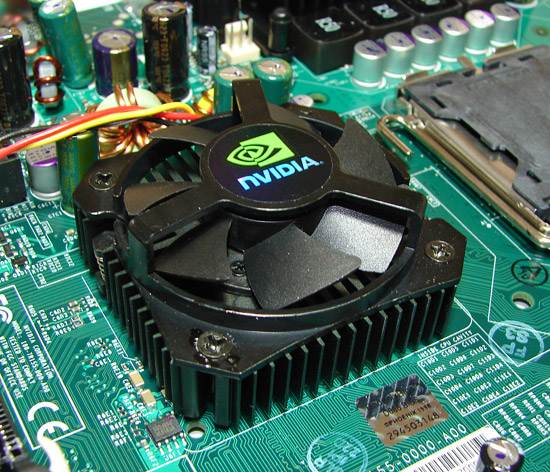
Our second frustration is with the cost cutting - or more importantly cutting of corners based upon the market sector this board is currently targeting. Our press release materials state this chipset and in particular this board are "for extreme gamers who like to push their CPU and memory components to the next level". We can forgive the single network connection and to a certain degree (just barely) the dropping of two USB ports in order to save costs. However, we know a significant amount of gamers who would want both if given the choice and other boards at this price point offer it.
Our main issue is the neutering of the BIOS and this is an area where we feel NVIDIA contradicts itself. How can the "extreme gamer" push their CPU and memory components to the next level if the lack of BIOS options are hindering your ability to do what is being advertised? Everything about the construction of this board from its quality component selection to six-layer design screams of a performance capability that the BIOS does not live up to in its initial release.
As a customer of this board, after reading the press materials I would expect additional voltage options such as FSB VTT, GTL Ref, MCP, and HT along with additional voltage settings in the key areas of SPP, FSB, and memory options in order to take my components to the next level. Improving Vdroop with quad core processors and reducing the amount of FSB holes so we are not always thinking about cheesy goodness would be welcome improvements for both the gamer and overclocker.
Oh, and by the way, having full nTune compatibility, proper fan speed support for the chassis fans, and a passive cooling solution (or at least temperature based fan control on the chipset fans) so the "extreme gamer" can hear the action and not the board would be additional pluses. Other features such as LinkBoost and EPP capability up to DDR2-1200 would also be a nice addition for those looking to push their components. The board already supports DDR2-800 EPP profiles; why not toss in full support?
Of course by this point you have just designed a feature rich but limited options 680i board that probably would severely limit your high-end sales, something NVIDIA is desperately trying not to do. If you sense that we are slightly frustrated and annoyed, you would be right, but now for the good stuff.
This board, even with its BIOS and certain feature limitations, performed admirably and was a pinnacle of stability throughout our testing regimen. The board design, quality component choices, performance, and lack of BIOS compatibility issues is a testament to excellence by the engineering group at NVIDIA. This board has been running practically 24/7 since we received it, with a wide variety of components and without a real issue to date. The days of garbled sound with SLI enabled, data corruption with RAID arrays, USB issues, and poor quad core performance seem to be a distant memory when using this board. In fact, other than the differences mentioned above, it's almost just like running a 680i board - fancy that.
We have probably been a little too harsh on NVIDIA but with the right BIOS, a couple of minor layout changes, and a better price point this is the 680i board we have wanted for a long time. It's a shame really, but EVGA does appear to be targeting lower prices (currently coming in at $175 after rebate at some vendors). It's still priced awfully close to the 680i boards and too far above some very good 650i SLI boards for us to whole-heartedly recommend it, but it does appear to fill a niche. The board itself was a breath of fresh air and stood out from the crowd from an overall performance and stability viewpoint, so the non-extreme crowd should be very happy with this new option.
We feel like NVIDIA took the right path in their decision to market a performance oriented board in the $150~$200 price range but when compared to other solutions the engineers should have skipped the BIOS neutering process. The majority of issues we noted about the board can be overlooked to a certain degree due to the board's strengths. However, to play in this market sector you need an option rich BIOS, something this board does not have. That is the greatest mistake of all considering this is one of NVIDIA's greatest strengths, and we can only hope this will be rectified via a BIOS update.
This is our first look at the new 680i LT SLI chipset - or maybe we should say it is a slightly enhanced/revised/rescued 680i chipset. NVIDIA's goal was to offer similar performance and features of the 680i chipset specifically targeted to the "extreme" gamer but at a reduced price point. Did they achieve this goal? Yes and no to be quite honest.
After working with the EVGA 680i LT SLI board for a few weeks we have come to grudgingly accept its limitations while at the same time being impressed by its overall performance and quality. However, the work that NVIDIA's engineers or accountants did to ensure cost reductions and the neutering of the board's BIOS so it does not fully compete with the 680i boards still leaves us a little frustrated and annoyed.
Of course our frustration could be caused by several factors outside of NVIDIA's control, like reading the current news without a sense of humor or good cup of coffee nearby or being holed up in the test lab days on end without access to sunlight or McDonald's. However, after spending a bright sunny morning at McDonald's consuming a pot of coffee while watching Comedy Channel, we still think a couple of our frustrations with this board are justified.
Our first frustration is with the pricing scheme listing this board at $199. Sure this is $50 less than the suggested MSRP for the EVGA 680i board, but the last time we checked online that board was selling for around $199~$209 with rebate. There is no doubt in our minds what decision we would make between the two boards for an extra $10 or $15. We expect the price of the 680i LT SLI boards to also come in lower than the MSRP (currently at $174.99 with rebate), but it would have to be quite a bit lower for us to recommend saving a bit of money at the cost of an extra Ethernet port, additional USB ports, and a full-featured BIOS.
This leads us into the $199 price target. Except for SLI technology and somewhat asynchronous memory capability, what feature set or capability does this board have that others in this price range do not? [Crickets chirping...] Based on feature sets, pricing, and overall performance we think the MSI P6N SLI Platinum or the ASUS P5N32-E SLI Plus (full reviews coming shortly) offer a more compelling choice if you want NVIDIA SLI technology or would rather have a chipset solution that offers a greater degree of memory flexibility than what Intel provides currently.
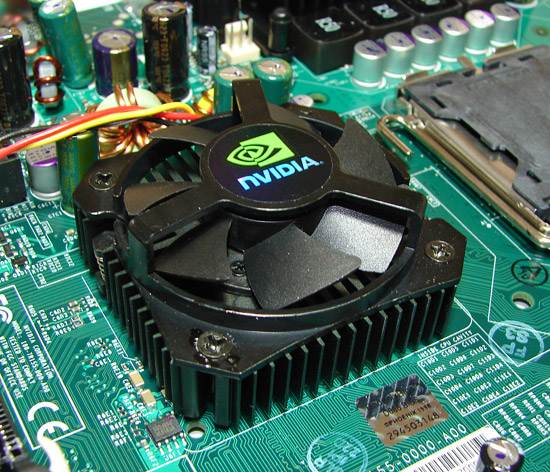
Our second frustration is with the cost cutting - or more importantly cutting of corners based upon the market sector this board is currently targeting. Our press release materials state this chipset and in particular this board are "for extreme gamers who like to push their CPU and memory components to the next level". We can forgive the single network connection and to a certain degree (just barely) the dropping of two USB ports in order to save costs. However, we know a significant amount of gamers who would want both if given the choice and other boards at this price point offer it.
Our main issue is the neutering of the BIOS and this is an area where we feel NVIDIA contradicts itself. How can the "extreme gamer" push their CPU and memory components to the next level if the lack of BIOS options are hindering your ability to do what is being advertised? Everything about the construction of this board from its quality component selection to six-layer design screams of a performance capability that the BIOS does not live up to in its initial release.
As a customer of this board, after reading the press materials I would expect additional voltage options such as FSB VTT, GTL Ref, MCP, and HT along with additional voltage settings in the key areas of SPP, FSB, and memory options in order to take my components to the next level. Improving Vdroop with quad core processors and reducing the amount of FSB holes so we are not always thinking about cheesy goodness would be welcome improvements for both the gamer and overclocker.
Oh, and by the way, having full nTune compatibility, proper fan speed support for the chassis fans, and a passive cooling solution (or at least temperature based fan control on the chipset fans) so the "extreme gamer" can hear the action and not the board would be additional pluses. Other features such as LinkBoost and EPP capability up to DDR2-1200 would also be a nice addition for those looking to push their components. The board already supports DDR2-800 EPP profiles; why not toss in full support?
Of course by this point you have just designed a feature rich but limited options 680i board that probably would severely limit your high-end sales, something NVIDIA is desperately trying not to do. If you sense that we are slightly frustrated and annoyed, you would be right, but now for the good stuff.
This board, even with its BIOS and certain feature limitations, performed admirably and was a pinnacle of stability throughout our testing regimen. The board design, quality component choices, performance, and lack of BIOS compatibility issues is a testament to excellence by the engineering group at NVIDIA. This board has been running practically 24/7 since we received it, with a wide variety of components and without a real issue to date. The days of garbled sound with SLI enabled, data corruption with RAID arrays, USB issues, and poor quad core performance seem to be a distant memory when using this board. In fact, other than the differences mentioned above, it's almost just like running a 680i board - fancy that.
We have probably been a little too harsh on NVIDIA but with the right BIOS, a couple of minor layout changes, and a better price point this is the 680i board we have wanted for a long time. It's a shame really, but EVGA does appear to be targeting lower prices (currently coming in at $175 after rebate at some vendors). It's still priced awfully close to the 680i boards and too far above some very good 650i SLI boards for us to whole-heartedly recommend it, but it does appear to fill a niche. The board itself was a breath of fresh air and stood out from the crowd from an overall performance and stability viewpoint, so the non-extreme crowd should be very happy with this new option.
We feel like NVIDIA took the right path in their decision to market a performance oriented board in the $150~$200 price range but when compared to other solutions the engineers should have skipped the BIOS neutering process. The majority of issues we noted about the board can be overlooked to a certain degree due to the board's strengths. However, to play in this market sector you need an option rich BIOS, something this board does not have. That is the greatest mistake of all considering this is one of NVIDIA's greatest strengths, and we can only hope this will be rectified via a BIOS update.










16 Comments
View All Comments
Stele - Wednesday, March 28, 2007 - link
It boils down to the engineering headroom put into the PWM design. Let's say the maximum supply current anticipated from a generation of CPUs is 50A (usually from datasheets and/or design guidelines from the CPU manufacturer). Motherboard designers can design their PWM to be just sufficient for this - most notably, the MOSFETs chosen may be those that can handle around 75A - or they can build some headroom in and choose MOSFETs capable of, say, 100A.
The former design philosophy saves cost, and after all it gets the job done. However, since the components would be running near their design limit, they would generate quite a bit of heat... especially during spikes of load and/or when new CPUs with even higher current draw (e.g. quad-core CPUs) show up.
The latter design philosophy is more expensive, but because the components would be running well below their rated spec, they fare much better in terms of thermal dissipation (and hence efficiency, as less power is lost as heat). The lower running temperatures also help improve the reliability of the components since less thermal stresses are present. Furthermore, when current loads increase - be it due to sudden load spikes and/or power-hungry CPUs and/or overclocking - they still have a lot of headroom, and so are able to handle the extra load without breaking a sweat. This results in better stability and again, lower heat dissipation compared to lower-spec'ed components at the same load.
In view of this, perhaps one other area that Anandtech could look at when reviewing motherboards is to have an IR thermometer handy (the ones that you can point and measure temperatures of surfaces remotely with) and perhaps measure the temperatures of the chipset and PWM (or at least the temperatures of their heatsinks) at idle and load. It may not be perfect (especially when heatpiped, and a hotter heatsink could also mean that the heat flow from the component to the heatsink is good due to good thermal contact) but imho at least it would give a useful ballpark figure.
Stele - Wednesday, March 28, 2007 - link
Pretty good review, critically assessing the chipset in light of theory (paper specs) as well as reality (actual value for money based on real-world prices and competiting products).IMHO, Nvidia's attempt to create a lower-cost version of the 680i SLI by limiting BIOS options and tossing the odd feature out (like passive chipset cooling and two USB/one network port) seems a little clumsy at best... Instead, I think the hybrid chipset combination used in, for example, the Asus P5N32-E SLI Plus is a more elegant solution. As this review demonstrated, the BIOS options do not necessarily cap the LT's overclocking capability enough to prevent it from being a threat to the 680i SLI's exclusive turf. Indeed, it might well turn out that the latter's sales would not be jeopardised by the LT anyway - not because of the arbitrarily imposed limitations, but because of the almost non-existent price difference between boards based on the two chipsets, considering the lost features.
Meanwhile, other reviews of the P5N32-E SLI Plus have noted that the MCP used is that from the AMD-platform 590 SLI chipset. I wonder if, other than the slight rearrangement of PCI-Express lanes, there are any real differences (e.g. revised/improved networking/disk controller engines etc) between the two MCPs? Or are these blocks nothing more than carried over directly from the 590 SLI? It would be great if Anandtech could look into that.
Lastly, a tiny note - it's a little amusing to note how it must be a bit pedantic to have to spell out the full name of the 'solid' capacitors used... at least Anandtech strives hard to get it right! :) Really, though, for the kind of 'solid' capacitors that we're talking about on most motherboards, "aluminium solid electrolytic capacitors" or even just "solid electrolytic capactitors" (vs. 'regular' (liquid) electrolytic) would do perfectly. Conductive polymer capacitors are generally (though not restricted to) the little rectangular ones such as the ones seen on Asus RoG boards as well as the P5N32-E SLI Plus. Just a thought :)
yyrkoon - Wednesday, March 28, 2007 - link
Well, about the capacitors, I know as per some OEM, anandtech was calling them 'solid state capacitors', which you sound like you know enough about electronics to know this is wrong. Anyhow, several readers, including myself called 'foul', and there you have it . . .JarredWalton - Wednesday, March 28, 2007 - link
There were a few complaints when he used "solid capacitors", so I guess the full name is the safe way to go. LOLStele - Wednesday, March 28, 2007 - link
Oh very true! "Solid capacitors" and "solid state capacitors" (as yyrkoon rightly commented) are both commonly used on many hardware sites, and are both inaccurate. One reason for the repeated complaints, iirc, is that we were simply oscillating between one inaccurate term and another. :P"Solid electrolytic capacitors"... now that is perfectly acceptable, despite a difference of one word. The devil, as they say, is in the details. ;)
yyrkoon - Wednesday, March 28, 2007 - link
You did the right thing Jarred, you know how picky 'us' readers are ;)