AMD's Quad FX: Technically Quad Core
by Anand Lal Shimpi on November 30, 2006 1:16 PM EST- Posted in
- CPUs
The Platform
With the recent ATI acquisition under its belt, AMD has started down the path of becoming a platform company. As such it's almost fitting that the most interesting part of today's story isn't the CPUs, but rather the chipset and motherboard that complete Quad FX.
When AMD first talked about Quad FX as 4x4, everyone assumed that we would be looking at a pair of Socket-AM2 CPUs on a desktop motherboard. However as we got closer to launch it quickly became evident that Quad FX would be using Opteron's new Socket-1207 instead. The reason for using Socket-1207 instead of AM2 is simple; in a single socket AM2 system you only need a single Hyper Transport link between the CPU and the chipset, which is provided for in AM2 CPUs. However, with two sockets you need a minimum of two links, one connecting the two sockets and one for the chipset. It's the number of HT links required that forced the 1207-pin socket upon Quad FX. We will get to how this impacts your upgrade path and CPU costs later, but for now just know that Quad FX only works with 1207-pin Athlon 64 FX CPUs (Opterons are prevented from working in the BIOS).
Despite the ATI acquisition, the only Quad FX chipset available at launch is from NVIDIA. Dubbed the nForce 680a, NVIDIA once again gives us a reason to respect its platform group. Although singular in name, the nForce 680a is composed of two 680a SLI chips, each with a x16 and x8 PCIe slot. One of the two chips has an additional 8 PCIe lanes bringing the total up to 56 lanes, more than any other NVIDIA chipset, including the recently released 680i.
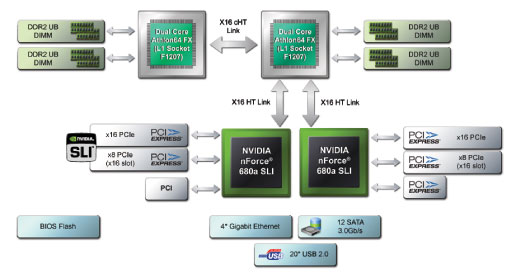
The madness doesn't end with the sheer number of PCIe lanes; the 680a also supports a total of four GigE ports, twelve SATA ports and twenty USB 2.0 ports. All of the usual nForce features are present on the 680a, including SLI support, RAID and NVIDIA's networking (FirstPacket and Teaming support). The chipset is a pure beast and we were eager to see an implementation of all of the PCIe, GigE, SATA and USB ports that the 680a supports on the first Quad FX motherboards; unfortunately we were met with disappointment.

AMD's Quad FX platform is launching with a single motherboard partner, ASUS, and a single Quad FX motherboard: the L1N64-SLI WS. The ASUS board features four physical x16 slots (two x16 and two x8), a single x1 PCIe slot and one regular PCI slot.
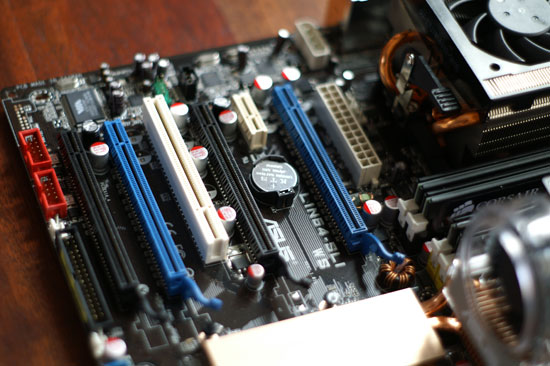
You also get all twelve SATA ports, but there's only support for ten USB ports and two GigE ports. Obviously the number of people that will complain about not having all twenty USB ports and four GigE ports are limited, but with AMD expecting the L1N64-SLI WS to retail for around $370, we wanted all of the bells and whistles.
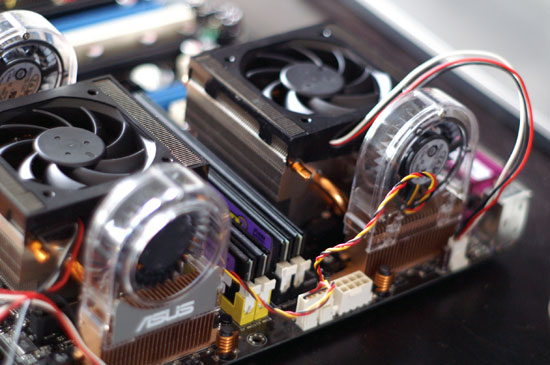
We asked AMD when we could expect other Quad FX motherboard designs but at this point it looks like the ASUS solution is it. AMD is working with more motherboard partners but there's no indication if or when additional Quad FX designs will surface.
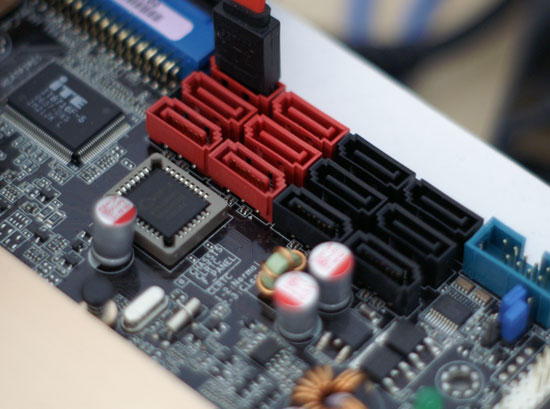
AMD is guaranteeing a bit of an upgrade path to early adopters of Quad FX by promising that these motherboards will work with AMD's native quad-core CPUs when they are available next year, meaning you'll get support for eight cores in the same platform in less than a year.










88 Comments
View All Comments
Nighteye2 - Thursday, November 30, 2006 - link
I'm interested in that as well. NUMA will be an important part of 4x4 performance - so why isn't NUMA used in the benchmark, or at least mentioned. NUMA is the advantage of having 2 sockets - having NUMA disabled in this benchmark by using an OS that does not support it unfairly cripples the 4x4 performance.Viditor - Thursday, November 30, 2006 - link
Agreed...I think that one of the reasons that AMD delayed release of this so long is that they wanted to show it on Vista instead of WinXP. It seems to me that there would be a substantial difference between the 2...
Viditor - Thursday, November 30, 2006 - link
As a follow up on just how important NUMA is for 4x4, check out http://babelfish.altavista.com/babelfish/trurl_pag...">this review which actually compares the 2...There is a DRASTIC difference between performance on XP and Vista!
Accord99 - Friday, December 1, 2006 - link
Most of the difference is running in 64-bit mode. The extra bandwidth didn't help the FX-74 in the megatasking bench. They didn't do any game benchmarks but based on past reviews of NUMA, the FX-74 will probably keep on losing to the FX-62 in games.Viditor - Friday, December 1, 2006 - link
I'm not sure I agree...there's a 22.5% increase in performance there, and I haven't seen anything like that on the 64 bit version of 3DS Max before...
Not to mention that Vista isn't known as a real speed demon (quite the opposite) for these apps...
What the 64bit version does is allow for larger scene use and stability, not so much faster rendering.
photoguy99 - Friday, December 1, 2006 - link
Sorry totally wrong -
64-bit can make a big difference in performance depending on the app. Remember you can process 64 bits of data in a typical instruction instead of 32, so theoretically twice as much pixel data at a time for rendering.
Some apps may not show the full benefit it depends on how they are coded and compiled, but it's definitely a real potential for speedup.
Bottom line is 64-bit could easily account for a bigger performance increase than NUMA.
Kiijibari - Friday, December 1, 2006 - link
You see that he refers already to 3DS MAX .. I have not investigated this, but if he refers to it, then I trust him on that one ...
Futhermore I miss synthetical Sandra Mem bandwidth benches .. these should easily show what is going on there ...
Anyways a 4x4 review without mentioning the XP - NUMA problem is just not worth reading it ... Sorry Anand ...
cheers
Kiijibari
Anand Lal Shimpi - Friday, December 1, 2006 - link
The performance deficit seen when running latency sensitive single and dual threaded applications exists even in a NUMA-aware OS (I've confirmed this under Vista). I'm still running tests under Vista but as far as I see, running in a NUMA-aware OS doesn't seem to change the performance picture at all.Take care,
Anand
Kiijibari - Saturday, December 2, 2006 - link
Hi Anand,first of all, thanks for your reply.
Then, if there is really no performance difference, then I would double check the BIOS, if you have really disabled node interleave.
Furthermore there seems to be a BIOS bug, with the SRAT ACPI tables, which are necessary for NUMA. It would be nice, if you can dig up some more information about that topic.
Clearly, that would be not your fault, but AMD's.
cheers
Kiijibari
Anand Lal Shimpi - Saturday, December 2, 2006 - link
From what I can tell the Node Interleave option in the BIOS is doing something. Disabling it (enabling NUMA) results in lower latencies than leaving it enabled, but still not as slow as running with a single socket.CPU-Z offers the following latencies for the three configurations:
2S, NUMA On: 168 cycles
2S, NUMA Off: 205 cycles
1S: 131 cycles
From my discussions with AMD last week, this behavior is expected. I will do some more digging to see if there's anything else I'm missing though.
Take care,
Anand