Apple's Mac mini - Tempting PC Users Everywhere
by Anand Lal Shimpi on January 25, 2005 7:39 AM EST- Posted in
- Mac
Despite the lack of a spreadsheet application, Pages does have rudimentary support for charts - including a small spreadsheet-like tool that lets you input data for your charts. The charts themselves look great and the default color schemes are worlds better than those produced in Excel, but if Apple expects iWork to succeed, they need a fully functional spreadsheet application out soon.
As you can expect, Pages has the ability to import Microsoft Word documents, and so far, it's actually done a pretty impressive job of importing Word documents without any issues. When I say that Pages supports importing of Microsoft Word documents, I mean just that. Even if you open a Word document with Pages, the application will simply import the document into a blank Pages document, instead of opening the Word document that you clicked on.
Much like Keynote, Pages can export to a variety of formats - PDF, Word Document, HTML, RTF and plain text. Pages relies heavily on CSS for its HTML output, but it would be nice for Apple to include a simplified HTML export for people like me who just need something to produce clean, simple code without any need to preserve font styles. To Apple's credit, Pages does an excellent job of making sure whatever it exports looks just like what you've typed in Pages.
As a Microsoft Word competitor, Pages is unfortunately lacking in a number of areas - not because Word does things better, but because Word still has a number of features that weren't implemented in Pages 1.0. There are no document tracking options in Pages to track changes by multiple authors to a document, there's no support for mail merge, no grammar check (which may be a blessing in disguise as I've personally never appreciated Word's grammar check), and as I mentioned before, no spreadsheet complement with which to interface.
The one thing that Pages does an extremely good job of is not thinking that it knows what you want to do. Pages will not look at something that you're typing and suggest a different or better way of doing it. Personally, that's one of the biggest issues that I've had with Word since it started gaining in "intelligence".
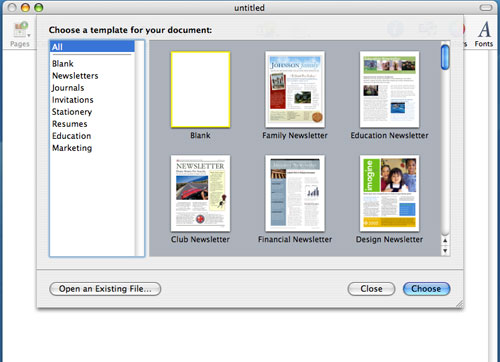
As a publishing application, Pages does make creating flashy documents extremely easy. Much like many of Apple's other applications, Pages accomplishes this simplicity by including a number of well designed templates that are quite modifiable.

An example of a Pages template
Using Microsoft Word templates is taboo, since pretty much everyone has Word and can spot a Word template from a mile away (e.g. the resume templates), but one of the benefits of Pages is the templates that are unique enough that you do avoid that embarrassing problem. Granted, if Pages catches on, the novelty and exclusivity will fade, but the one thing about Pages is that modifying, customizing and personalizing the templates is extremely easy. Much like OS X, everything in Pages templates is drag-able, but unlike other applications, you can pretty much drag or resize anything without screwing up the pagination of your document or the layout of the template.
Performance-wise, Pages does extremely well - it's just as fast and as snappy as you would expect an application to be. The one exception seems to be when manipulating images in templates. Even on a G5, things aren't as smooth as they should be. Hopefully, it's something that Apple will address in future updates to Pages.
Right now, Pages has a great deal of potential, but it's not there quite yet as the clear (preferred) alternative to other applications. Apple also seems to know this as they have built-in a comment submission system into Pages for suggestions and improvements directly to Apple.
For what it does, it does very well, but it is the missing features and supplementary applications that hurt Pages the most. It's an application to keep an eye on, but right now, Pages and the iWork suite just aren't at the same level of quality and superiority as the OS on which they run.










198 Comments
View All Comments
ehanneken - Tuesday, January 25, 2005 - link
I got my Mac Mini yesterday. It came with iLife on a DVD *and* preinstalled.gibhunter, the upgrade to 512 MB is a $75 option when ordering the Mini; the owner is not required to do it himself. The only other expenses I had were taxes and a $13 USB adapter for my old PS/2 keyboard and mouse. I already had a spare 17" monitor. Altogether, I spent about $630.
I may buy a cheap new keyboard, though. My old keyboard doesn't have a Windows key, and I think OS X maps the Apple key to it.
deathwalker - Tuesday, January 25, 2005 - link
#12..I'm in your corner. If you can see through the fog of the $499 price tag then you are really looking at a $900-$1000 "Pig"...no thanks!~!ianwhthse - Tuesday, January 25, 2005 - link
#4, downtowncbThey might not know the speed of the hard drive, true, but they're definitely going to notice it's slow.
I think you underestimate the average user's ability to notice that their computer is running like a pig. Why deal with a spyware infested Windows machine when you can switch to a Mac and get a system that's barely faster than said infested machine because Apple decided you needed a slow HDD, and pathetic amounts of ram?
Anand commented about how the 256 MB of ram was insufficient, but do you think most people are going to magically know that they need to double the ram to get a good experience? (Assuming "most people" aren't Anandtech readers).
Anyway, I'm done with that rant.
Anand, are you going to look more closely at the iMovie, Garageband, iDVD trifecta? I currently use the Adobe Video Collection Professional (Premier, After Effects, Encore DVD, Audition, and Photoshop). I’m just looking for something that can make something nice for the smaller projects I end up working on. So those applications are interesting (plus the fact that you can buy the Adobe collection on Mac would allow me to make a complete move off the PC). Well except for gaming. But all I play on my PC now is KOTOR, so I won’t cry too hard.
(I can also get a Mac version of Seti@home, how ‘bout that?)
Avalon - Tuesday, January 25, 2005 - link
#13, most people do NOT have $300 flat screens and USB keyboards/mice just simply laying around. Take this for what it is: the cheapest way to use OS X.hopejr - Tuesday, January 25, 2005 - link
#11, I have a 1GHz iBook G4 and it's good for audio editing with Garageband. I'm sure the Mac Mini will be better#12, many ppl already have those things laying around (apart from the RAM).
Good article!!
gibhunter - Tuesday, January 25, 2005 - link
You're all forgetting the fine print.First, a Mac mini is crap with 256MB of RAM. Gotta buy the more powerful Mac. Do they offer them with 512? If not, suddenly the average Joe needs to learn how to upgrade. Suddenly it's $600.
Gotta get a keyboard and a mouse. Only USB ports are available though so they will be pricey. $700.
Gotta get a monitor. A stylish PC absolutely requires a stylish flat panel. $300.
Suddenly you have a very weak personal computer for a thousand bucks. What a bargain! (sarcasm)
ksherman - Tuesday, January 25, 2005 - link
hey Anand, do you think this little box would be any good at Audio Editing? My lil bro is starting to get pretty heavy into it and REALLY wants a Mac, and this mini seems like it may be in his price range.downtowncb - Tuesday, January 25, 2005 - link
#7I know a few techie friends who have always been PC users that are purchasing Mac minis because they are a cheap way to get familiar with OSX while getting to work with BSD. Also the built-in Apache server is good for them (and can be activated by a single click). I'd say there are at least 2 crowds buying minis, the techie "I just want to try it out and it's 25% the cost of my last system" crowd and the $499 "I always buy the cheapest thing" crowd. You're right, the normal arguments don't apply because in the first case the arguments are overlooked in favor of software and OS and in the second they've never even heard our arguments (to them RPM is how fast your engine is going).
bob661 - Tuesday, January 25, 2005 - link
#5Itunes isn't preinstalled. It's part of the iLife package.
jfpilon - Tuesday, January 25, 2005 - link
About the office compability: why not just use openoffice.org?check it out: http://developer.apple.com/darwin/runningx11.html