Apple's Mac mini - Tempting PC Users Everywhere
by Anand Lal Shimpi on January 25, 2005 7:39 AM EST- Posted in
- Mac
iPhoto 5
For the most part, I detest photo management applications. They are usually riddled with cumbersome interfaces and/or lack any sort of real editing power. I tried using iPhoto 4, which was a part of the iLife '04 suite, and I was left fairly disappointed. I had to switch between editing and organizing modes to edit or just flip through my pictures. Images took entirely too long to flip through and despite the fact that iPhoto had the best interface of any photo management application that I'd used, it was still not enough. In the end, it was just like everything else to me and I happily continued using Photoshop for editing and saving pictures for AnandTech articles. I used folders to organize the pictures according to article, so I didn't need the organizational aspects of iPhoto for that. But then came iPhoto 5 - time to give it another try, but this time, it looked like there was hope.
During his keynote at Mac World San Franciso, Steve Jobs talked about iPhoto 5 as the only application that you'd need for both editing and organizing your photos. For my uses, Photoshop is basically overkill, but I've never found anything to suit my needs better without sacrificing usability in one way or another. But with a better interface and a new editing dashboard, iPhoto 5 seemed promising.
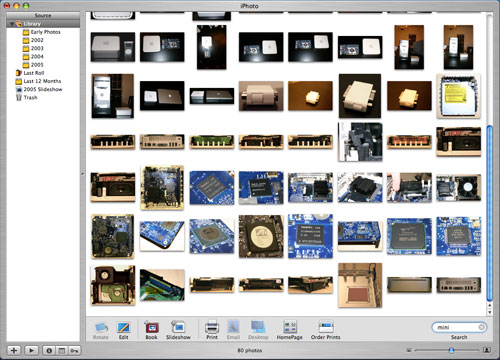
The iPhoto 5 interface has been greatly simplified. No longer are there different modes to switch between, everything happens in the same browsing mode. You get photos into iPhoto using its import feature, which is activated automatically whenever you connect a digital camera or a removable disk (a configurable option).
Thankfully, iPhoto gives you the option of deleting your photos automatically from the media/camera after it is done importing them. Once you confirm your intentions, iPhoto goes off and copies all of the photos into your iPhoto Library. Your photo library can be viewed at variable sized thumbnails, adjustable by a slider in the lower right of the application. The scaling of the number of pictures on your screen at one time happens very quickly as iPhoto will render the thumbnails quickly, and then later, sharpen the images once you're done playing with the slider. iPhoto is much faster (especially on the G5) now, and photos no longer take a little bit of time to come into focus when browsing through them one at a time (as opposed to a page of thumbnails). Also, when browsing quickly, they will appear as thumbnails rather than blurry images (more useful in my opinion).
The iPhoto Library is organized by year and feeds off of the information written by your camera to the images. If you have a lot of photos, the Library quickly becomes cluttered, since it is organized by nothing more than date. This is where some of the indexing features of iPhoto come into play, but they do require a bit of user intervention.
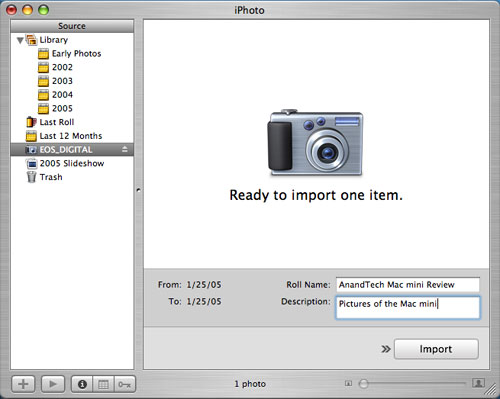
When you import images into the Library, you have the option of tagging the images that you import with a title. For example, when I imported the images for this review, I titled them "Mac mini". Now, even if I have thousands of images taken in 2005, I just type in "mini" in the search box and all my Mac mini images come up instantly, thanks to a fully indexed search in iPhoto. Now, titling images isn't something that I'd normally take the time to do, but the way iPhoto works is that you just create one general title and it will apply it to all of the photos that you're importing (or you can selectively import them).
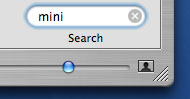
After they are imported, you can go back and add ratings, keywords and comments to photos on an individual basis, all of which are fully searchable fields. You also have the option of populating these fields after the fact using iPhoto's batch processing. Just highlight what photos you want and you can add a title, comments or even modify the date/time. And if you actually take the time to make good use of these searchable fields, or even if you just make use of the batch titling upon import, you can create Smart Albums based on searches of these fields. For example, you can create an album of all pictures of "video cards" or "cars I'd like to buy" or just about any other combination that you can think of.
Personally, I'm not enough of a photo enthusiast to put that much time into my digital library, but if you have a habit of taking a lot of pictures, iPhoto 5 offers some very excellent and intuitive ways of organizing them. Plus, the interface works and feels just like the rest of OS X, which is a very strong point of iPhoto. There is one exception to my last statement, however. Hitting Command + W will actually exit the iPhoto program itself, something which breaks the way that almost all OS X applications work. One thing that I was a fan of with OS X is the consistency with which all applications behaved, and iPhoto unfortunately breaks that consistency - not something I was too happy with.










198 Comments
View All Comments
tfranzese - Tuesday, January 25, 2005 - link
For articles from Anadtech, you seem quick to jump to performance comparisons without any data to back them up. The G4 is quite a capable beast, and just because it has been surpassed by the G5 doesn't make it a slow chip. It's an incredible number cruncher, yet I never see anyone put it to such tests.Having used the mini, though the max config, I find myself wanting one more and more. I'm a hardcore PC user, but it just has to be seen in person. Then there's OSX, which is something to experience and give the time to get use to.
Also, the Apple mouse is great. Thing I miss most using it is the scroll wheel, but right clicking can be managing with a control + click and further alternate options with control + option + click.
I share your opinions with the apps for the most part. The iWorks programs both show a lot of promise IMO.
Ecgtheow - Tuesday, January 25, 2005 - link
#62: I think it's a month or so.davecason - Tuesday, January 25, 2005 - link
Anand, other Mac Mini owners, would you please try MS Remote Desktop for OS X and let us know how it performs on the Mac Mini:http://www.microsoft.com/downloads/details.aspx?Fa...
I had hoped to get one and use it to connect to a faster computer in my basement when needed... like a very stylish dumb-terminal.
Thank you.
jasonsRX7 - Tuesday, January 25, 2005 - link
#71, In response to point 2.Because PC manufacturers typically wait for someone else (like Apple) to do it first, and then copy them.
rowcroft - Tuesday, January 25, 2005 - link
Got one, love it (hooked up to a 30" Dell LCD - VERY NICE!). Very good article as well. I like the commentary and explanations of your points. Good job.hopejr - Tuesday, January 25, 2005 - link
#36, Appleworks is included with the mini, as is a trial version of Office 2k4hopejr - Tuesday, January 25, 2005 - link
#26, The mac mini already has a sound card, and it's pretty decent. Unless you're talking about something to bring audio in, why get another one?#69 in response to your two things:
1. Get an Apple keyboard with the built in hub (they all have one). You can plug your mouse into that, and the printer into the spare port on the back of the mini.
2. If PC manufacturers could make something this small, why haven't shuttle done it already when getting into SFF?
Chuckles - Tuesday, January 25, 2005 - link
#67: You've got some brown on your nose... ;)As for the article, I agree completely with the "five year" idea. The computer I am writing this on is three-and-a-half (G4 .73GHz) and I am not planning on replacing it for another year. The computer my parents use is, well, its one of the last of the beige Macs. Also, it was a good article, a lot better than the typical "Mac review". Kudos.
mostlyprudent - Tuesday, January 25, 2005 - link
Two things:1. With only 2 USB ports - wouldn't you need a USB hub to connect a keyboard, mouse and printer?
2. I recently purchased (for a new secretary) a Dell Optiplex SX80 (which I am very impressed with by the way). It's a bit larger than the Mac Mini, but with a lot more performance. It does not seem it would be too difficult for Dell or some other large PC maker to create a PC that is as small as the Mac Mini with equal performance. I have to wonder how much market there actually is out there for such a PC. I thought the Shutle Zen would have been a bigger success than it was.
ShadowVlican - Tuesday, January 25, 2005 - link
good article anand... always wanted to know more about macs... just to see both sides of the picture!... i wonder how this will compare with a mini-itx system?