Maxtor's MaXLine III 250GB: Bringing 16MB Buffers and NCQ to Hard Drives
by Anand Lal Shimpi on June 25, 2004 12:03 AM EST- Posted in
- Storage
Multitasking Performance
As we mentioned earlier and as we have seen thus far, NCQ does basically nothing for desktop applications, games and just about anything you'd use your desktop PC for. However, where NCQ can shine is in multitasking environments where the disk access patterns are a little more random. We could have very easily illustrated such a situation using a synthetic benchmark, but staying true to our commitment to focus on real world benchmarks for hard drives, we instead turn back to Business Winstone 2004.Business Winstone 2004 includes a multitasking test as a part of its suite, which does the following:
"This test uses the same applications as the Business Winstone test, but runs some of them in the background. The test has three segments: in the first, files copy in the background while the script runs Microsoft Outlook and Internet Explorer in the foreground. The script waits for both foreground and background tasks to complete before starting the second segment. In that segment, Excel and Word operations run in the foreground while WinZip archives in the background. The script waits for both foreground and background tasks to complete before starting the third segment. In that segment, Norton AntiVirus runs a virus check in the background while Microsoft Excel, Microsoft Project, Microsoft Access, Microsoft PowerPoint, Microsoft FrontPage, and WinZip operations run in the foreground."
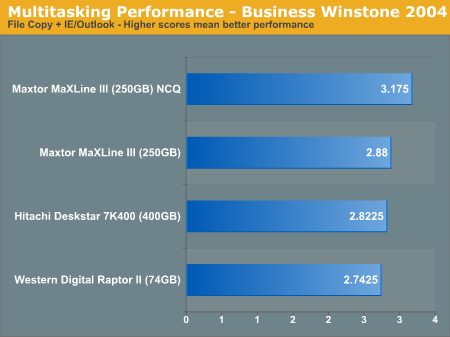
Without NCQ enabled, the MaXLine III performs about on par with another very fast 7200RPM drive - Hitachi's new 400GB 7K400 (we've got a review coming soon). The 5% performance difference between the MaXLine III and the Raptor is a bit larger, but still not too great, but enabling NCQ changes all of that.
The impact of NCQ is tremendous in this test, increasing the real world system performance of our test bed by an incredible 10%. That's more than what most processor upgrades will give you. The beauty of this test is that it is definitely real world, and there are a number of times where a similar situation may occur during your normal system use.
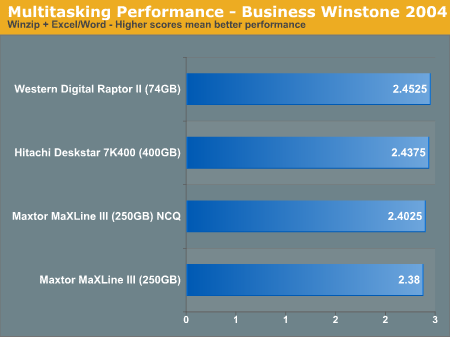
Unfortunately, it doesn't look like every multitasking scenario can receive as great of a benefit from NCQ. Here, it helps Maxtor a bit, but not enough to propel the MaXLine III as far as it did in the last test. Here, we see about a 2% difference between the Raptor and the MaXLine III, definitely nothing to write home about...
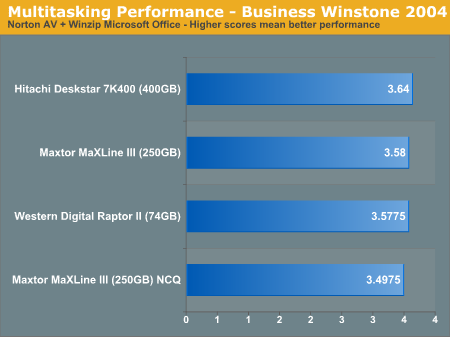
...and not all multitasking scenarios will actually show a performance increase, thanks to NCQ. Here, we see a slight performance drop - but again nothing noticeable (~2%).










38 Comments
View All Comments
broberts - Friday, June 25, 2004 - link
While the the article stresses that the tests attempt to duplicate real world conditions I noticed that, at least for the one benchmark, the o/s is on a separate drive. IMO most "real world" systems contain one drive, or at least one logical drive (RAID). Having the o/s and swap file on the same drive would, I suspect (and even with 1GB of RAM which is a little over the top), tend to highlight the difference between NCQ and TCQ performance.NCQ should only make a real difference when disk head movement is the bottleneck. A test such as loading a big program isn't going to really test anything unless the program is fragmented or some o/s activity (like swapping) concurrently takes place on the drive.
I also wonder how much of the advantages of NCQ are negated by the bigger cache? 16MB in a desktop environment is significant. It may well account for the closeness of the numbers reported.
Anand Lal Shimpi - Friday, June 25, 2004 - link
Thanks for the responses guys, we're committed to making our storage coverage top notch on par with the articles in our other sections so it's going to take lots of constructive criticism to make sure we're providing that; keep it coming.You've already noticed that there were no sound/heat tests in the article. We got great response from the MP3s I posted of the drives in our first HDD roundup under the new suite, but we're still lacking a good quantitative way of comparing the sound levels of these hard drives. In the worst case scenario I could always just use a trusty SPL meter, but I want to do something a little more useful. Give me another week or so and I'll see if I can't at least have a prototype of what I'm trying to do.
In terms of our excitement about NCQ, the conclusion never stated that NCQ increased performance tremendously across the board. But also remember that we only had three heavy-multitasking benchmarks, and the performance boost we saw in one of them (a very common scenario, who doesn't copy a file and browse the net or check email?) was nothing short of outstanding. NCQ is sort of like Hyper Threading in the sense that it doesn't improve performance by 20% across the board, but in a few very real world scenarios, the performance boost is nothing short of impressive. And as workloads become more parallelized in nature, we'll continue to see bigger benefits from NCQ. For current sequential desktop applications, NCQ doesn't do anything at all; but remember that AMD and Intel are both going down the multicore CPU route for a reason - desktop usage patterns are changing. We're very excited about NCQ as a technology because it anticipates that changing environment and definitely improves performance in it.
Will you see a performance boost from NCQ today? If you're a heavy multitasker at all, then yes. Otherwise, no. Just ask yourself, how many times have you copied a file while doing other things in the background. A 10% performance gain in that one test is much more than any other real world hard drive performance improvement we've seen in recent history.
Take care,
Anand
Operandi - Friday, June 25, 2004 - link
I thought it was a pretty good article. I don't know where your people are coming from saying sounds like Maxtor PR paper. It may not be as fast as the raptor but then again it's a 250-300 gig drive not 74, fair trade if you ask me.As far as noise goes it should be identical to Diamond Max series. There is no reason for it to be any louder, aside from the 16 meg buffer and NCQ the drive is most likely identical mechanically.
GhandiInstinct - Friday, June 25, 2004 - link
So, I am also curious, how loud is it? How much will it cost?MaxLine or Raptor?
Seems to me, as a gamer, Raptor won in all the gaming related benchmarks.
Pariah - Friday, June 25, 2004 - link
I agree with #11. I got the same impression aftering reading the conclusion which didn't seem to take any of the rest of the article into account. The conclusion seemed to be based in wishful thinking of what he had wanted to see, rather than being based on the numbers his article actually produced, which were not nearly as positive.The Raptor does not support NCQ. It supports the old ATA TCQ which is inferior in its implementation. However, looking at the lackluster performance of NCQ, it's not hard to believe the even worse #'s that StorageReview just posted on the Raptor's TCQ performance in workstation benchmarks.
Also, the 7200.7's do not support NCQ either. Seagate announced a new version of the 7200.7 that will, but has not reached the market yet.
Jeff7181 - Friday, June 25, 2004 - link
What would make it any louder than Maxtor's other 7200 RPM drives? I doubt they'd go back to using ball bearings and noisy servo's just to give us NCQ.T8000 - Friday, June 25, 2004 - link
It would indeed be interesting to see how other drives that support NCQ, like the Seagate and the Raptor 74 GB would benefit from it.Altough, I am not sure if the Raptor has NCQ or TCQ, but that could make it even more interesting, as NCQ and TCQ could be compared.
QuaiBoy - Friday, June 25, 2004 - link
This article reads like Maxtor promotional copy, giving the Maxtor high praise in tests where it fails to even outpace it's 7200RPM competition. Also, like #9 said, how loud is it? Vibration? Heat? Interesting omissions to the article... bet it sounds like a jet turbine given my past experiences with Maxtor.bwall04 - Friday, June 25, 2004 - link
I'm not sure why this was overlooked but the 74GB Raptor supports NCQ. I think it would paint a clearer picture of the performance of NCQ and situations where it is beneficial if the review could be edited to add in these results.Kudos to Maxtor for stepping up with something to compete with my Raptors, and with 3x the storage!!
jcromano - Friday, June 25, 2004 - link
How loud is it?