The ASUS Republic of Gamers G751 Review: G-SYNC Comes To The Notebook Computer
by Brett Howse on July 29, 2015 8:30 AM ESTG-SYNC Comes to the Notebook
G-SYNC is not a new technology, but the implementation on a notebook is somewhat different than the desktop version that Anand reviewed back in 2013. On the desktop, due to the almost infinite number of possible combinations of hardware and displays, NVIDIA required a G-SYNC module in the display itself which would be profiled for the specific panel inside the monitor. At the time, there was not an official method for adaptive framerates in the desktop DisplayPort specification, so NVIDIA essentially had to engineer their own vertical solution.
However in a roundabout manner, that changed in 2014 when VESA added Adaptive-Sync to the DisplayPort 1.2a standard. Based around the variable VBLANK capabilities first created for embedded DisplayPort (eDP) years earlier, competitor AMD proved that it would be possible to implement variable refresh technology by manipulating these VBLANK capabilities. The end result was that these abilities were adopted into the desktop DisplayPort standard under the name Adaptive-Sync.
Meanwhile because Adaptive-Sync is based on technology already found in eDP, this meant that with the right GPU and scaler, laptops could be equipped with variable refresh technology as well. The end result is that for Mobile G-SYNC, NVIDIA has been able to do away with the G-SYNC module entirely since all of the necessary functionality is already baked into the eDP standard, leaning on the standard to provide the basic variable refresh functionality G-SYNC needs.
However with that said, not all of NVIDIA's G-SYNC quality requirements are covered by embedded DisplayPort, and as a result the company is still doing some additional work to validate individual Mobile G-SYNC laptop models. As part of the Mobile G-SYNC program, NVIDIA will be doing the calibration and qualification of G-SYNC laptops (for a fee of course) in order for them to be official G-SYNC devices with branding.
In our initial news of G-SYNC in a mobile (laptop) form factor the other changes for G-SYNC were covered, but it is worth going over here as well. One of the under-the-hood features of G-SYNC that has been around since the beginning, but not really discussed by NVIDIA was their variable overdrive capability. In a fixed refresh display panel, LCD vendors use overdrive in order to reach a desired color output quicker. In a simple sense, if you are at color A and you want to go to color B, you tell the panel to instead move to B + a value which will overdrive it to a point where it would be past B, but by the time the next display refresh comes around, it will actually have just hit B where it would be stopped.
This is all well and good, but with G-SYNC, the formula for determining what value to overdrive to gets a lot more complicated since the refresh rate is changing. G-SYNC attempts to determine when the next frame will arrive and choose the appropriate overdrive value to hit the correct color. There is no way to do this with 100% accuracy though, but variable overdrive presents a best-effort attempt which will be much closer to the correct value than if you just ignore overdrive altogether. With a laptop being a fixed set of components, NVIDIA can do the qualifying on a device and create the correct settings for each panel.
I think that G-SYNC is a big win for the notebook space. The thermal limitations of notebooks have always ensured that they are going to have less performance than an equivalent desktop part. NVIDIA has been closing the gap here in recent generations, but even with just theoretical performance the GTX 980M is going to be about 75% of the performance of the GTX 980 desktop part. With less performance, the end result is that frame rates are going to be lower than a desktop part, and frame rates are going to be more likely to fall below the refresh rate of the display, and that is when G-SYNC steps in and stops the stuttering that V-SYNC can cause in games, and remove the tearing that comes with not running V-SYNC at all.
There is a pretty major downside to G-SYNC in the notebook space though, and that is the potential impact on battery life. On NVIDIA’s FAQ for G-SYNC, they state “G-SYNC has no impact on notebook battery life” and while that is technically true, it is also not the entire story. In order to implement G-SYNC, the NVIDIA GPU must be directly connected to the display panel over eDP - since variable refresh doesn't currently translate through iGPUs - which means that it instantly precludes implementation of NVIDIA’s Optimus technology which allows you to disable the NVIDIA GPU when not doing 3D gaming in order to boost battery life. NVIDIA has been making efforts to reduce power consumption at idle on their latest GPUs, but they are still a long ways from the power consumption of the integrated GPU of a Haswell or even more so Broadwell processor.
So for now, G-SYNC laptops are going to be those targeted with a primary purpose of gaming. The odds of a 14-inch general use notebook with a GTX 965M having G-SYNC are going to be low, since battery life is so important on those kinds of systems. Perhaps in the near future NVIDIA will work with Intel to be able to implement G-SYNC with Optimus, but for now and maybe forever, it is not available.
That is really too bad, because once again as we move down in the range, devices with less powerful NVIDIA GPUs like the ASUS Zenbook Pro UX501 would benefit even more than most gaming laptops which generally have enough GPU power to keep framerates at acceptable levels. But that does not take away from the technology in devices that can support it, and G-SYNC and really is one of those technologies that are eye-opening when gaming, and make the entire experience better.


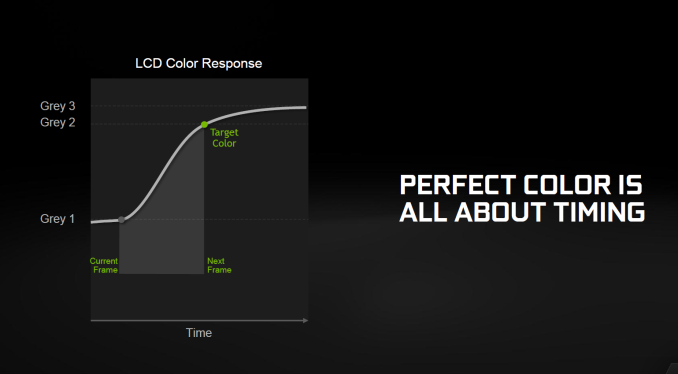
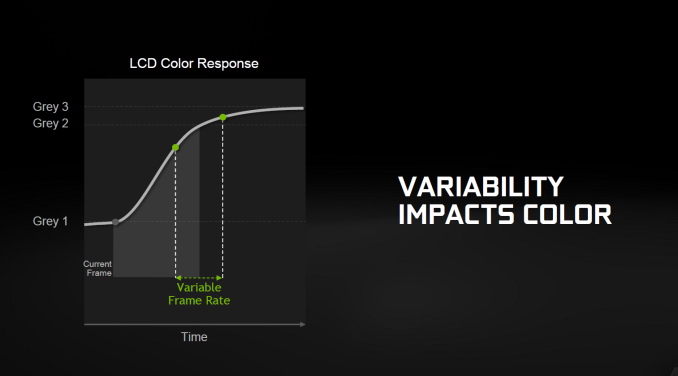
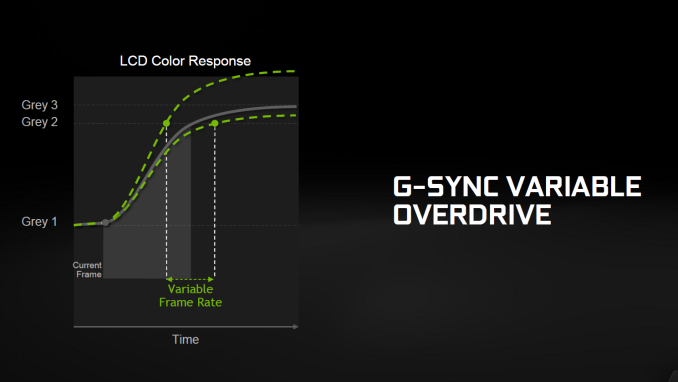
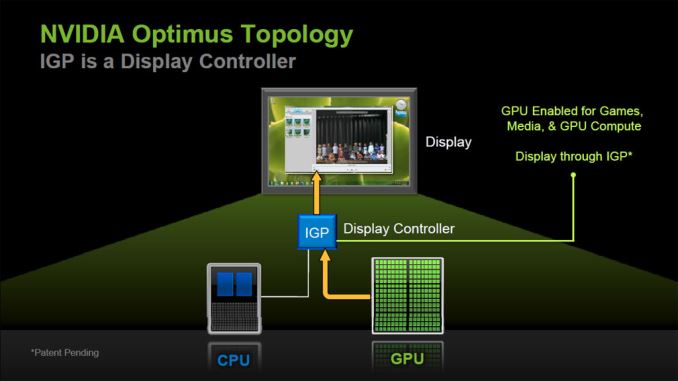








52 Comments
View All Comments
nathanddrews - Wednesday, July 29, 2015 - link
Does Intel plan on taking advantage of the Adaptive Sync tech anytime soon? I know they use it for other things for power saving (self-refresh, etc.), but it sure seems like a golden opportunity.In the same vein - given that we know (and have known for some time) that the G-Sync module is not required if you have eDP/DP1.2a, when can we expect a shift to tech-agnostic displays? Do we have to wait for DP1.3?
DanNeely - Wednesday, July 29, 2015 - link
I know eDP/DP1.2a provides a similar feature set to G-Sync; but has nVidia actually said anything about adopting it instead of (in addition to?) their current custom hardware implementation?DanNeely - Wednesday, July 29, 2015 - link
I suppose I deserve what I get for commenting before reading the 2nd page of the article; but as long as they're requiring additional qualification work to approve a panel for GSync, there's still plenty of potential to cause trouble for cross GPU support if they wanted to.nathanddrews - Wednesday, July 29, 2015 - link
VESA's Adaptive Sync is a part of eDP and DP 1.2a+. It's there, waiting to be used. G-Sync, FreeSync, and whatever Intel does are just the names for how they utilize it.The only reason NVIDIA pursued a custom module was because no desktop monitors - at the time - included A-Sync. Screens connected via eDP can. As we move forward with newer and newer displays, we're likely to see more and more of them be A-Sync-capable, which means being able to support any variable refresh technology, whatever the marketing label is. Whether or not those displays end up as G-Sync, FreeSync, or some sort of hybrid is up to the manufacturers, I suppose. Just like with G-Sync and FreeSync displays, optimizing the display will still be important.
Ideal situation: connect monitor to computer, GPU drivers load a default profile based upon EDID for frequency range and resolution support, advanced users can tweak (under/overclock/etc.), maybe share firmware, etc. to crowd-source calibration settings. Shipping a monitor back to a manufacturer for an update is ridiculous...
lefty2 - Thursday, July 30, 2015 - link
> The only reason NVIDIA pursued a custom module was because no desktop monitors - at the time - included A-Sync.This is not true. When AMD created FreeSync the DisplayPort 1.2a monitors did not exist either, but instead of creating a propierty solution, they got FreeSync incorperated into the open standard. Nvidia could have done the same thing, but they prefer using propierty standards to lock the customers in.
nathanddrews - Thursday, July 30, 2015 - link
Interesting version of history you've created.DP1.2a display availability lagged behind G-Sync Module display availability by more than a year. If NVIDIA pursued the VESA solution, G-Sync would have been delayed alongside FreeSync. The G-Sync module was absolutely required to get a jump on the market since DP1.2 did not include the Adaptive Sync option. You may not LIKE it, but that's the how it happened.
lefty2 - Thursday, July 30, 2015 - link
DP1.2a display availability also lagged behind FreeSync... AMD just waited had to wait for them to come available (in fact they pushed the standard forward) and Nvidia could have done the same.LoganPowell - Friday, November 27, 2015 - link
ASUS does overall make fantastic computers, but I'd recommend going for the Dell Inspiron i7559-763BLK. Highly approved by many gaming enthusiasts. /Logan from http://www.consumerrunner.com/top-10-best-laptops/Creig - Thursday, July 30, 2015 - link
"additional qualification" = give us money to use the G-sync name.Shadowmaster625 - Wednesday, July 29, 2015 - link
I have a great idea. Let's build Optimus notebooks for five years, and then all the sudden build one without it! Isnt that a great frickin idea? I need to be CEO of Asus.