ASUS UL80Jt: Overclocked i3 ULV
by Vivek Gowri on November 17, 2010 1:15 PM ESTASUS UL80Jt Performance
So, here’s where we get into the real stuff. The UL80Jt has a 1.20 GHz Core i3-330UM that basically performs at half the speed of the 2.4GHz Core i3-370M currently shipping in the U30 and U33Jc. Logical, you say. Well, yes, but you’ll see why it’s not such a great trade off in a bit. But for now, let’s put it this way. In CPU benchmarks, the i3-330UM gives you 50% of the performance of the Core i3-370M and roughly 75% of what the i7-620UM will do. Compared to the trusty old CULV 1.30 GHz Core 2 Duo SU7300, you’re looking at a 20-30% advantage depending on benchmark.
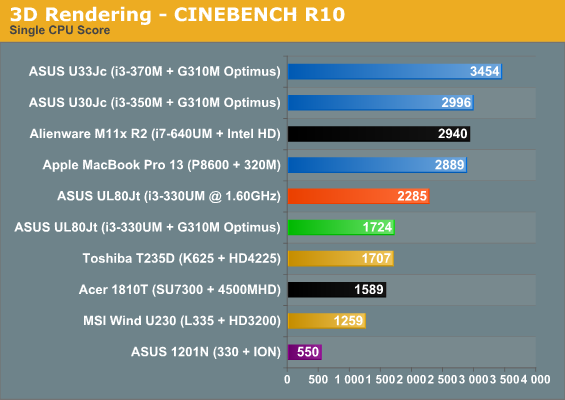
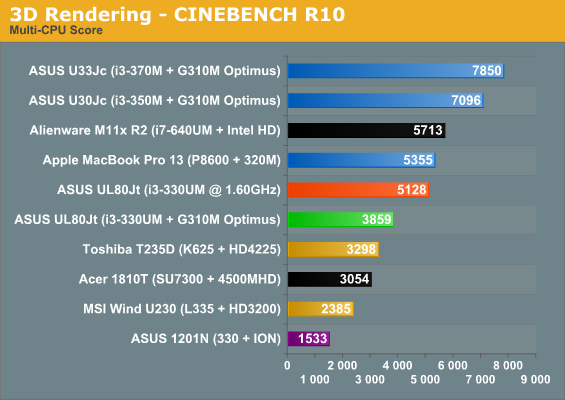
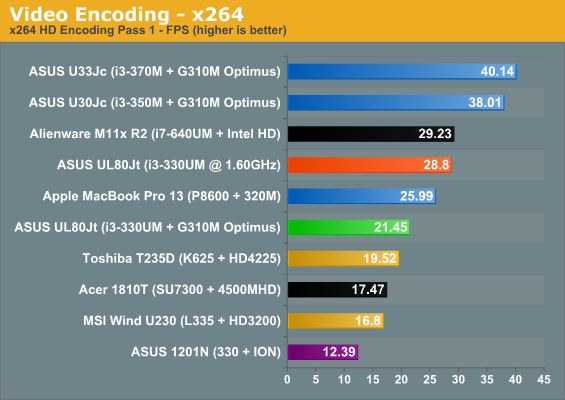
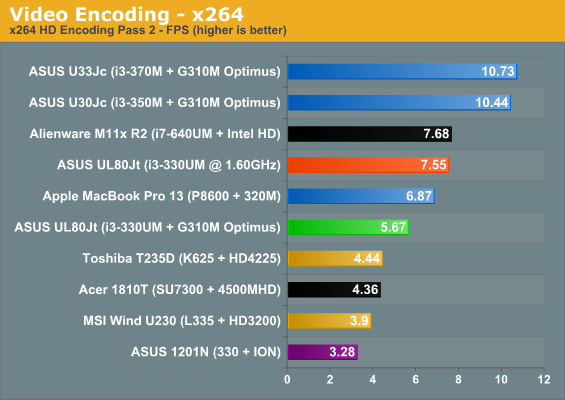
ASUS’ Turbo33 mode gives it a bit more kick—the 33% overclock puts it almost on par with the i7 ULV processor, but still pretty far short of the regular i3. Here’s the thing though—given the amount of bloat ASUS puts on the notebook as is, you almost need to run it in Turbo33 mode in daily usage just to get decent performance out of it. Once you remove the bloat, it’s not too bad in 1.2 GHz mode, but it is noticeably slower in day to day usage when you’re switching to it from a regular Core i3 notebook. I went from the U33Jc straight to the UL80 and missed the extra performance on tap.
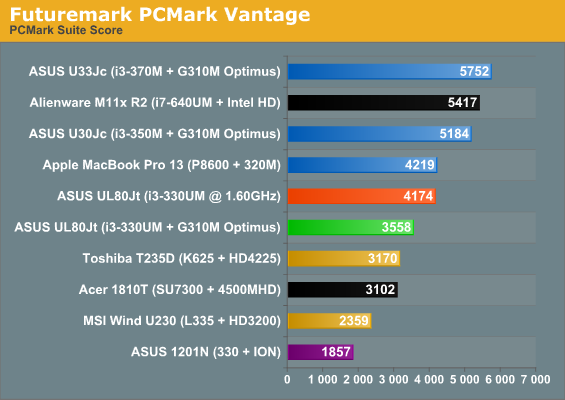
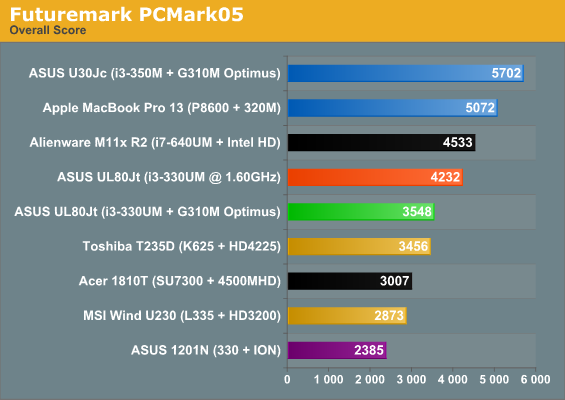
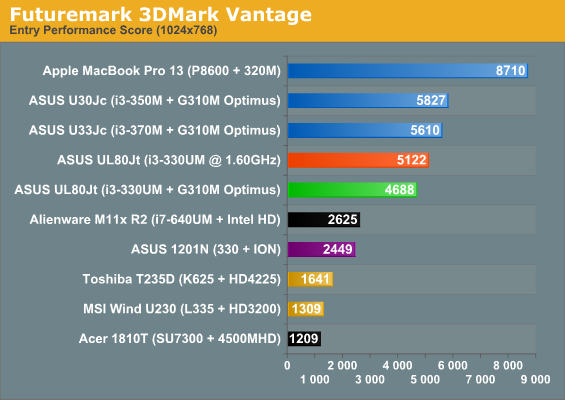
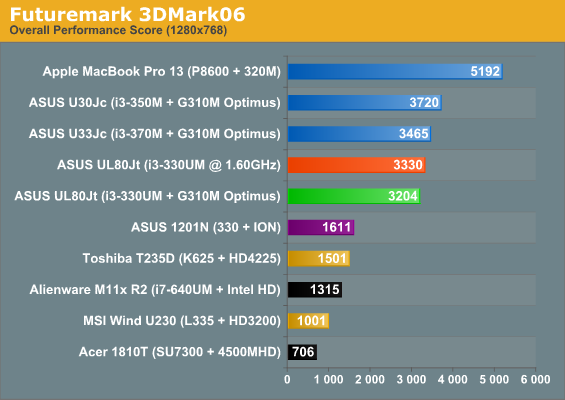
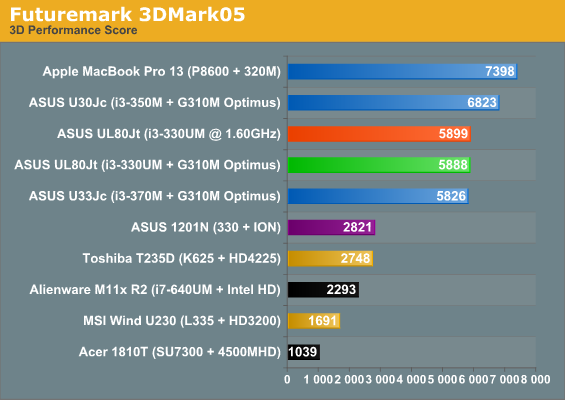
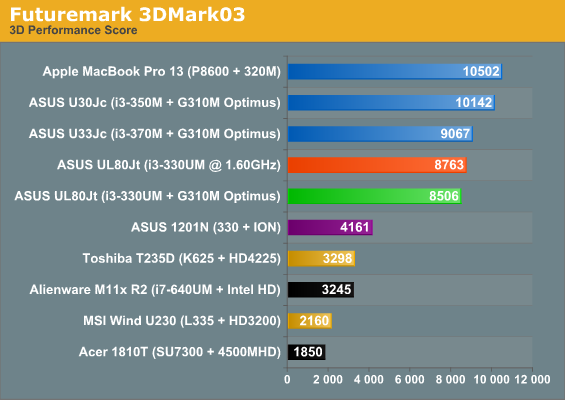
As with my last review, I’m gonna throw the Futuremark results at the bottom here for the guys that care about it. I’m not too sold on 3DMark and PCMark much anymore, I think there are more effective ways to measure performance. However, I do recognize that there are people that care for the numbers, so here they are.










47 Comments
View All Comments
Spazweasel - Wednesday, November 17, 2010 - link
From the article:"I’ve been hearing some things spoken in hushed tones, mostly alleging that the Core 2010 ULV processors aren’t nearly as power efficient as the previous generation CULV processors, and our experience with the i3 and i7 ULV chips is proving this correct. "
Now do people see why some manufacturers are not migrating from Core2 to Core i3, especially in ultraportable chassis?
Thanks, Vivek.
deputc26 - Wednesday, November 17, 2010 - link
No UL80Vt benchmarks included?would be nice to see what progress has been made...
cknobman - Thursday, November 18, 2010 - link
Exactly!!!It does not exactly take a genius to guess that when a company does a update to a line of computers that it would be nice to have both the old and new line benchmarks in there for comparison. I mean logically it makes sense so readers and potential buyers can see what (if any) performance differences there are (especially when both units are still for sale).
Crappy article, this site deserves better.
JarredWalton - Thursday, November 18, 2010 - link
We could dig up the old performance numbers from the UL80Vt, but that was tested nearly a year ago and quite a few things have changed since then. For one, not a single game in our current suite is the same as the UL80Vt. So all we can really look at is the application performance and battery life, but even the battery life test changed somewhat for Internet use.Anyway, here's the link to battery life:
http://www.anandtech.com/show/2886/7
If you'd like specifics, the UL80Vt offered up 33% better idle battery life, 22% better Internet battery life, and 27% better x264 battery life. The UL80Jt is 12% faster in PCMark Vantage, essentially tied in PCMark05, 5% faster in single-threaded Cinebench, 23% faster in multi-threaded CB, 18% faster in x264 pass 1, and 26% faster in x264 pass 2. (If you compare overclocked scores, the results might change a bit but not by much.) Optimus also trumps manually switchable graphics, though some might disagree with that assessment.
But, while all of that is potentially useful information, you're missing the point of the article: U30/U33/U35 are superior in every single way relative to the UL80Jt, other than slightly lower battery life. It looks better, it's significantly faster, and we already liked the U30Jc more than the UL80Vt for a variety of reasons. We prefer U3x to all of the UL80 line right now.
Okay, UL80Vt costs $700 compared to $850 or so for the others. Does that change the recommendation? Perhaps slightly. The UL80Vt isn't so slow as to be unusable by any means, and in fact it can get better battery life in its overclocked state than the UL80Jt can at stock, and it also outperforms the stock Jt when overclocked. So, if you want a faster laptop the choice is clear: U3x. If you want better battery life with "okay" performance, the UL80Vt is actually still the better buy in my opinion. Does that help?
strikeback03 - Thursday, November 18, 2010 - link
Speaking of gaming performance, is it just down to drivers that the U30 never matches the UL80? The U30 generally wins, but if it were only the CPU I would expect a difference with the overclock, which there generally was not.But yeah, unless Asus is planning on getting rid of some other systems this one is pointless. How can it have worse battery life than the U30 in overclocked mode when still way below the speed of the U30?
yehuda - Thursday, November 18, 2010 - link
Jarred: I noticed that the UL80Vt, with its pre-Optimus switchable graphics configuration, requires a special driver from Asus which is not available from Nvidia or other sources. That driver has not been updated since 2009 and may never be updated again. Would you say that is a reason to prefer the Optimus-driven UL30? Thanks.yehuda - Thursday, November 18, 2010 - link
Correction: U30Jc. Thanks.JarredWalton - Friday, November 19, 2010 - link
Yeah, the lack of driver updates is something of a concern, but you actually need to go to the ASUS support site, then for downloads look at Notebooks->Drivers->VGA to get the latest list. I'm pretty sure one of the relatively recent NVIDIA drivers there will work with the UL80Vt. And if you can get at least something like 25x series or later, I don't think you'll need to worry about the G 310M performance. Heck, I doubt anything beyond 19x series has done much for the 310M.Santroph! - Thursday, November 18, 2010 - link
I must say that, being a ASUS UL80VT owner myself, this is really absurd.I didn't had YET a problem with a single game, and that's why I didn't bother THAT MUCH in changing for a new notebook yet.
But I have already had problems with some of the HTPC stuff about my note and I know for a fact that it is driver related and NVIDIA has already solved the problem in newer drivers but ASUS doesn't bother in releasing them.
The UL80VT has an amazing battery life, and with a SSD, which I already got for it, it doesn't bother me at all with it's performance.
Living in a country as Brasil, in which IT stuuf and Gadgets are really expensive comparing to USA, I can't change notebooks as fast as you guys can, so I do give a real importance for Warranty (which the ASUS one is Awesome, worldwide and 2 years, including one for accidents) and long term updates maintenance. The updates are generally excellent with ASUS, but with this model, things are off :(
I still recommend it to the biggest part of a normal population (read non tech friends and family) since it's allround battery/performance is above average, but I would really prefer the u30 today.
I was in fact looking for the 13 inch model with G210 when I got the UL80VT, but I couldn't find it with Optical drive and G210 available when I was at USA last year.
Greetings Santroph.
Shadowmaster625 - Wednesday, November 17, 2010 - link
That's why arrandale is worse... the gpu sucks more power. But why would you want a more power hungry gpu if you are using a dedicated gpu? It doesnt make any sense, except if you enjoy lining intel's pockets.